Is Mac on the verge of a gaming revolution?
Game Porting Toolkit tested with top titles, MetalFX upscaling vs DLSS/FSR 2.
Mac gaming has always been a bit of a punchline, despite Apple's best efforts. The fundamental problem is that it takes substantial development resources to bring games over to the platform, which occupies a small fraction of the computing market. Every year a few high-profile games are trickled out, while most other titles skip macOS entirely - but that might be changing.
Apple recently released a tool called the Game Porting Toolkit (GPT), which simulates a Windows environment and translates DirectX API calls to Apple's own Metal API, all the while translating x86 instructions to Apple Silicon's ARM instruction set. It's effectively a translation layer, like Valve's Proton on Steam Deck, with the same capability to run high-end games at playable frame-rates. But how good is GPT - and are we really on the verge of a Mac gaming revolution?
Actually getting the Game Porting Toolkit set up on a modern Mac computer is a fairly simple process - just upgrade to macOS 14 Sonoma and download Whisky, which is a graphical interface by developer Isaac Marovitz for the Game Porting Toolkit. From there, download the disk image file for the Game Porting Toolkit, boot Whisky and drop it in.
From here, you can download windows executables for any game launchers you want to use, like Steam, open them within Whisky, then use that launcher as you would on Windows to download and start games. It's a fairly simple process to set up, though I did notice that Steam was pretty slow here and tended to get hung up on simple operations like reserving space and installing games, taking many times longer than on a typical PC.
Once games are installed and loaded, the experience is often excellent - surprisingly so, in fact. The first game I took a crack at was the 2023 remake of Dead Space. Out-of-the-box, my Xbox controller, which was connected to my Mac via Bluetooth, was immediately recognised and usable with full force feedback. Critically, the game itself renders without any obvious graphical flaws, running at 1440p with FSR2 performance and medium graphical settings. The GPT translation is converting the PC visuals flawlessly, without any artefacts or corruption. That's a really big deal, because the technology actually works, and operates without any special effort from the user.
In-game performance isn't quite so positive, with the M1 Max in a 2021 MacBook Pro delivering 30-60fps even with conservative settings - not ideal for graphics hardware that's theoretically more in line with an RTX 3060. It's definitely playable, but far from ideal - especially with frame-time spikes that can last a few hundred milliseconds or so up to a second and a half. These are likely a mix of the game's traversal stutter alongside shader compilation stutter, just blown out to ridiculous degree at times. Some of the stutters don't recur on a second playthrough, so it does at least seem that the shader cache is working as it would on Windows. It is possible to get to a stable 60fps - 1080p with FSR2 ultra performance and medium settings - which makes for a reasonable experience after the stutter-heavy opening areas. That's not bad for a one-click port enabled by the Game Porting Toolkit.

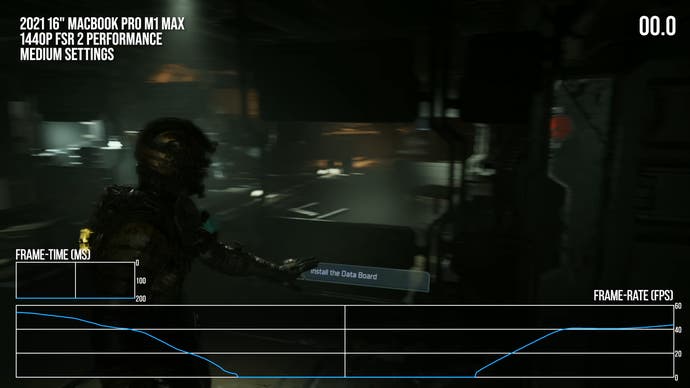
Next I hit up Gotham Knights, a reliable CPU stress test and a game that has curiously lopsided performance. I used the same basic set-up - a 1440p output resolution enabled by FSR2 upsampling in its performance mode and medium settings otherwise. I did try to fiddle with ray tracing settings here, but they've been disabled - perhaps a limitation of the translation layer, but more likely owing to the lack of hardware accelerated RT features on current Apple Silicon.
On the positive side, the game graphics continue to render without issue, and I had no issues whatsoever hopping in and playing just like I would on a gaming PC. Unfortunately, we're typically in 30-60fps territory again, though this is less unexpected than with Dead Space. Gotham Knights exhibits a poor CPU performance profile during open world traversal, bound by single-core speed, so the M1 Max's cores being capped at 3.2GHz is probably limiting our performance. On the flip side, indoor scenes hold a stable 60fps and the game is quite playable overall, despite the two-faced performance profile - especially bearing in mind that mid-range and low-end PCs face similar issues.
Next up, I tried Hogwarts Legacy, which performed much worse overall with average frame-rates in the teens. We can get into the game and it renders without obvious problems, but even at 1440p with FSR2 performance and medium settings it's far from a playable experience. Bearing in mind the issues with the PC port in general, this is perhaps not surprising.

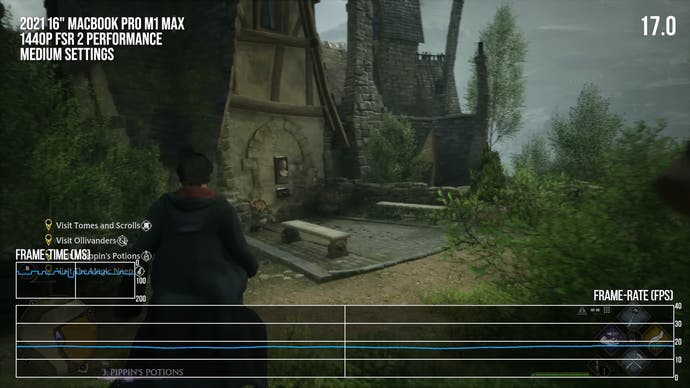
I took a look at Cyberpunk 2077 as well, a popular title that also happens to be a great stress test. I did have to make further settings compromises to guarantee good performance here, with a 1080p output in FSR2 performance mode with medium settings, though the game still looks quite good. In the city we're usually in the 30-40fps range, sometimes rising to the low 40s in indoor segments. The game renders without significant issues, though I did encounter a glitch while driving where I was flung through the game world into the interior of a building - which isn't necessarily the fault of the translation layer!
Generally speaking, this is a good-looking and very playable version of the game, though it comes in well below the performance level of this class of GPU. For context, with 4K, FSR2 performance and high visual settings, the in-game benchmark returns a 24fps average, while an RTX 3060 desktop machine delivers 51fps. We have to step down to a GTX 1060 before we're in the rough territory of the M1 Max running under Game Porting Toolkit, suggesting that we're getting somewhere around half of the performance we should probably be seeing.
As an aside, because of the unified RAM setup on Apple Silicon Macs, the reported GPU RAM allocation is pretty stupendous. We're looking at nearly 50GB of VRAM on my system, which is easily enough to power past any of the texture issues we often see with low-end and mid-range PC GPUs.


The last game I took a crack at was Psychonauts 2. Settings-wise we're at native 1440p with resolution scaling disabled and medium visual settings. Performance is surprisingly favourable, with the typical run of play hovering around 60fps. I did notice some graphical issues with this game, namely colourful artefacts around the edges of geometry during cutscenes, but during gameplay things seemed fine.
There's also a native Mac version of this game, which runs slightly worse than the GPT version - though it's worth keeping in mind that this Mac version is built for Intel Macs so it is running through the Rosetta 2 translation layer. I do expect a more modern Apple Silicon port would run at a faster clip without the burden of any translation layers. The PC version tells a pretty familiar story: the RTX 3060 smokes the M1 Max, which ends up with performance that falls somewhere between a GTX 1060 and an RTX 2060.
Overall, I think the Game Porting Toolkit is impressive tech. It effectively translates advanced Windows games over to the Mac, with zero effort on the part of the user. Graphical issues are kept to a minimum and games often run without obvious issues. Granted, other tools, like CrossOver and Wine, which Game Porting Toolkit is built on top of, also manage to run Windows titles. Game Porting Toolkit can handle DirectX 12 games however, which means it can actually work with the last few years of Windows games. This is a difficult task, as the team behind CrossOver has documented, so getting plug-and-play functionality out of a wide range of demanding DX12 games is a big accomplishment.

Unfortunately GPT does come with some major caveats. The majority of DX12 titles that I tested using Whisky didn't boot, or couldn't make it past the introductory video files, and game performance is often shaky, clocking in at maybe half the speed of comparable Windows systems. With a fast Mac you can still get a pretty decent experience, but it's inefficient relative to a PC or console with similar hardware. It does at least suggest that it would be relatively easy to develop official ports of a lot of existing Windows games with this tool, which is where I would expect it to have the biggest impact. Macs will probably never get a full-on Apple Silicon-driven rebuild of a game like Dead Space, but with the Game Porting Toolkit version already running without issues and with playable performance, it could be a game-changer.
I wanted to close things off by taking a quick look at the new Mac port of No Man's Sky. The port itself isn't particularly special - the game runs well enough but suffers from periodic frame-rate drops that make it pretty unsatisfying in my opinion, even on lower graphical settings. However, it comes with Apple's impressive MetalFX upscaling tech, giving us a chance to compare it to popular PC upsampling solutions.
This time, we have options for spatial and temporal upsamplers, which each come in a variety of options that target different internal resolutions. At 1080p, these range from 540p to 828p, depending on the quality level you select. If we pair the temporal upsampling option in its performance mode up to popular PC upsampling solutions, it fares surprisingly well. In stills, it offers very good temporal stability and a very 1080p-like resolve, just like DLSS. FSR2 has a pretty big problem with foliage shimmering which we simply don't see at all with MetalFX temporal. Camera movement reveals some artefacting in the MetalFX temporal presentation, though the DLSS view is only a little bit better - and MetalFX even outperforms DLSS in some scenarios.


As we covered with Resident Evil Village on Mac last year, Apple's temporal MetalFX upsampling is very effective and delivers very good image quality while keeping GPU demands firmly in check. I'd say it's closer to DLSS than FSR2, at least in this title, and it produces excellent results even when working with a quarter of the output resolution. Unfortunately the MetalFX spatial option isn't as useful and doesn't really do much at all for the final image, with a super jagged and raw image bereft of anti-aliasing coverage.
Wrapping up then, Apple's attempts at turning the Mac into a gaming platform before now have been less than satisfactory. Limited market share plus proprietary APIs and tools have kept titles away from the Mac audience, despite Apple putting decent GPUs into most of their computers. With the advent of Apple Silicon, we have seen a handful of high-profile ports, but that only goes so far. The Game Porting Toolkit changes that equation, taking Wine and CrossOver and supercharging them with extremely effective Direct3D to Metal translation. This is a drag-and-drop solution for developers to get games up and running immediately, and can be effectively deployed by users as well. Performance is a slight problem, but hardly an insurmountable one, especially if you have one of the higher-end Apple Silicon devices.
Ultimately, I came away very impressed with Game Porting Toolkit. With Apple continuing to ship advanced graphics technologies, supporting high-end Apple Silicon ports, and now bridging the gap between Mac and PC game development, the future looks bright for gaming on Macs - but it still ultimately depends on the will of publishers to greenlight these ports, developers to implement them and Mac users to demand them.


