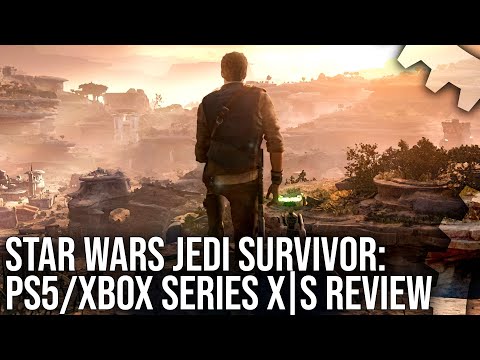Star Wars Jedi: Survivor's ray tracing impresses on PS5 - but also causes the biggest performance issues
UPDATED: A new video arrives, covering off all console platforms.
UPDATE 1/5/23: We've now completed work on our main console tech review, which goes into more depth on the visual accomplishment Respawn has achieved with Star Wars Jedi: Survivor - and the price it had to pay in achieving this level of fidelity in terms of both performance and resolution. We've also added in analysis of Xbox Series X, which - generally speaking - is much the same as the PlayStation 5 version. Xbox Series S? That's where things switch up somewhat.
Ray tracing seems to be out of the picture for Series S users. The subtle lighting detail present on the higher-end consoles seems entirely absent here, a concession to meet the capabilities of Microsoft’s junior console. Plus, there's only one visual mode here, targeting 30fps, with no performance option. Even without the RT features of PS5 and Series X and a firm 30fps target, image quality still falls below expectations. It looks roughly like a 1080p reconstruction target, based on the scaling artifacts, general lack of detail in the final image, and blurry UI. Internally, the game seems to operate around 864p or so most of the time, which sort of splits the difference between the resolution and quality modes available on the other platforms.
It's not an entirely unexpected result for the console, though it is a shame RT features could not be retained. Outside of those configuration changes, the visual settings look similar to the higher-end machines. Asset quality may be a touch lower, but the resolutions make it sort of hard to tell what specifically could have taken a hit. Performance here comes in at a stable 30fps. Loading thresholds can get it to stutter sometimes, just like the other platforms, but it holds its target quite well. It's definitely possible that the machine could get stressed by more challenging late-game content, but the general run of play feels stable and smooth - although again, we are taking a big visual hit relative to the premium consoles.
Original Story: Four years on from the release of Star Wars Jedi: Fallen Order, developer Respawn brings us an ambitious sequel in Star Wars Jedi: Survivor. The new game reaches some impressive technical high points, alongside some notable performance issues. Above all, it's a rare current-gen-only release, targeting PS5, Series X, Series S and PC. Lighting, shadows and animation are all excellent, but the headline feature has to be the inclusion of meaningful ray tracing on console and PC, with RT reflections and global illumination. We've gone into the PC version's issues in some depth, but the good news is that while the PS5 build is far from perfect, it is possible to get a decent experience from the game.
Weighing in with a 150GB install, Jedi Survivor is a colossal endeavour from the team at Respawn with a mix of gorgeously presented cutscenes, Metroidvania-style progression and Dark Souls-esque combat amongst a sprawling world design. From the glittering cityscape of the game's intro to the flourishing greenery of Koboh, the first truly explorable open area, there's a great sense of variety here.
In fact, it's in these first two areas - the city, and the open plains of Koboh - that we see Unreal Engine 4 being pushed in two different ways. The city offers more cramped environments that show off how ray tracing is used for indirect lighting, with shaded areas being lit, even coloured, by tracing the path of light as it bounces from its source and off nearby geometry. In wider expanses like Koboh, RT reflections are used for water bodies like lakes, streams, supplanting the usual screen-space reflection method that looks realistic even if the world detail being reflected is out of your view. SSR is still used elsewhere though, such as in puddles in the opening city of the game, but where RT does appear it's impressive.
Unfortunately, the RT lighting, shadows and reflections all come at a cost - and with no RT toggle, it's a performance penalty you're stuck with in RT-heavy areas of the game. For example, the entirety of the opening city area suffers frame-rate drops to around 45fps in the 60fps performance mode, while resolution targets are also cut compared to Fallen Order to get these new features.
Interestingly, there are only a select few differences between the 30fps and 60fps modes, with areas looking more similar than we expected when swapping between the two modes. Plant density and shadow draw are only two noticeable differences, but this doesn't claw back much performance - so instead resolution is the major differentiating factor. In the (default) 30fps resolution mode, resolution scales dynamically from 972p (45 percent of 4K) at worst to 1242p at best (looking directly up at the sky, 57.5 percent of 4K). Cutscenes offer more resolution, at up to 1440p.
This base image is then reconstructed with AMD's FSR 2, using information from previous frames to create a higher resolution result. While this generally provides a convincing facsimile of a higher-res image, FSR 2 does suffer from obvious artefacts in motion, with fine details like grates losing definition and character movement in the foreground producing occlusion artefacts show the raw base pixel structure.



As you might expect, the 60fps performance mode uses a lower range of internal resolutions, with menus suggesting a 1440p target (in comparison to a 4K target for resolution mode), but actual pixel counts revealing numbers between 648p and 864p upscaled with FSR 2 to 1440p. It's rare to see sub-720p internal resolutions on PS5 as we do here, but cutscenes do at least switch to a 30fps cap and therefore run at higher resolutions.
So PS5 runs with a stunning core visual feature-set, but the cost to image quality is significant. In terms of performance, the 30fps mode offers more consistent performance albeit with some minor issues in the opening section of the game - occasional bouts of screen-tearing at the top third of the display, frame-rates as low as 20fps in some cutscenes and some hitches when transitioning from scripted cutscenes and gameplay.
Later areas, such as Koboh, fare worse in areas with bodies of water; here we spotted frame-rates in the teens and 20s. Overall then, the 30fps mode makes a good amount of sense, especially given its advantage in image clarity, but its performance profile could certainly do with some tweaks to solve the worst drops.
In the 60fps performance mode, the first city area is problematic, starting at a solid 60fps but dropping down as far as the 30s in some sections - accompanied by screen tearing in the top third of the display whenever frame drops occur. A VRR capable display ought to help smooth over frame-rate variances, but the magnitude of the issues here mean you should still expect perceptible drops. Coupled with its low rendering resolution, the 60fps performance mode is a tough sell - and just feels like it's lacking optimisation. The mode does become better later on, where areas like Koboh often lock to 60fps, but with watery areas again causing issues.
I'd love to see the mode improve with later patches - and in fairness, Respawn has promised several patches are in the works across the next few weeks. The situation here though suggests a real uphill battle to lock at 60, especially if the team is determined to avoid dropping other settings.
Even with a quick look at PS5 it's clear that Jedi Survivor needs more work. For all the promise of its visuals, the game's performance isn't up to par - and I also experienced animation glitches, collision bugs and an outright software crash. It'll be interesting to see how the Series X and S versions fare, given the litany of issues afflicting the PC version, but for now Star Wars Jedi: Survivor is one of the more fascinating releases we've had for a long time - both good and bad. Let's just hope it gets the quality-of-life fixes that a game of this calibre deserves.