SteelSeries Alias/Alias Pro microphone review: a new level of plug-and-play quality
Aspirational microphonography.
SteelSeries has been on something of a roll recently, with their redesigned Arctis Nova Pro headsets and new Arena speakers both attracting plaudits from press - including Eurogamer - and users alike for their design, audio quality and software. Now the Danish firm has turned its attention to the other side of audio: microphones. We've seen even great audio brands like Epos fail to deliver a convincing microphone for the gaming and streaming market, so how does SteelSeries fare with its Alias and Alias Pro microphones? In a word: superbly.
Let's start at the beginning. The Alias microphones are both built around a one-inch condenser capsule in a cardioid pattern, designed to capture your voice while sitting at a PC - rather than the Blue Yeti approach of offering four different pickup patterns for different recording scenarios that use up to four smaller capsules in combination. This focus allows for a noticeably slimmer microphone without sacrificing on sound quality. (The Alias's main body is around 190x55x45mm or 470cm³, compared to the 702cm³ Blue Yeti X and 590cm³ Shure SM7B.)
The difference between the Alias and Alias Pro is how they connect to your PC - both ultimately attach via USB, but the Alias connects directly with controls built into the body of the microphone, while the Alias Pro comes with a small audio interface that it connects to via an XLR cable. Despite this, both models can be controlled via SteelSeries' Sonar software and both are designed to be plug-and-play options that don't require other hardware to sound great. The Alias Pro mic works with another XLR interfaces - and the interface works with other XLR mics - but the focus here is on maximising usability and sound quality with these two components working in tandem; later upgradeability is more of a bonus than a core feature.
No matter which model you choose, audio quality is excellent, with my voice coming across with depth and clarity without being overly picky about positioning. Condenser mics are well-known for capturing plenty of detail from your voice, in contrast to dynamic mics that are less sensitive but better at rejecting off-axis sounds. (That means you're a little more dependent on techniques like AI noise cancelling to remove any interruptions, and indeed we see the Sonar software does implement this - along with other essential features like a noise gate and compressor.) There's also a provided shock mount that expertly reduces handling noise, and both microphones come with a decent desk stand as well - though a microphone arm allows for significantly better positioning of these side-address microphones and we'd always recommend this.
It's clear that usability was a feature here, and beyond the plug-and-play nature of the Alias mics the actual controls are quite straightforward. You can see how loud you're speaking on a five-element green-happy-to-red-clipping metre on the Alias mic or a circular LED on the Pro's control pod, while dials allow you to adjust the gain and headphone volume. You can also tap to mute the mic, which doesn't add noise to your recordings and is confirmed with a red x spelled out in LEDs on the amateur Alias and red backlighting for the mute key on the Pro. The Pro's control pod has a further button which mutes your output audio by default, but this can be remapped in the Sonar software along with the function of the second dial.
I found the Pro interface more comfortable to use without looking, and it also allows for a neat trick: you can plug the mic into multiple computers at once by using both of the two provided USB-C cables. (An XLR cable and control pod power cable are also included.) Dual PC streaming has fallen out of fashion somewhat, as graphics card media encoders have gotten increasingly powerful and efficient, but it's still nice that this use case is catered for.
SteelSeries' Sonar software has evolved in leaps and bounds since it was first released, and there are plenty of well-designed features to route and mix inputs and outputs - you can literally drag and drop different programs which is as pleasantly intuitive as you'd hope. It also includes parametric EQs for everything from the microphones - with presets for the Alias and Alias Pro on boom arms and desk stands - to game and media playback.
You don't have to engage with Sonar for basic streaming, chatting or recording, but as an hobbyist streamer I appreciated being able to quickly tweak how my voice sounded, prevent my music from going out on stream and make sure my game sound and mic volume were properly balanced. There are also game-specific EQ settings for dozens of games, even including titles outside of the usual FPS focus like Forza Motorsport. I'd say that Sonar ranks alongside Elgato's Wave Link app as being one of the most powerful mixing apps that still remains relatively easy to use.
The only downside to Sonar, in my estimation, is that it plays merry hell with your list of audio devices in Windows. If previously you had 'speakers' and 'headphones', making it easy to swap from one to another throughout the day, you now have six extra Sonar devices to wade through. (Programs like SoundSwitch, which allow you to bind a hotkey that swaps between a smaller preset list of audio devices, can be a godsend here - so I'd love to see similar functionality in the SteelSeries software in future.)
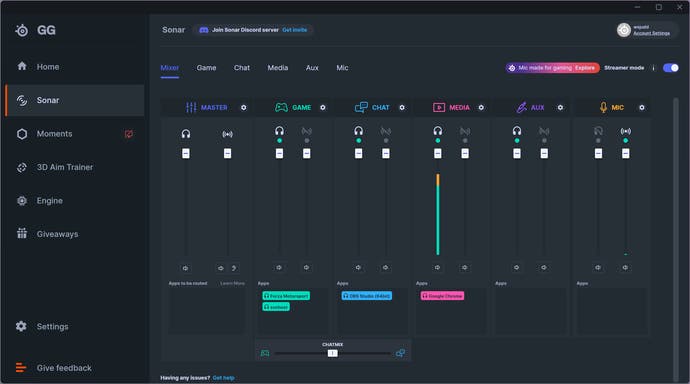
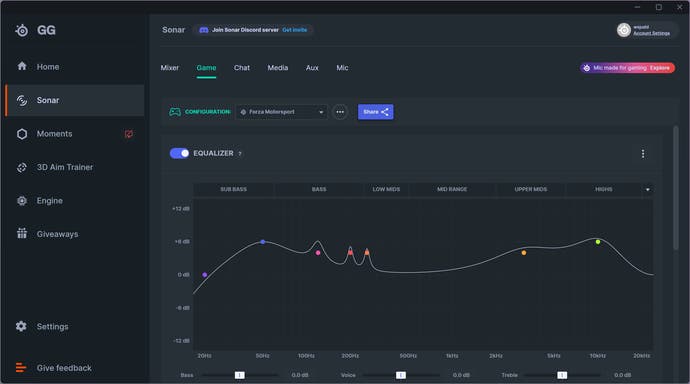
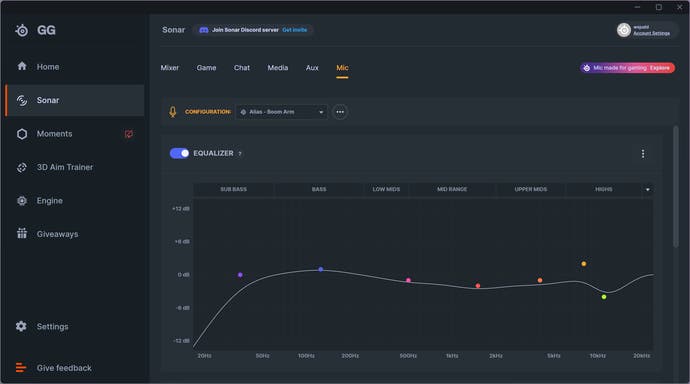
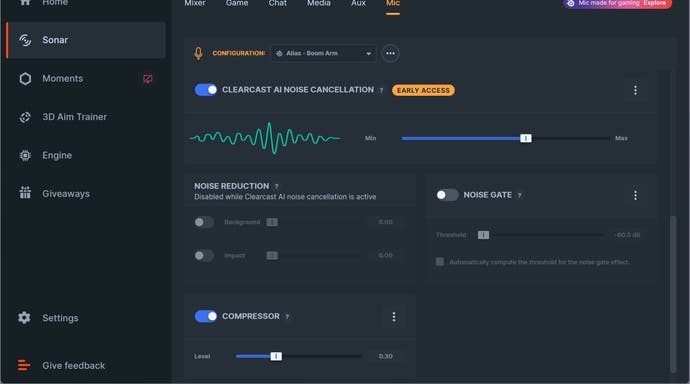
Altogether then, the Alias and Alias Pro are strong debut microphones from SteelSeries. I think they sound great, but the Alias Pro in particular stands out in terms of its design and ease of use - you get excellent quality audio and convenient controls with the bare minimum of setup and fuss. I like its cleaner design compared to the vanilla Alias too.
The only major complaint I have here is the price - at $180/£180 for the Alias and $330/£320 for the Alias Pro, you can certainly get great gaming microphones that sound just as good for significantly less - even the legendary Shure SM7B at £379 isn't that much more than the Alias Pro, though you'd also need to account for an XLR interface in your budget.
However, most of these alternatives would struggle to match the simple setup process and great software experience available with the Alias and Alias Pro while also delivering equally good audio, so it's down to you to decide whether paying that premium for both is worth it.
Folks on a budget will probably look elsewhere - the Elgato Wave 3 or Wave DX offer broadly similar features for less money, for instance - but equally I can see a lot of streamers that would be interested. After all, if you're looking to invest in your equipment, £180 or even £320 seems like a bargain for a single box that levels up your audio and doesn't require any further research.
Disclosure: SteelSeries paid for flights and accommodation to see the Alias microphones and speak to its designers prior to launch.







