Weird tech reviews: a mouse with swappable keycaps, a see-through keeb and a speaker that looks like a gaming PC
Will vs Weird Tech, episode 7.
This time around, I'm looking at a gaming mouse that swaps the usual buttons for mechanical keyboard style keycaps, a Bluetooth speaker that has more RGB than my gaming PC, and a see-through keyboard. All three peripherals do something a bit different - but which of them are actually worth buying? That's what I'm here to find out, so after weeks of testing let's see the results.
Lofree Touch Wireless Mouse (EO909)
Here's a question: why don't gaming mice have keycaps, like mechanical keyboards? This way, you could change how your mouse looks in a matter of seconds, letting you match your keyboard or just create a unique style. That's the weird idea behind the Lofree Touch EO909, a mouse that replaces the left and right buttons with unique PBT keycaps that sit atop Cherry MX-style stems.
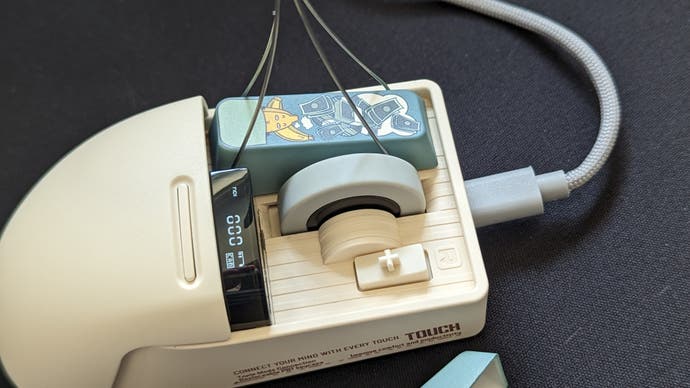
With its beige body and curiously tall yet narrow design, the EO909 certainly stands out as a retro-inspired oddity even before you've popped on your choice of artsy keycaps ($84.99 with the mouse). Looking closer, you'll see another rare feature: a small OLED display with a DPI, battery and connection method readout (wired USB-C, Bluetooth and 2.4GHz with a USB dongle fitted on the underside of the mouse are your options here).
Despite the novel design, the EO909 works surprisingly well as a gaming or office mouse. It's fairly heavy at 106 grams, but the PBT keycaps and matte body feel nice and are easy to grip, while the PixArt PAW3805 optical sensor provides reliable results up to 4000 DPI and works on glass - but with a 500Hz polling rate, it's a step behind even entry-level gaming options. This wouldn't be my first choice for FPS then, but for work or more leisurely titles like Civilization 6 or Age of Wonders 4 it's more than sufficient.
Update: You can even upgrade the shell of the mouse to one of several painted designs, though on my unit this did require unscrewing a screw hidden below the rear mouse skate, prying off the underside of the mouse, removing two more screws within the chassis and finally swapping over the rear shell to the new design. Thankfully, you shouldn't have to deal with that as later revisions of the mouse allow the shell to simply pull off, making for a rapid upgrade process.
My only real complaint is that the mouse requires a click to wake up after it's been left idle in its 2.4GHz mode, rather than waking once moving - and there's no software to alter this behaviour. Still, it's no doubt a net gain in terms of battery life. It's also a bummer that you can't add any correctly-sized keycaps to the mouse - although truthfully no standard keycaps would fit the unique stem placement and vertically sloped design used here. Otherwise, the EO909 is a solid option that I can happily recommend if you dig the unique look.
Edifier QD35 Desktop Bluetooth Speaker
Edifier is probably best known for their sensible, affordable bookshelf speakers, but the company also occasionally makes some nutty products too. Enter the effortlessly odd QD35: a Bluetooth speaker without a battery; a mobile charger with USB-C and USB-A ports but no place to stash your devices while they're charging; a digital clock with no alarm or timer functionality. And yet, the QD35 is delightful, with a reassuringly solid build, great hi-res sound and better RGB lighting that you'll find in most PC peripherals and components.
It certainly feels as premium as its £190 price tag suggests, and just a lovely thing to have on your desk - even if its oddities make it less flexible than most Bluetooth speakers on the market. It doesn't really work as a bedside clock radio, thanks to its lack of alarm or timing functionality and its overly bright display (though the RGB elements can at least be set to a single colour and/or dimmed), and its futuristic look doesn't fit in most kitchens. On a desk next to a gaming PC though, it looks awesome, and I could see it being a popular pickup for anyone that wants an impressive-looking yet practical RGB gadget for their stream setup or dorm room.
I hope it's a concept that Edifier return to, as a few tweaks or additions here could make it a much stronger all-rounder. For example - let us set timers or alarms, integrate a FM/DAB radio, add a much dimmer sleep setting for the lighting, put a wireless charger or two on top, come up with a battery base that lets me take the speaker into the garden. Fulfilling the wishlist would certainly result in a more expensive speaker, but for something a bit out of left-field I think that's OK - the QD35 is already much more expensive than equivalently-sized Bluetooth speakers, so for me it's all about maximising functionality even if it comes at a higher cost.
Xinmeng X75 Pro Transparent Mechanical Keyboard

The $75/£99 Xinmeng X75 Pro isn't the first transparent keyboard I've tested - that honor goes to the the $219 Lofree 1% Dual Mode Keyboard - but it does evolve the concept with a more compact 75 percent design, a lower price and silicone sound dampening.
The idea here is that the keyboard case, the keycaps and the switches are all made with transparent housings, allowing RGB lighting to flood through the device - giving you ample opportunity to glimpse its inner workings. I tested a model with Kailh Jellyfish switches - a soft yet satisfying linear switch, ie one without a tactile bump or audible click on actuation - and found it quite pleasant, with a relatively deep sound and very smooth key feel.
The X75 is a wired-only keyboard, while the X75 Pro adds 2.4GHz and Bluetooth. As well as the 'white' transparent option tested, here, there's a more 90s-style black colourway which looks phenomenal too. For the money, it's an awesome pickup for fans of unique keyboards and/or RGB lighting.
And with that, we've reached the end of another episode of Will vs Weird Tech. Let me know which weird tech thing you'd prefer, and if you have any suggestions of weird tech I should try feel free to share those too!
.jpg?width=690&quality=75&format=jpg&auto=webp)
