What's the best ultra-premium OLED monitor for PC gaming?
Philips Evnia 34M2C8600, LG UltraGear 27GR95QE and Corsair Xeneon 27QHD240 tested.
At Digital Foundry HQ, OLED monitors are like buses - you don't see any for ages and then three come at once. Today we're taking a look at one 34-inch QD-OLED, the £1149 Philips Evnia 34M2C8600, and two 27-inch W-OLEDs, the £965 LG 27GR95QE and £920 Corsair Xeneon 27QHD240. Can any of them compare to the £1600 45-inch Corsair Xeneon Flex, and which is the best option for immersive or competitive gaming in the ultra-premium monitor space? All three have their features and flaws, but at the end of the day I have a clear preference...
Let's start with the Philips model. Part of their Evnia brand announced last year, the 34M2C8600 is a 34-inch ultrawide model with a familiar 3440x1440 QD-OLED display and 175Hz refresh rate that mirrors the Alienware AW3423DWF we currently recommend as the best ultrawide gaming monitor.
As it's based around the same Samsung QD-OLED panel, we'd expect similar performance - but the design is surprisingly different here, with a silver colour scheme, the use of recycled materials and a curved back panel constructed from a series of regular squares. The ambient lighting here is the biggest functional addition, something that Philips is known for on their TVs, and it works marvellously here too, with options for mirroring the contents of the screen, producing a rainbow effect and so on. The design is therefore still quite gamer-y, but in perhaps a more subtle way than the Apple-made-a-spaceship effect of the Alienware design.

While I dig the look of the Philips monitor though, its actual functionality fall behind its competitors - chiefly due to a pixel refresh warning that pops up in the centre of the screen every two hours, then disappears in a matter of seconds - well before I had the wherewithal to stop gaming and either accept or dismiss it. This refresh doesn't occur automatically while the monitor is idle or sleeping, so unless you manually run it yourself you'll find that the monitor just turns itself off after 12 hours - which, as I start working around 8 o'clock, falls right in my peak gaming time in the evening. I at least have the luxury of a second monitor that I can switch to in the meantime, but if this was your only monitor this would get old really fast. Thankfully, you can at least disable this message using the OSD (setup -> OLED panel care -> auto warning -> off).
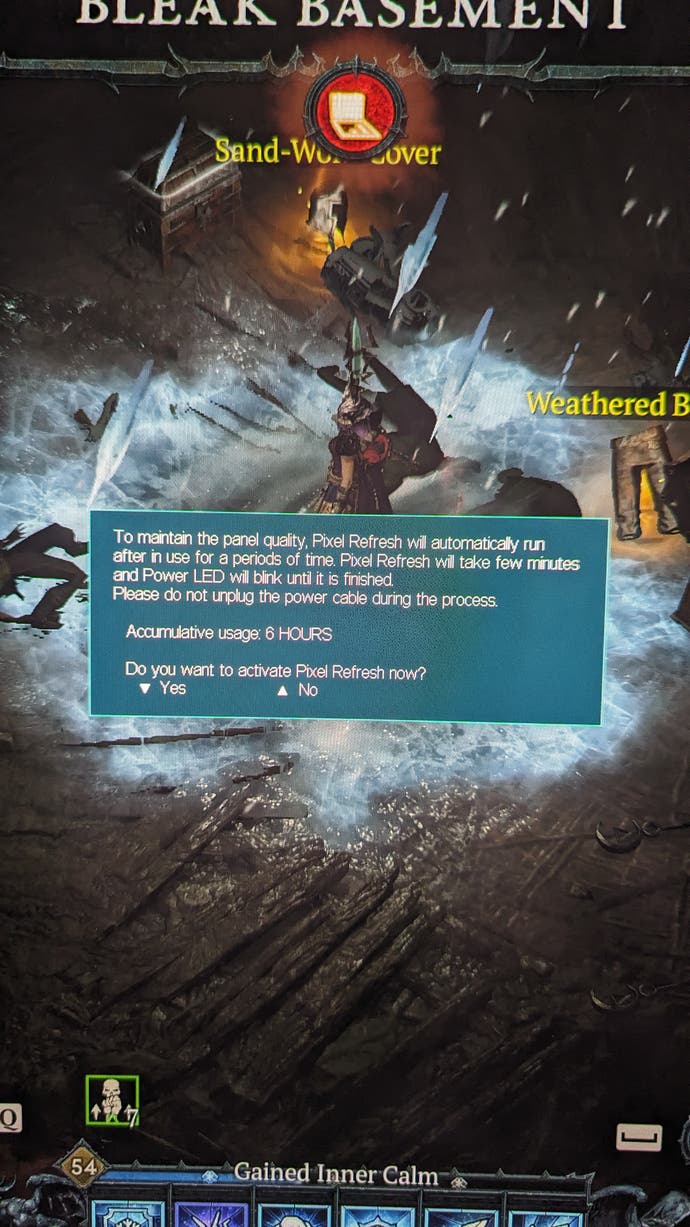
Other annoyances include the joystick, which turns the monitor off if pressed in - you need to press to the right to enter the menu or confirm - and the rather prominent Evnia and Philips branding on the thick bottom bezel, which as it's silver is a bit immersion-breaking. There's also a bright LED here by default while the monitor is on, although this can be dimmed or disabled in the OSD.
Despite this though, there are some good touches too - including up to 90W of USB-C charging, allowing a MacBook (or similar) to be plugged in for video, peripherals and charging with a single cable; a capable stand with a good degree of height adjustment; easy VESA mounting alongside a moderate weight, allowing use of cheap-ish monitor arms; and a relatively subtle 1800R curvature that doesn't break your head if you then look at a flat monitor.
As with other OLEDs, contrast, viewing angles and colour reproduction are all fantastic, making for an impactful HDR experience with up to 450 nits of brightness in a 10 percent window, but SDR brightness is relatively limited and therefore you may struggle to use the monitor in bright rooms, especially when viewing darker content. Despite this though, the experience playing through fast-paced and/or immersive games like Diablo 4, Need for Speed Unbound or F1 23 is excellent, though I found working on the Evnia monitor a bit challenging due to its relatively low pixel density and the font rendering challenges inherent to a non-standard subpixel arrangement. Still, though, an encouraging start.
Next up we have the two 27-inch challengers, each based around LG's 27-inch 2560x1440 240Hz W-OLED panel. I use a 27-inch 4K 144Hz IPS LCD monitor as my usual daily driver, so I was curious to see how these lower-res but more responsive OLEDs would compare. First impressions were good, with the 27-inch form factor and slim bezels making for a monitor that's easy to mount on a monitor arm and position - as long as you grab the rear body of the monitor, rather the slim and presumably fragile perimeter, which also can't accommodate a webcam.

As before, OLEDs always impress in terms of their colour reproduction, viewing angles and contrast, but I've never played with monitors that were quite as well-suited to fast-paced games like Counter-Strike 2 or Valorant. The 240Hz refresh rate and the near-instant pixel response times felt better than even a 360Hz monitor, and the 16:9 aspect ratio felt just right for keeping the whole screen in view. Hitting headshots with the AK-47 felt so right, even coming back to the game after a few-week hiatus. Both monitors felt equally good in this regard, and with Monitors Unboxed reporting near-identical pixel response times and input lag, that figures.
However, these monitors weren't perfect either. I was chiefly disappointed by their brightness and text clarity. Brightness was the larger problem , even in the cloudy British summer with windows behind the screen. With rather conservative brightness limitations on both models, I found that I had to close my blinds to actually see where I was going when driving at night in Need for Speed Unbound even with the monitor set to its maximum brightness setting; I faced similar issues at night in Diablo 4, with the Corsair model being a bit dimmer than the LG but both being noticeably worse than the Philips Evnia model. After the sun went down, the panels became much more usable.
In terms of text clarity, it's a familiar story: the LG panel used here has a RWBG subpixel arrangement, which combines with the physically larger pixels inherent to a lower resolution to make text look noticeably blurry and indistinct to my eyes. This is hard to work around, and ultimately relies on Microsoft adapting their ClearType functionality in Windows to accommodate these subpixel arrangements - or brute-forcing the issue with higher resolution panels at a given size.

With both of the 27-inch OLEDs I tested being based around the same panel, I was surprised how much I preferred the Corsair monitor to its LG cousin. While it was dimmer in SDR (~125 nits vs ~200 nits), its brightness stabiliser function at least ensured that there were no massive swings in brightness from a window being maximised, which I find pretty tiresome on other OLEDs. In HDR mode, the two monitors performed near-identically, although the brightness stabiliser doesn't automatically disable in this mode and it certainly should.
The Corsair model was much easier to control than the LG too, thanks to a joystick and buttons on the underside of the monitor that are highlighted by on-screen markers when your hand is detected by a proximity sensor; in contrast the LG model requires its included remote to change any meaningful settings as the button on the underside can only be pressed or held. The Corsair monitor also comes with a longer three-year warranty that specifically covers burn-in, compared to two years for the LG.

So in the throwdown between these two 27-inch OLEDs, I prefer the Corsair offering - but if you value higher SDR brightness, then the LG might be for you. There's also an Asus monitor based around the same panel, the £1069 ROG Swift PG27AQDM, which reportedly has even better brightness figures - sounds like it could be worth further investigation to me.
Ultimately though, given the choice I'd go for the Philips Evnia ultrawide. It's not as well suited for competitive play, due to its wider aspect ratio, and it appears a little grainier, but the brighter picture of a QD-OLED panel is hard to pass up - especially when it's accompanied by a nice ambient lighting solution, a more immersive screen size for single-player games and a more visually distinct design.

