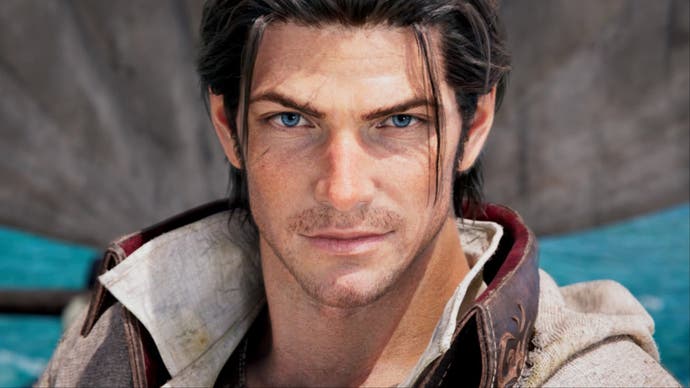Final Fantasy 14's new 7.0 graphics update transforms PC, PS5 and Series X
Big changes to models, textures, lighting, AO and upscaling, plus 120Hz and much more.
Final Fantasy XIV's first graphical overhaul since the release of version 2.0 in 2013 is here with version 7.0, including changes to lighting and ambient occlusion (AO), the addition of DLSS upscaling on PC, 120Hz support on current-gen consoles and a 30fps cap most useful for last-gen machines. It's a substantial effort that even includes reworked textures, models and shading work for some (but not all) characters and environments, helping the game feel a little closer to its modern contemporaries.
Most of what's here is impressive, but there are some definite trade-offs with some of the new options - alongside some features that don't seem to be working as intended as of version 7.05. This piece summarises the highlights and lowlights of the new changes, and offers some recommendations for the best balance of performance and visual fidelity on different classes of console and PC hardware.
Let's start with one of the most noticeable improvements between version 6.58 and 7.0, ambient occlusion. The new version moves to what's described as "ground truth" ambient occlusion, or GTAO, which comes in standard and quality flavours on PC and standard only on current-gen consoles. Like other AO methods, GTAO provides shading in crevices and under objects to make them look more natural and grounded, but GTAO is more accurate and affects more elements of a scene. The standard version misses out some spots that the quality version fills in, but otherwise the two variants look similar - and both look better than the HBAO+ quality mode which was the previous best option.
GTAO is clearly the game's most comprehensive AO mode to date, but it's still a screen space technique - so the wider reach of the effect opens up more opportunities for noticeable occlusion artefacts. There are plenty of places where it feels like GTAO quality is trying to do too much, and draws in and out all over the edges of the screen, as well as when occluded by characters and other objects and structures in the environment. Though they all have issues, amongst the four HBAO+ and GTAO modes I feel GTAO standard actually does the best job of remaining visually stable when occluded and reducing distracting issues at the edges of the screen. On balance, choosing GTAO standard for current-gen consoles makes a lot of sense, though PS4 remains stuck with the very basic SSAO technique instead.
While we're in the realm of shading, let's talk about shadows. The perceptual quality of shadows on PC has been greatly enhanced thanks to the new "strongest" setting for shadow softening, which is also used on PS5 and Series X, but not Series S or PS4. As well as softer shadows in general, the mode also simulates variable penumbra, so shadows appear more diffuse the further they are from their source, making for a massive improvement. The limitations of the maximum shadow resolution are still apparent at certain angles, but shadow maps now look far more respectable and foliage in particular can cast more pleasing soft shadows.
The downside to the new soft shadows is that the degree of shadow diffusion changes based on the orientation of the camera, which surely cannot be intended behaviour. The highest shadow cascade setting on PC, which is also used on PS5 and Series X, is also not set high enough to cast shadows all the way to the farthest edges of the zone - though this is rarely noticeable. Finally in terms of shadow bugbears, shadows from secondary light sources can remain blocky at times, and shadows on characters' faces in cutscenes and gameplay can also look quite poor on some occasions.


Lighting improvements were also touted in the lead-up to version 7.0, with additional light sources and more shadow-casting light sources in particular. It's hard to spot many upgrades in some locations, like the Kojin home of Tamamizu, while the atmosphere of other locations changes quite significantly as they get lighter or darker. Extra flourishes include backlighting shining through thinner parts of hair and subsurface scattering, which is especially visible through pointed ears, such as on Elezen characters. Particular emphasis has been placed on improving the rendering of darker skin shades, which was previously quite poor and now looks significantly better.
One of the star upgrades - and indeed, the one producer/director Naoki Yoshida said the development team was most excited about - is the grass system. The old low-res alpha textures were ripped out game-wide and replaced completely with crisp-edged grass and flowers that react to character movement. Grass density visibly changes as you move forward, regardless of setting, but I don't find it distracting. On PS5 and Series X, the draw volume of grass matches the highest setting on PC, while Series S and PS4 have noticeably reduced density.
As mentioned earlier, these tech upgrades are backed with artist improvements to textures, parallax occlusion maps, shaders and material properties. Square-Enix insisted that not everything would be updated in time for version 7.0, but you'd still be hard-pressed to find a spot in the game that isn't filled with higher-frequency detail and new material properties. Whether some of the worse-looking textures are transitional assets that will be replaced with more carefully crafted alternatives in the future remains to be seen, but on the whole, the upgrades are appreciated, akin to the differences you might expect from early work-in-progress screenshots to a finished, polished game. Aside from PS4 being limited in Dawntrail zones, all other consoles seem to use the highest-quality textures available on PC. Texture filtering has also been improved on all consoles, which makes even existing textures look better.
As a result of the material property updates, fewer surfaces offer sharp reflections, making for a more realistic look - and the update rate of those reflections has increased on all platforms to once per frame rather than the laughably low update rates seen before. Reflections do still draw in and out far too noticeably at the edges of the screen for my liking, especially over bodies of water, but water shaders themselves have been overhauled and look a bit better.
Beyond that, various alterations to character models for players and NPCs have been made, with sharper hair textures and additional polygons allocated to the eyes, mouth and ears. Additional controls have been added for facial expression too, which may have changed existing expressions. Au Ra characters in particular have changed quite a bit, with altered luminance in limbal rings in their eyes and much more detailed horns and scales. Weirdly, clothing has also been updated, but the best-looking and most-improved models tend to be part of starting clothing sets, rather than later-game outfits. Advancements to the game's materials systems made the new dual-dye system for clothing possible, which has definitely been fun to play with and could be extended in future.
Perhaps more far-ranging are the tech improvements to anti-aliasing and upscaling for both PC and console. PC previously had only the old FXAA technique for AA, but now gets AMD's FSR (not FSR 2), Nvidia's DLSS upscaling and Intel's TSCMAA (itself a slightly more effective version of FXAA with temporal accumulation, ie data from past frames is used to improve the end result). DLSS is the best option for PC users, although it's curiously lacking the usual quality, balanced, performance and ultra performance options - you just get a fixed level of DLSS. Weirdly, you can't not select an upscaler, but if your internal resolution is set to 100 percent and FSR is selected, you won't see any upscaling taking place.
As well as appearing on PC, TSCMAA is the only option for PS5 and Series X, and seems a bit cleaner looking than FXAA for objects in motion - like swaying foliage. (Weirdly, there doesn't appear to be any anti-aliasing on static objects on console, which may be a bug.) TAA solutions often have a camera jitter component that gathers info about adjacent pixels, but for TSCMAA this can be enabled separately on PC. The jitter is visible to the player, so I think most PC players will want the default TSCMAA option without camera jitter if DLSS isn't available on their system.
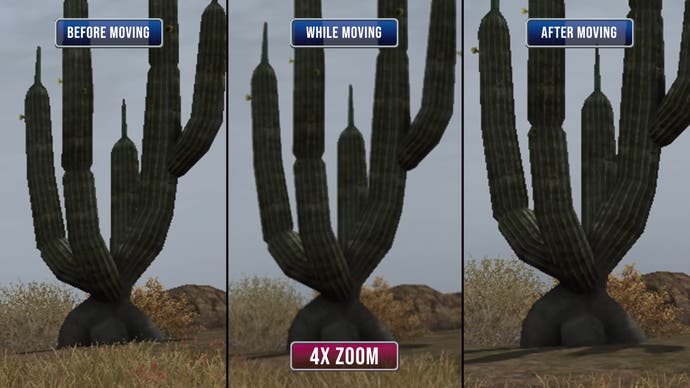

Meanwhile, Series S uses FXAA, creating an odd situation where the Series S image at 1440p has arguably better image quality versus Series X or PS5 at the same resolution when things are relatively stationary. These are generally subtle differences at a regular living room viewing distance, but it's weird and could be better.
The base PS4 version has no resolution settings, no dynamic resolution settings, and no way to disable upscaling. It's gone from 1080p native with FXAA on 6.58 to what appears to be a static 900p with FXAA, though dynamic resolution can't be ruled out. This is then given a sharpened FSR upscale to 1080p, and I can't say a single nice thing about it. It looks absolutely dreadful. You can make out a faint grid as an upscaling artifact across the whole screen, and you can't enjoy new features like the upgraded grass because it just becomes an incoherent sparkly mess. I'd rather just have a soft 900p with no sharpening artifacts, personally.
If you're on PS4 Pro, then the situation is much better - using the in-game 1080p setting appears to just be a straight 1080p with FXAA, as it always was, without upscaling. If you turn on the 1440p setting, then you get a sharpened FSR upscale, but 1440p tanks performance on PS4 Pro anyway so it's a bit of a moot point. Otherwise, the PS4 Pro version has no visual differences or additional features compared to the base PS4.

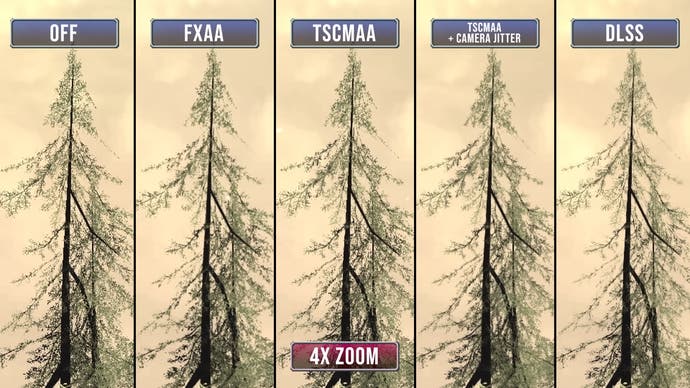
Thankfully, PS5, Series X and Series S users do get some meaningful new modes. All three platforms now support 120Hz, with PS5 and Series X are generally turning in framerates ranging from the 60s to 100s at 1440p and a little higher at 1080p. That doesn't make for a great experience without VRR, with the 60Hz cap providing more stable frame-rate delivery, but with VRR the new mode can provide a nice increase to motion clarity and I used this for the bulk of my playtime so far.
On PC, you can select a 60 frames per second cap to improve frame-time consistency, and I think there could be utility for that on consoles too. There is at least a 30fps cap on consoles, which makes a lot of sense for PS4 where even the new Dawntrail zones can run with an evenly paced 30fps. There's also an argument for using this cap for the most challenging areas on Series S, which otherwise dip uncomfortably into the 30s and 40s - so you may as well have a more stable 30fps.
While there are issues, I do feel that the graphics update is overwhelmingly a positive development for the game. They didn't have to do it - Final Fantasy 16 has never gotten a graphics update - and I think that speaks volumes about how serious Square Enix is about keeping FF14 relevant long-term.
It's also been great to see that the PS5 and Series X versions are virtually free from compromise against PC. Minor differences in AF, AA and an extra AO setting are about all that separates them from PC, other than performance potential of course, and that makes playing on the more powerful current-gen consoles a joy. PS4 and Series S players do have to accept some rough edges, but the main features of the graphical update are largely intact for them too.
I'm also happy to say that the aggressive mandatory chat filtering that plagued Xbox for months after that version launched seems to have eased up significantly. It is still possible to trigger it with innocent conversation, but my experience so far suggests that the situation has improved enough that I now feel comfortable in recommending the Xbox version.
If I were to make a wishlist of five technical priorities for Square Enix to address, I'd suggest the following:
- Solve the issues with soft shadow diffusion varying with camera angles
- Get TSCMAA working correctly on current-gen consoles
- Do another facial animation pass to ensure legacy cutscenes don't have out-of-place expressions
- Add a "no AA" option on all platforms
- Implement frame-rate caps for use with 120Hz and VRR on current-gen consoles, eg 40, 60 and maybe 80fps
With these few improvements, Final Fantasy 14 would be in a surprisingly good technical state for a game that was relaunched over a decade ago.