Starfield's Series S performance modes are worthwhile - but not as impactful as Series X equivalents
The junior Xbox's limits are felt more keenly.
Starfield's 30fps frame-rate target on consoles proved controversial at the game's launch, despite the game's impressive world complexity. That all changed in May of this year when the game was updated with support for 40fps, 60fps, and unlocked modes on Series X, though the performance level was understandably a little bit variable. Series S was left out in the cold, with players on Microsoft's pint-sized console still left with a 30fps visual option as their only choice. That changed with last week's major game update, finally giving the S the same visual options as the Series X, adding visuals and performance modes along with selectable frame-rate caps. So how close do these updated modes come to their Series X counterparts? Is this patch a win for Series S users, or do these new options prove visually unsatisfying?
Getting down to the basics, Starfield on Series S provides one key graphical choice to players: the option to select a performance or visuals mode along with various frame-rate targets: 30fps, 40fps (for 120Hz displays), 60fps and uncapped. There's also the option to enable or disable v-sync. The performance and visuals modes have some obvious visual differences. Shadow resolution takes a big hit in the performance mode, which is very obvious across the game. Shadow draw-in is also more aggressive for some distant objects. Starfield uses some quite effective shadow filtering though, so shadows in the performance mode generally just look softer, without obvious sawtooth edges.
Paradoxically, that can make the performance mode look more realistic at times, as shadows are generally more diffuse in the real world, as opposed to looking razor sharp. With soft shadow maps, there's sometimes a trade-off between shadow resolution and the appearance of natural penumbra, and that's exactly what we're seeing here. In general though the visuals mode does provide a more satisfying appearance, as the performance mode doesn't ground smaller objects very effectively. The other major cutback comes to foliage draw. Ground foliage draws in at closer range in the performance mode, and has much less density.
Those tweaks represent the most obvious changes to underlying visual settings, but there is a cut to resolution as well. The visuals mode remains at 900p internally, but the performance mode gets a substantial cut, down to 432p in my counts. Dynamic resolution is a possibility, though I didn't encounter it in my tests, but both modes do use variable rate shading (VRS). The visuals mode is then reconstructed to something like 1440p, while the performance mode appears closer to 1080p.
There's an obvious difference in image clarity, though the bigger issue comes down to the way the performance mode struggles to resolve fine geometry and elements like backlit signs. FSR is the likely image upscaling solution in use, based on the ghosting we can observe and the way particles sometimes present. Like prior versions of the game, I think it's an effective enough solution for this game - though it's being pushed pretty hard in the performance mode. Starfield's first person perspective and relative lack of contrast and high frequency detail does make it less objectionable here though than in other titles with similar or higher resolutions.
Series X, of course, took a similar approach, with a 1440p internal resolution upsampled to 4K in its visuals mode, while the performance mode took a 900p image upsampled to about 4K as well. That's a more minor resolution drop than we see on S and upsampling solutions really do like to have more pixels to work with than the Series S can sometimes offer. Interestingly though, the other tweaks between the Series X modes worked somewhat differently to Series S. Some LODs and foliage draw were tweaked a little between the Series X modes, but not nearly as much as Series S. Shadow resolution appears identical between Series X modes as well.
However, Starfield's real-time cubemaps - used for reflections - are substantially lower-res in the Series X performance mode, which is a difference that's not present on Series S. Instead, both the visuals and performance modes on Series S appear to use the same cubemap resolution as the Series X performance mode. It's not a gigantic deal in either case, as it only tends to be noticeable with flat reflective surfaces at close range.
Curiously, this may have an impact on how the game behaves when you change modes. On Series X, changing the modes resets the game's real-time global illumination system, but on Series S the GI appears unchanged between mode changes. If I had to speculate, the GI could be generated using the game's cube maps, so changes in the rendering of those cube maps would then force the GI to update all over again. On Series S, there would be no need to do that. On Series X, the terrain rendering differed slightly between Series X modes as well, with the game's procedural terrain system generating different results in the performance mode. Here, both Series S modes use the same terrain as the Series X performance mode, just as we saw with the cube maps.
In terms of target frame-rates, Xbox Series S has the exact same frame-rate configuration modes available as the Series X, so we get options for 30fps, 40fps, 60fps, and uncapped frame-rates, depending on your display and display settings. Let's start with the 60Hz modes first.

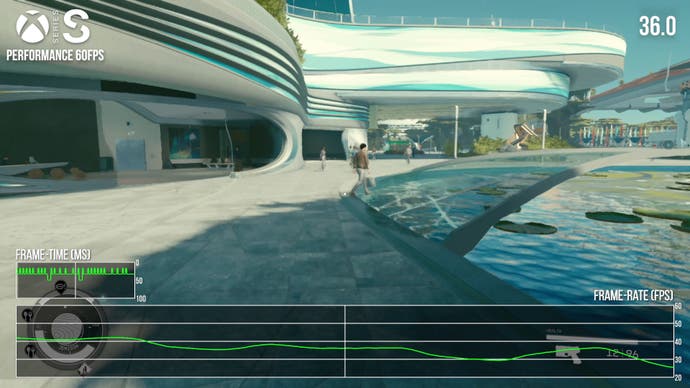


Series S has a performance mode, which defaults to a 60fps frame-rate cap. This mode does indeed try to reach 60, but it only consistently hits that target in more limited indoor spaces. Take things outdoors or throw in a bit of combat, and it's liable to start dropping frames. New Atlantis and Akila provoke the typical issues, with generally low frame-rates, and occasional more severe stutters. While playing, I was left with the distinct impression that the Series X performance mode had higher typical frame-rates, and indeed when we return to the newly-updated Series X code, frame-rates are superior, despite the much higher resolution. When the S is just short of 60fps, the Series X is just about there. Performance in more CPU-limited areas sees a smaller bump, however, with both machines falling well short of 60fps.
There's the same pattern in the visuals mode with a 60fps frame-rate cap. Here, the game is a lot more taxing, so you shouldn't expect to ever really hit 60 except in fairly rare circumstances. The frame-rate tends to average around 40fps or so here on Series S - but again, the Series X visuals mode substantially outperforms the Series S. In GPU-limited shots, the performance uplift is often around 20 percent in favour of the premium console. These modes notionally represent the same performance and visuals targets across both machines, but the Series X clearly has a fair bit more headroom, which substantially impacts the game experience when targeting higher frame-rates.
It doesn't have much impact when targeting 30fps, however. Here, both the visuals and performance modes are capable of a very stable frame-rate. There are certain loading thresholds that do tend to impact frame-rate though, but outside of those minor concerns, you get a very solid 30fps, just like prior patches.
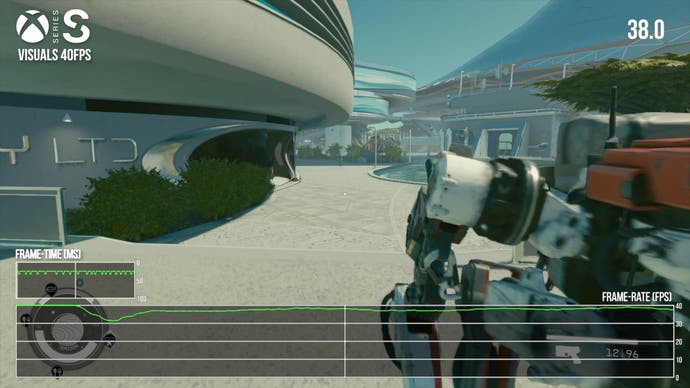



If you step up to 120Hz output, one new option gets unlocked - the ability to run the game's two modes with a 40fps frame-rate target. The visuals mode gets there just about in a lot of circumstances, but struggles in some of the larger open-world spaces, as well as New Atlantis and Akila. Performance logs a more credible 40fps update, only really suffering extended dips in the aforementioned city spaces. We can also run the game with no frame-rate cap - though this option is only available to us when we are running the game at 120Hz output with VRR enabled. In more limited scenarios, frame-rates in excess of 80fps are possible in the performance mode, with less exciting results elsewhere. The visuals mode offers less here, with frame rates generally south of 60fps on Series S.
I don't think leaving the game uncapped is the best idea, as that just emphasizes Starfield's rather lopsided performance profile. I do like playing the game with VRR enabled with one of its frame-rate capping options though, because Starfield's frame-times are reasonably stable, even when CPU limited. I think there are a lot of potential configurations to play with that could work well with VRR. If you do want a more stable frame-rate output without VRR, the game does have a toggle for vsync. In practice, turning this off just allows tearing at the top portion of the screen when the game is dropping frames, so it doesn't improve responsiveness in the same way that dropping vsync completely would - though it carries a much smaller image quality penalty.
Finally, I should stress that the visuals in the various Series S configurations don't really change when you set different frame-rate targets. I didn't notice any differences in image quality or visual settings in my testing between the various 30fps, 40fps, and 60fps configurations, suggesting those underlying modes are largely or completely unchanged when targeting different frame-rates.
When I took a look at the May Starfield patch a few months ago, the lack of Series S mode options was my key concern. Obviously Series X had more room to degrade settings and image quality than Microsoft's weaker current-gen console, but new modes really should have been exposed on the S as well. The Series S is capable of similar CPU performance to the X, so scaling graphics down in an attempt to hit 60fps should have been very possible. Bethesda's attempt to patch in these graphics modes to achieve that goal has been mostly successful. It's exactly what it says on the tin - two graphics modes with differing aims and a bunch of frame-rate targets to pick from.
My only real issue here is that there isn't quite as much room for increased frame-rates as I'd hoped for. On Series X, the performance mode was a reasonably strong 60fps in a lot of game content, and the visuals mode easily reached 40fps most of the time as well. But on Series S, there's much less headroom, making this patch arguably less exciting - and of less utility on a conventionally-refreshed panel. I do think Bethesda is dealing with some harder image quality constraints here though, so it makes sense why they didn't pare things back further.
Also, Ihave the same more minor objections as I did a few months ago, namely that the complexity of these options may overwhelm some players and that there are some options that present the game in a less than ideal condition. The performance mode at 30fps for instance is essentially pointless here on any display type, but less informed players are still free to access it. Starfield is a game with some technical baggage, and if you do want a stable frame-rate across all game content, you should still stick to the default 30fps visuals option. But for those players that can accept a little inconsistency in pursuit of smoother typical gameplay, this patch does the job, even if the Series X wins the performance race.











