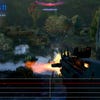Windows 11 prestige handhelds review: Lenovo Legion Go vs OneXPlayer 2 Pro vs AyaNeo Kun
The heavyweights battle it out against Asus ROG Ally and Steam Deck.
It's time to take another look at a range of Windows-based handhelds and this time, we're testing the most advanced, most powerful hardware on the market right now - the actual big boys of the handheld range - stacking them up against the established frontrunners: Steam Deck (in both LCD and OLED incarnations) and the Asus ROG Ally.
Primarily, I looked at three offerings and you'll find their comparative specifications in a handy table below. They are all fundamentally based on the same AMD silicon (whether you want to call it the Ryzen 7 7840U or the Z1 Extreme) paired with LPDDR5 memory. The amount of memory varies - 16GB is generally enough, but we're starting to see titles that would prefer more (a factor of that 16GB being shared between graphics and system memory). With that in mind, the 32GB and 64GB of the OneXPlayer 2 Pro and AyaNeo Kun respectively can prove compelling.
So far, so Asus ROG Ally, but form factors on these devices are remarkably different. They aren't afraid to supersize to the point where the already-quite-big Steam Deck and ROG Ally are dwarfed by all three of these jumbo machines. The Lenovo Legion Go is defined by a gigantic 8.8-inch LCD with 60Hz, 120Hz and 144Hz support and a resolution of 2560x1600. AyaNeo Kun and OneXPlayer 2 Pro are smaller-but-still-huge at 8.4 inches and the same resolution, albeit limited to 60Hz only.
| Asus ROG Ally | Lenovo Legion Go | OneXPlayer 2 Pro | AyaNeo Kun | |
|---|---|---|---|---|
| Main Processor | AMD Z1 Extreme | AMD Z1 Extreme | Ryzen 7 7840U | Ryzen 7 7840U |
| CPU | Zen4, Eight Cores, 16 Threads, Max 5.0GHz | Zen4, Eight Cores, 16 Threads, Max 5.0GHz | Zen4, Eight Cores, 16 Threads, Max 5.1GHz | Zen4, Eight Cores, 16 Threads, Max 5.1GHz |
| GPU | RDNA 3, 12 Compute Units, Max 2.6GHz | RDNA 3, 12 Compute Units, Max 2.6GHz | RDNA 3, 12 Compute Units, Max 2.7GHz | RDNA 3, 12 Compute Units, Max 2.7GHz |
| Max SoC TDP | Up to 30W (25W Portable) | Up to 30W | Up to 30W | Up to 54W |
| Memory | 16GB LPDDR5 6400MT/s | 16GB LPDDR5 7500MT/s | 32GB LPDDR5 7500MT/s | 32GB/64GB LPDDR5 7500MT/s |
| Display | 7-inch 1920x1080 - 120Hz IPS with VRR | 8.8-inch 2560x1600 - 60/120/144Hz IPS | 8.4-inch 2560x1600 - 60Hz IPS | 8.4-inch 2560x1600 - 60Hz IPS |
Bigger, weightier, thicker, there's room for two USB type-Cs and even a Type-A on the Kun and OneXPlayer 2 Pro, with the latter in particular remarkable in just how thick it is. The Go has detachable controllers that work like Switch joycons, which it seems that the OneXPlayer 2 Pro emulates - except that while detachable, they need to be connected to a hub to actually work. There's no such luxury on the AyaNeo Kun, but it does get dual trackpads - a rarity on Windows handhelds (but standard on the Deck of course). The Legion Go has one such pad, and an innovative 'cradle' for the right controller that makes it act like a mouse. Interesting!
As these devices are large, all of them come with kickstands. However, the OneXPlayer 2 Pro and Kun use the flimsy style of stand favoured by Nintendo on its standard Switch design. Only the Legion Go goes the extra mile in terms of stability with a metal, full length stand, reminiscent of Microsoft Surface and Switch OLED. All of these solutions work OK, but the Legion Go feels like the real deal - a stable solution and detachable controllers that work with minimal fuss. It's a properly well-designed piece of kit.
Going into the benchmarks, we're going to start off with the 15W shoot-out - the power level employed by Steam Deck and Steam Deck OLED and arguably the lowest you can go for playable triple-A gaming. However, all of these handhelds are power-starved at this TDP - to the point where Steam Deck can actually outperform these machines - and it's at 25W where you find the sweetspot and genuinely game-changing increases in performance: enough to make the likes of Alan Wake 2 and Avatar: Frontiers of Pandora playable.
We have some issues with the video drivers in the Lenovo Legion Go, so 720p benchmarking on our video capture-based solution didn't work. There are no such problems at 1080p, however, where we've moved up TDP to 25W - the sweet spot for the latest Z1 Extreme and Ryzen 7 7840 processors. However, the Legion Go is prone to stutter and/or irregular frame delivery on all four of our test titles, with only A Plague Tale: Requiem not exhibiting egregious hitching. Looking to rule out video output itself as the issue, I noticed similar stutter from the Go's in-built display. I saw the same thing during the ROG Ally review period and the effect is now gone, so I'm hopeful that updated drivers will help here as otherwise, I think the Go is rather special.
The 1080p results essentially confirm that whether you're gaming on a Z1 Extreme processor or the Ryzen 7 7840U generally favoured by Chinese manufacturers, the hardware performs in a very, very similar manner. You can push all of these chips further, of course. The ROG Ally, OneXPlayer 2 Pro and Legion Go max out at 30W (the Ally requires the unit to be plugged into the mains for this), but ultimately there's very little gain for doing so - only around three to 10 percent of extra performance for 20 percent of extra power.
The AyaNeo Kun is a fascinating piece of kit in that you can push it to 54W TDP - but again, the rule of diminishing returns kicks in massively. 54W is a 116 percent increase in power consumption over 25W, but in Cyberpunk 2077 you gain just 11.5 percent more performance and that's the best improvement I saw in my testing. There's a point at which the GPU reaches its intended performance target, or else bottlenecks according to another factory, like memory bandwidth limitations, possibly. It's just not worth it for gaming, though you will see more of a boost in CPU-based tasks.
Next up, battery life. With a 40Whr battery, the original Steam Deck delivered around an hour-and-a-half of battery life on the latest triple-A games, which increased significantly on the OLED model thanks to the move to a 7nm processor and a 50WHr battery. Bear this in mind when you check out the table below, taken with A Plague Tale: Requiem in a GPU-heavy fiery scene running at 1080p with balanced upscaling on low settings (which still looks great, by the way). I stuck with 25W TDP bearing in mind that this is the key to running high-end games well. I also ramped up screen brightness to the maximum.
It's of little surprise to find that the Asus ROG Ally, with just a 40Whr battery, coming in last here, with just under an hour then. The Legion Go with its nigh-on 50Whr battery does better with almost one hour, 19 minutes of gameplay - so the much larger, more vibrant screen doesn't appear to be having any impact on battery life. That's followed by the OneXPlayer 2 Pro with its 65.5Whr battery delivering almost 106 minutes of gaming. It's slightly more efficient overall than the Legion Go but it isn't running at 144Hz screen so perhaps to be expected.
The OneXPlayer also scores well against the AyaNeo Kun. You're getting an extra 9.5Whr of battery capacity with the AyaNeo product but that's only translating into around six minutes more gaming. Anything over an hour and a half is going good, I'd say - it's pretty much the kind of battery life I had with the original Steam Deck and I managed to live with that, but even so, all of these results are pretty low overall.
| Battery Capacity | Battery Life | vs ROG Ally | |
|---|---|---|---|
| Asus ROG Ally | 40.0 Whr | 57 Mins 55 Secs | - |
| Lenovo Legion Go | 49.2Whr | 78 Mins 48 Secs | +36.0% |
| OneXPlayer 2 Pro | 65.5Whr | 105 Mins 41 Secs | +82.5% |
| AyaNeo Kun | 75.0Whr | 111 Mins 35 Secs | +92.6% |
In the video atop this page, you'll see how I put the 25W Ryzen 7 7840U to task in demanding games like Alan Wake 2, Avatar: Frontiers of Pandora and the Burning Shores expansion for Horizon Forbidden West. I used the OneXPlayer 2 Pro for these tests, but you can achieve much the same experience on the other devices tested here. Even 720p with low settings on the first brace of games looks absolutely fine on a mobile screen, though Alan Wake 2 does demand some grainy upscaling. Horizon requires 720p with dynamic resolution scaling, but still holds 30fps on medium settings and looks suitably impressive - marred only by cinematic cutscene stutter.
Bearing in mind that all of these devices effectively run on the same hardware, there are interesting differences. First of all, the Lenovo Legion Go is the most well-made device I'm looking at today. Build quality is great, while the 8.8-inch screen is huge. I genuinely like the device but I think the software needs to be better and it needs support for more modern drivers - or whatever else it is that's causing the frame-time inconsistencies. ROG Ally used to be the same but is improved now, so fingers crossed. I'd like to see a larger battery too but really, as much as I love the screen, I really would have preferred 1080p with VRR - which remains the ROG Ally's key USP. A gaming handheld doesn't need a 1600p screen. That said, native support for more refresh rates means clean dividers for 36fps and 40fps, both of which are noticeably better and smoother than 30fps.
OneXPlayer 2 Pro offers relatively impressive battery life judged by the other Windows handhelds. The screen quality is good, but again, resolution is arguably too high and the 60Hz panel basically means you're targeting 30fps or 60fps - and vanishingly few modern triple-A games ever get closer to 60. The detachable controllers require a hub to function like the Joycons they mimic - which is a missed opportunity - and the form factor of the machine is frankly huge in comparison to the others, particularly in terms of depth. I did like the accessories available though, and there's even an old Surface-style keyboard that transforms it into a mini-laptop of sorts. These machines are essentially refactored laptops so why not have that functionality? The software side of things is a bit threadbare though compared to the AyaNeo devices and the ROG Ally.
Next up, the AyaNeo Kun: I'm not sure display vibrancy is as good as the Go or the OneXPlayer 2 Pro and once again, there is just no need for a 2560x1600 screen: 1080p with VRR would have been a much better choice. AyaNeo has thrown everything it can at the specs here - 64GB is extreme overkill, but if you consider this device as a full-on laptop in a handheld shell, it starts to make more sense as a dockable, take-anywhere computer - albeit one that will require a workstation set-up to 'dock' into.
However, the ROG Ally is still a great piece of kit - memory limitations at 16GB are starting to make themselves known, but otherwise, it's the smallest and lightest machine of the bunch and holds up well performance-wise in most titles. It's only the battery life and weaker colour reproduction that is problematic. Since I reviewed it, its software has improved greatly, and Steam Deck aside, it's the only PC handheld out there that lets you game with more consistent frame-times beyond 30fps thanks to its VRR screen. Compared to the Legion Go and the OneXPlayer 2 Pro in particular, that display is somewhat washed out and nowhere near as vibrant, but VRR - or a tweakable Deck-style refresh rate - is crucial to these handhelds and this remains a gamechanger for the Ally.
There's plenty of choice then, but no outright winner. Performance is limited on Steam Deck compared to these beasts, but it's still the preferred PC handheld overall - it feels like a proper console/PC hybrid in a way that these Windows machines just don't. You just need to accept that some games are beyond Valve's otherwise masterful portable, and it's here where the Windows handhelds can carve out their own niche. They have their flaws, but running at their best, they do things that no other handheld can.
Still, these Windows-based portable devices just keep on coming - and with Microsoft's Phil Spencer seemingly intent on making Xbox viable on these devices, I'm sure it's only a matter of time before that 'unicorn' handheld arrives: a machine that is as accessible as Steam Deck, with the required horsepower to run cutting-edge games. In the meantime, I look forward to updates to the Legion Go - I was a touch let down by its software and lack of VRR, but the hardware itself is first class and there's plenty of value from its specs and sticker price.