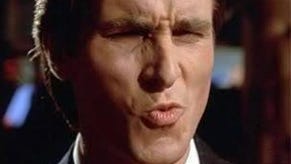Preparing your PC for Battlefield 3
Give it a Digital Foundry tune-up.
Step 2: RAM
The memory of your PC. While Windows 7 did a great deal in lessening the burden of the OS on RAM compared to the nightmarish Vista, the fact is that memory is now a cheap commodity and piling in memory into your system won't prove that expensive. In an ideal world you shouldn't be running less than 4GB on a gaming PC.
Regardless of whether your PC came from a volume manufacturer like HP or Dell, or if it was prebuilt from off-the-shelf parts, the fact is that RAM is not proprietary - it's a standard, and you can easily upgrade your own system with third-party memory. Crucial established a great reputation for quality RAM, and also provides a selection tool that guarantees you get the right memory for your system. But there's nothing to stop you using the specs you get from their selection to look for cheaper RAM of the same spec.


Most chipsets are dual or triple channel. This means that you gain extra performance by filling the memory slots with matched sticks of RAM. It's debatable how much perf you'll gain in a game like Battlefield 3, but as memory is so cheap it's worth sticking with it.
Note that due to the mass consumption of modern RAM, older formats can actually be rather expensive. These days the older DDR2 standard of desktop RAM seems to cost considerably more than the faster DDR3. Examples: Let's say you open your PC and you have two slots occupied with 1GB sticks and two further slots empty. A cost-efficient upgrade would be to add two 2GB sticks to what's already there, giving 6GB of dual-channel RAM in total. Windows can get a bit shirty about memory with mixed specs, so make sure that the RAM you buy exactly matches what's already in there in terms of speed/latency - stickers on the modules should inform you of these details. Or you could remove the existing RAM and go for four identical 2GB modules for 8GB, and sell off the existing 1GB sticks - but note that the price you get will probably be extremely low.
Step 3: The Graphics Card
Best described as the second brain of the system, dedicated entirely to graphics-related tasks - though the lines are gradually blurring between the GPU and CPU.
Here's where things can get really complicated. We keep hearing how Battlefield 3 is a state-of-the-art piece of technology using the latest DirectX 11 graphics standard. The thing is, the game works on DirectX 10 graphics cards too, meaning BF3 can run on hardware as ancient as the classic NVIDIA 8800GT. So how does that work exactly?
It turns out that DirectX 11 graphics cards use hardware acceleration for all the functions of the new standard, but it can use software emulation to do the same thing on older cards. However, this means that performance can be dramatically affected. Yesterday's super-fast DX10 graphics cards such as the NVIDIA GTX285 can even fail to sustain 1080p at 30 frames per second on ultra settings - you need to dial back the settings significantly to maintain performance. This isn't to suggest that you can't get a good experience from BF3 using older graphics cards with dialled back settings - but it's safe to say that the future is DX11, so if you are going to upgrade now, going for a cheaper DX10-based card may well prove to be a false economy sooner rather than later.


Choice of graphics card is hugely important for many reasons, but Battlefield 3 is remarkable in its use of the new DirectCompute functions of DirectX 11: it repurposes graphics hardware for all manner of computations that would take significantly longer to achieve on a standard CPU.
Recommendations: To achieve a sustained 1080p60 at ultra settings, DICE itself recommends two top-of-the-line NVIDIA GTX580s running in SLI. However, in our testing with the beta we found that a single GTX580 in combination with a 3.33GHz Core i7 gave us around 55-60FPS in most cases. Best picks for a medium-priced graphics card would be the GTX560ti or the cheaper but slightly slower Radeon HD 6870.
Step 4: The Power Supply
The heart of the system. PSU manufacturers have made a mint over the last decade by offering vastly over-engineered units usually supplied in unnecessarily deluxe packaging, and seemingly capable of mega-wattage, when the reality is that there's a strong chance your system probably doesn't need it. Take a peek inside a high-end OEM-supplied system and the chances are that you'll find a relatively workman-like PSU in there powering it.
First up, work out exactly what kind of power throughput your components require - this calculator is a really useful indicator then go from there in making your choice.


Unless you're installing a top-end graphics card, the chances are that the existing PSU you have will be perfectly serviceable. From there it becomes a matter of functionality - does your PSU have the additional power cables required to power a GPU upgrade? Ideally you'd want a couple of six-pin PCIe power outputs, though one may do, depending on the graphics card you are considering.
Recommendations: The Corsair CX series are looked upon favourably by system integrators in terms of price and performance. While their headline wattage may be lower than others, their true performance shines through. A 600 watt Corsair CX should be able to handle just about any single GPU system.
Step 5: Hard Drives
If your PC is a few years old, we have some great news for you - hard drive technology has evolved enormously and an upgrade can reap dividends. 2TB hard drives cost around £50, and they occupy the same form factor as the drives currently in your system. By cramming more data onto the same area and spinning the disk at the same speed, the data throughput has increased enormously. Even "slower" drives at 5400rpm can enormously outperform 3-4 year old 7200rpm drives. Games will load more quickly, in-game streaming could well be significantly improved.
A clean format of your existing drive, and dedicating it entirely for the use of the OS and apps, while installing your games onto a second drive can result in much better performance. If your PC gets a lot of use for both general computing as well as games, upgrading the OS drive to an SSD can offer the best "real life" performance boost.


Recommendations: The 7200rpm Samsung F3 1TB is widely considered to be one of the very fastest hard drives money can buy, while its slower 2TB companion, the F4EG, is still monstrously fast and offers phenomenal value. SSDs are dropping in price seemingly on a monthly basis - the speed has reached the point now where further gains are very difficult to actually perceive in day-to-day usage. Our advice? Go for the one with the best pound-per-gig ratio, but double-check your choice by entering its full name into Google search along with "reliability" - the results can be enlightening to say the least.