Best 75% mechanical keyboards for gaming and typing
Based on thousands of hours of testing.
75 percent mechanical keyboards are a popular emerging category, offering nearly as many keys as a tenkeyless (no numpad) keyboard in a much more compact footprint. If you prefer a smaller keyboard, for ergonomics, portability or just aesthetics, but you can't live without the arrow keys and Function row that's necessarily excised on even the best 60 percent and 65 percent size keyboards, then 75 percent could be just right.
In this article, we'll share our absolute favourite 75 percent mechanical keyboards. After hundreds of hours of research, building and testing, we've narrowed down dozens of the best mechanical keyboards to just twelve recommendations that we're confident will be great choices for gaming, typing, programming and more - including both wired and wireless options that work on Mac and PC. Our favourite of these is the Glorious GMMK Pro (£150/£>$115), but we've got more listed below.
To check out our selections, click on the keyboard you're interested in the list below or simply scroll on!
Best 75% mechanical keyboards
- Glorious GMMK Pro: handsome, customisable, impeccably built
- Nuphy Halo75 V2: a stylish and customisable option
- Keychron K2: compact, cheap, capable
- Gamakay TK75 HE: a great sub-$100 rapid trigger keyboard
- NZXT Function 2 MiniTKL: upgraded optical switches in a uniquely feature-dense design
- Epomaker TH80 Pro V2: unique looks and a solid typing experience
- Nuphy Field75 HE: magnetic switches and a unique design
- Niz Plum Micro84: soft electro-capacitive switches
- Royal Kludge N80: low profile with a smart knob
- Lofree Edge: extremely low profile with Bluetooth
- FiiO KB3: DAC/AMP meets mechanical keyboard
- Asus ROG Azoth: A mainstream choices that bridges the gap
1. Glorious GMMK Pro
A handsome, customisable and impeccably built keyboard

The Glorious GMMK Pro is a magnificent keyboard, but one that requires a bit of fitting together. Luckily, the skill required is far more "LEGO" than it is "jet engine" or even "computer" - you'll just need to push in switches into the bare board and then press keycaps onto the switches. Glorious were kind enough to send over a full spread, including keycaps, their impressively tactile 'Panda' switches and a fancy curled USB cable, but you should be able to use pretty much any Cherry MX-style switch in these hot-swappable sockets so you have a great degree of control over how the keyboard feels to use.
Whichever switches and keycaps you choose, the solid aluminium case, clipped and lubed stabilisers, gasket-mounted plate and fancy rotary encoder (aka programmable knob*) make for an outstanding first impression. The keyboard is fully customisable in software, from its RGB back-and-side lighting to its key bindings, which can be done in the Glorious Core software or programs like QMK Toolbox if open-source QMK firmware is installed. Installing this firmware also reduces input latency significantly (RTings measured 10ms vs 26ms), but means that RGB backlighting is disabled, which is a shame. This issue should be solvable in future, either by adding RGB to the QMK firmware or reducing the input latency of the default firmware, but right now it's the only issue with the board worth mentioning - and for what it's worth, I didn't notice any difficulties using the keyboard for gaming.
The GMMK Pro is a tantalising prospect, bringing the nerdy fun of custom mechanical keyboards to a wider audience and delivering an absolutely outstanding typing experience out of the box. If its few firmware issues can be solved, Glorious will have created what for many people is the perfect 75 percent keyboard.
*Coincidentally, also my university nickname.
Buy:
2. Nuphy Halo75 V2
Stylish, customisable and impeccably wrought

The Nuphy Halo75 V2 looks unlike the vast majority of mechanical keyboards on the market, with a stylish appearance in five colours (black, white, mojito green, blue lagoon and sakura fizz pink), but the reason we're recommending it here is its prowess as a practical keyboard for typing or gaming. The combination of high-quality and gently rounded mSA PBT keycaps, extremely effective sound dampening and a gasket mount make for a beautiful sound signature and a great typing experience. In terms of switch choices, there are several interesting options produced cooperatively by Gateron and Nuphy, from the extremely soft 37g Mint linear switches in our review unit to 45g "early actuation linear" Raspberry and 55g tactile Lemon alternatives.
Elsewhere, Nuphy has been busy improving the Halo formula for this V2 version. Several design elements from the incredibly gorgeous (but more expensive) Gem80 keyboard have made their way to the Halo, with a transparent ring around the bottom of the case that spills RGB with ease, backlit "homing bars" on the F and J keys to aid touch typing, open source QMK and VIA programming support and an improved 2.4GHz wireless chip that supports 1000Hz polling; Bluetooth and wired USB-C are also available.
Like other Nuphy keyboards, the Halo75 V2 comes with Mac-friendly keycaps out of the box and Windows alternatives included inside, plus a switch to toggle between Mac and Windows bindings. This makes for a great cross-platform keyboard you can use with almost anything, and I certainly have no qualms about its gaming performance even if that isn't the primary focus here. Altogether, a beautiful evolution of the formula that's well worth considering in this 75 percent form factor.
Buy:
3. Keychron K2 / K3
Compact, cheap, capable
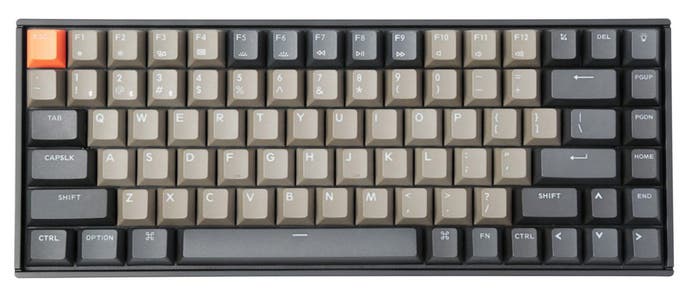
The Keychron K2 sets an incredibly high bar when it comes to value, offering a well-built keyboard with plenty of switch and backlight options at a very attractive price. It comes with Mac and Windows keycaps in the box, including a Mac-style Function row, which makes it almost uniquely Mac-friendly while still working just fine on Windows and Linux computers. The default K2 comes with Gateron Red, Blue or Brown switches, a plastic frame and a white key backlighting, but you can spend a little more to get RGB backlighting or RGB backlighting with an aluminium frame. Even for the most expensive option, you're still getting a great deal.
The ($84) Keychron K3 is also worth mentioning. This keyboard is even lighter and more portable than the K2, swapping out full-height mechanical switches for low profile Gateron or Keychron Optical alternatives. This provides a snappy, laptop-like feel that I really adore. For more on the K3, check out our write-up here - including other great gaming keyboards of all sizes.
Buy:
4. Gamakay TK75 HE
A great, sub-$100 rapid trigger keyboard

The Gamakay TK75 HE has quickly become my go-to keyboard recommendation for Counter-Strike 2 and other fast-paced competitive games, thanks to the keyboard's exceedingly rapid Hall Effect switches, comfortable compact layout and aggressive sub-$100 price point.
Those Hall Effect switches allow for a rapid trigger function which essentially allows you to press and release a key at any point in its travel, rather than having to reach a fixed actuation point. That makes stopping on a dime to deliver an accurate headshot much faster and easier, and we've seen this technology spread from its originators Wooting to more mainstream brands like Corsair, SteelSeries and Razer in the last year or so. The TK75 HE is by far the cheapest option with the same tech, making it a good choice for the value-oriented FPS gamer.
Apart from this rarely-so-affordable functionality, the TK75 HE also comes with a convenient metal volume knob in the upper right and tri-mode wired, Bluetooth and 2.4GHz wireless connectivity. The case is plastic, but feels well-built and weighty, while the white, black and grey PBT keycaps are not the most textured but still provide a more stable gaming platform than ABS alternatives, eg the more expensive Nerdytec keyboard recommended below. I found myself returning to the TK75 HE even for typing up articles like this one, which is always a good sign that I'm having a pleasant typing experience. I'm genuinely impressed.
Buy:

Alternative: If you don't need Hall Effect switches and would prefer a better typing experience and build quality, the TK75 Pro offers exactly that. I love the deep sound that the gasket-mounted switches, sound dampening and full-body aluminium construction provide, and I can't believe how inexpensive it is for what you're getting. There are some lovely colour schemes available too!
5. NZXT Function 2 MiniTKL
Newly upgraded optical switches in a uniquely feature-dense design

The Function 2 MiniTKL is an evolution of the PC case maker's initial compact keyboard that upgrades to optical switches for faster inputs and a range of actuation depths. I'm glad to see that the original version's uniquely key-dense design is maintained, which even includes a volume wheel and three mode keys on the left side of the chassis. I think this area is easier to reach than the traditional upper right placement for volume wheels and means you don't have to take your hand off the mouse to mute or adjust the volume - clever stuff for competitively-minded players.
Outside of this, the keyboard is good-looking and performant, with a new 8000Hz polling rate that matches high-end keyboards from the likes of Corsair and Razer, plenty of RGB lighting (set via NZXT's CAM software) and a choice of US or UK layouts in black and white colourways.
The non-standard layout on the right side does mean that finding custom keycap sets could be tricky, but the switch to premium PBT keycaps compared to the ABS of the original model makes a huge difference to key feel and overall build quality - I wouldn't feel any need to change these unless I wanted a particular colour scheme.
Overall, an excellent follow-up from NZXT that's well worth checking out alongside their larger Function 2 which leads our current round-up of the best full-size mechanical keyboards.
Buy:
6. Epomaker TH80 Pro V2
Unique looks and a solid typing experience

The Epomaker TH80 Pro V2 is an eye-catching retro-inspired case in grey or beige, with tall, slick and slightly rounded PBT keycaps, an integrated one-inch LCD screen in the upper right and a layout that most closely resembles 75 percent. The case is made from ABS plastic and flexes a bit in the hand, but still feels robust enough to be slammed into a bag if you fancy annoying everyone on the train with your typing.
That typing experience is worth it too (sorry fellow passengers), with a choice of several pre-lubed switches with silly names from Epomaker themselves: mulan, flamingo, sea salt, wisteria and budgerigar. I found myself with 'wisteria' switches, and found them quite pleasant - linear, soft and with a pleasant thock-y sound to them thanks to the gasket mount and layers of foam below. You have the normal three connection modes - wired via USB-C, 2.4GHz wireless via USB-A dongle and Bluetooth - but battery life isn't this keyboard's strong suit, with sub-10-hour longevity with the RGB enabled.
The screen here is one of the biggest differentiating factors, and I found it quite useful in its default status screen mode - though you need to run the "Epomaker Image Custom Tool" once to set it to the correct time. The other option is putting on a still or animated image of your choice, which is also quite amusing but perhaps a little less practical than seeing the time, date and battery levels at a glance. QMK/VIA functionality is meant to be included, but I couldn't get this to work even with manual definitions downloaded - YMMV.
I wouldn't call the TH80 Pro V2 a particularly refined option - the design feels a little oddball and the screen probably isn't as useful as putting a volume wheel in the same spot - but the typing and gaming experience for the money is still great.
Buy:
12. Nuphy Field75 HE
Magnetic switches with a unique design and great software

The Nuphy Field75 HE is another excellent entry from the Chinese artists, this time combining a cool cyberpunk design with magnetic switches ideal for gaming. The Field75 HE's looks are impeccable down to the tiniest detail, something that Nuphy always nails, with a cool orange/grey colour scheme on our review unit reflected on the solid plastic body and premium PBT keycaps. There's also a carry handle on the left side and various knobs, including a volume roller in the upper left corner that clicks nicely as it spins and a brightness cog just below.
Interally, magnetic switches allow for rapid trigger capabilities favoured by FPS gamers, and this can be adjusted amongst three profiles selectable using a switch on the left side of the board. By default, these three correspond to Windows, Mac and Game modes, but you could easily change that to be your three favourite games, for example. The web software, available at nuphy.io, allows you to easily change actuation distances, adjust polling rates (up to 8000Hz), change the lighting, remap keys, record macros and so on. There are four dedicated macro keys below the space bar and four more on the left side of the board, so accessing them is quite convenient. (I wish that there were flat blanks for keys under the space bar though, as I prefer to rest my thumb there while playing FPS titles).
The typing feel of the Field75 HE isn't quite as lovely as the regular Field75, which came with the option for slightly more interesting tactile switches, but they're still smooth and pleasant for typing and gaming alike with a decent amount of sound dampening producing a pleasant pitter-patter on the keys.
If you dig the look and want a good all-around board, the Field75 HE is a great choice.
Buy:
8. Niz Plum Micro84
Soft electro-capacitive (Topre-like) switches
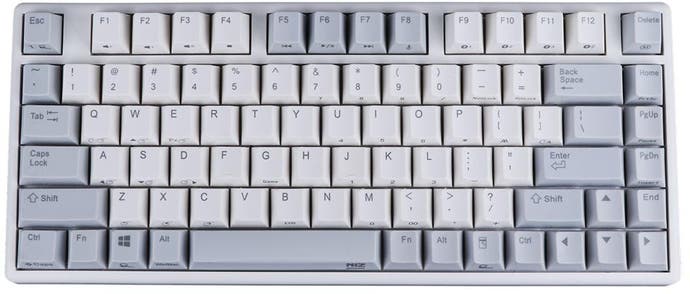
The Niz Micro84 (sometimes called the Plum Micro84) brings something unique to the table: electro-capacitive switches that combine the soft feel of rubber dome keyboards with the accuracy and durability of mechanical keyboards. You may have tried (or heard about) these sorts of switches on boards like the Topre Realforce or Happy Hacking Keyboard (HHKB), which are well known for their soft and pleasant typing feel. Of course, those examples are both incredibly expensive, but the Micro84 is a lot more reasonably priced.
Asides from its unique switches, the Micro84 impresses with its long feature list. This is a Bluetooth keyboard that can also be used wired, it comes with numerous backlighting options from no backlighting to full RGB, and it has an incredible number of functions accessible through the Fn layer. This makes for a slightly busy-looking keyboard, with tons of legends on each keycap, but it means you really don't miss out on anything - there are controls for the mouse, volume, media, backlighting, numpad, Bluetooth connections and much more.
All things considered, the Micro84 is a unique keyboard that's well worth experiencing, especially for typing and programming, even though its unique switches and lack of customisable firmware mean that your options for post-purchase customisation are limited.
Buy:
9. Royal Kludge N80
Low profile with a smart knob and sound dampening

The Royal Kludge N80 is one of the most affordable wired and wireless keyboards of this size, offering a compact and low profile layout with an interesting display dial. This shows the time, date and keyboard charge level by default, but it's also possible to throw your favourite JPG or animated GIF on there or use it to change the keyboard's settings in a more intuitive way than arcane key combos. You can also spin the dial to adjust the volume, of course.
The keyboard is available in two slightly retro colourways - sandy grey and dune red - and the low profile top-mounted linear or tactile switches provide a nice typing experience, with three layers of sound dampening making for a deeper and more pleasant sound than your average gaming keyboard at this price range. Wired and wireless connectivity is also included, with a 2.4GHz wireless dongle and Bluetooth support.
Overall, a great value keyboard - especially when bought direct from RK's store - and one that I'll keep around for mobile use in the future!
Buy:
10. Lofree Edge
An extremely low profile wired and Bluetooth keyboard

The Lofree Edge is an extremely slim 75 percent keyboard that is built around Kailh POM 2.0 low profile mechanical switches in a gasket mount, giving it a snappy, laptop-like feel with a deep sound signature that feels miles beyond most laptops.
The keyboard's wedge-shaped design ranges from 5.4 to 16.5mm, while weighing in at 485g. With both USB-C wired and Bluetooth connectivity, you have quite a bit of flexibility too; the Edge works well whether it's sat on a desktop, kept next to the couch for use with a media PC or tucked into a backpack to be used with your laptop or tablet on the go. I used it most often when sitting in a racing cockpit where there wasn't space for a regular keyboard, and the Edge worked perfectly in this role.
The layout here is quite standard and suits both Mac and Windows keymaps, with Fn shortcuts used to swap between them. (I'd have preferred a dedicated toggle switch, but after a few visits to the manual you'll commit Fn+N and Fn+W to memory.) The keys aren't particularly readable though, with a hairline font weight and white backlighting that bleeds around each PBT keycap rather than illuminating the lettering from behind. This isn't likely to be an issue for frequent typists, but if you're going to have backlighting at all I feel you may as well spring for compatible keycaps. That backlighting has a large impact on battery life too, with 10 hours promised with backlighting and 130 hours with it disabled from a 2000mAh battery - so I'd definitely recommend you keep the lighting off, especially given a relatively long three-hour charging time.
Interestingly, the Edge comes with a carbon fibre stand that slots together from multiple pieces, allowing you to a place to stash either the keyboard or a tablet - but it's too narrow for a smartphone, which feels like a missed opportunity. By default, the Edge feels comfortable to use flat, but there are 3° and 6° flip-out feet to adust its orientation if you prefer.
We normally don't recommend Kickstarter projects amongst our guides, but Lofree have a good track record for delivering their keyboards to a reasonable time scale and the unit we tested feels like the finished article, so we're happy to recommend it. For anyone that prefers low-profile, laptop-like keyboards, this is a seriously nice piece of kit.
Buy:
11. FiiO KB3
DAC/AMP meets mechanical keyboard

The FiiO KB3 is a DAC/AMP built into a surprisingly competent mechanical keyboard. I'm not sure this is the mash-up that anyone expected, but I can't argue with the slick setup that this unusual combination unlocks: a great typing experience and an effective headphone amp, all with minimal clutter.
With both 3.5mm single-ended (170mW) and 4.4mm balanced (550mW) outputs, you have the flexibility to connect a good range of headphones - even relatively inefficient options like Beyerdynamic DT 990 Pro 600Ω - and the audio quality here is a step beyond what you'll get from the integrated solutions in desktops and laptops alike. For comparison, this is more or less the specification of FiiO's KA13 DAC/AMP, which retails for £70/$80 on its own, so you're only paying around £70/$70 for the addition of what is quite a high-end mechanical keyboard.
As well as the two integrated CS43131 DACs and SGM8262 op-amps, you get a convenient and pleasantly knurled volume knob on the right side of the keyboard and a USB hub with two USB-A ports on the back of the board. The keycaps are slightly less practical in design, with a nearly transparent appearance that isn't super readable with the RGB backlighting cranked to its maximum - but is quite reasonable with a single colour set or the lighting extinguished completely. You do at least get a reasonably full Function layer, allowing you to control your music, adjust the keyboard's lighting and switch between Mac and Windows modes (Fn + S and Fn + A respectively).
The keyboard itself is also well-built, with an aluminium-magnesium case that's suitably dense-feeling and linear 67g Gateron G Pro 3.0 yellow switches in a hot-swap gasket mount. Interestingly, an identically-named wireless version also exists with 2.4GHz and Bluetooth support, but this other model drops the unique DAC/AMP - so double-check you're getting the wired DAC/AMP version if that's the one you want! Both models support QMK/VIA firmware programming, which can be done via a web app - very convenient but perhaps a little less intuitive than the Corsair iCUEs and Razer Synapses of the world.
The KB3 is quite a unique option then, successfully joining the mechanical keyboard and audiophile communities, and with no small amount of appeal.
Buy:
12. Asus ROG Azoth
A mainstream choices that bridges the gap

The Asus ROG Azoth is a keyboard that took the mechanical world by storm when it was released, marking a rare instance of a mainstream manufacturer going all-in on the custom keyboard scene. Asus bundled in all manner of creature comforts including pre-lubricated switches, gasket mounting and hot-swappable sockets to appeal to the enthusiast crowd. Its execution is sublime, with smooth linear NX Red switches and a comfortable typing experience.
The Azoth also has typical gaming keyboard flair, with mean looks and an unconventional OLED screen, which we've seen other manufacturers use in the past, so it's nice to see Asus bundle one here. Its battery life of up to 2000 hours in the best case scenario with no RGB on and over the 2.4GHz wireless receiver is also excellent, while it can also connect over Bluetooth. Its software isn't the best, but that's a small problem in the context of what is a fantastic mainstream gaming keyboard with lots of enthusiast-level features.
Of course, the hard thing to stomach with the Azoth is the price. It's an expensive option undoubtedly, but it's worth considering that some fully custom enthusiast-level options can run a lot more, and sometimes come with less features!
Buy:
So there we have it - our top 12 choices. Let us know what you think in the comments below, and if you think we've missed out a great contender then do get in touch! You can also reach me via Twitter @wsjudd if you prefer.

