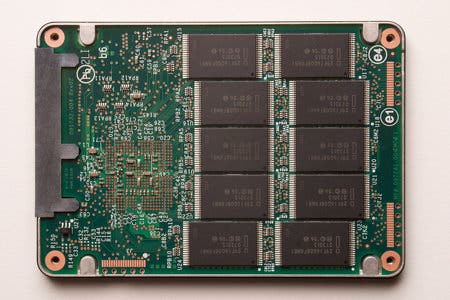Can SSD Upgrades Boost PS3 Performance?
Digital Foundry tests Skyrim, Rage and a range of hard-drive-intensive titles.
It's impossible to upgrade the in-game performance on your console, right? Every unit is the same, so the gameplay experience should be identical on every machine out there. While this is true for virtually every games console out there, PlayStation 3 is unique in that you can upgrade the stock hard drive with any kind of replacement you like - and that includes state-of-the-art SSD (solid state disk) technology.
SSDs are an enormous upgrade over conventional mechanical drives because they have no moving parts. Normal HDDs work by moving a head across the disk platter, seeking out the file the host unit is asking for, then reading it in. SSDs are different. Everything is written to flash RAM, and every file is accessed with ultra-low latencies - file access is typically in the region of 0.1ms.
Previous research has suggested that the advantages of running an SSD in a PS3 are slight to say the least - indeed, Digital Foundry's PS3 hard drive upgrade guide struggled to find many advantages. Loading times are improved on many titles such as Gran Turismo 5, and you can shave seconds or even minutes off lengthy mandatory installs, but there's little evidence that in-game performance is affected at all.
Despite our findings, SSD performance videos proliferate on YouTube and a majority of them seem to be suggesting that there are tangible improvements in making the upgrade.


"Developers are reaching the limits of the console performance, and faced with RAM shortages, game makers are turning to the hard drive to stream in content behind the scenes. So can faster HDDs improve game performance?"
So perhaps now is the time to reconsider the merits of an SSD upgrade - or at least to consider the merits of a faster drive. The bottom line is that the PlayStation 3's life cycle is maturing. Developers are reaching the limits of the machine's performance, and faced with RAM shortages, game makers are turning to the hard drive to stream in content behind the scenes. Games such as id software's Rage demonstrate how developers are coming to rely on the hard drive extensively, while a plausible theory behind the Skyrim lag issue is that the developers relied on the hard drive to cache data in order to make up for the PS3's RAM issues - a school of thought borne out by our dealings with the company in addressing Rimlag: all of our communications with Bethesda seemed to be about the drive we were using and the state it was in.
So can an SSD actually improve in-game performance? We decided to put it to the test across a number of titles. We based our comparisons across three different drives: the standard 60GB HDD that shipped with the launch PS3, a hybrid SSD/7200rpm Seagate Momentus XT, and finally a Samsung PM800 SSD: hardly a state-of-the-art model, but it shouldn't really matter - seek time is king here, and some might argue that 500MB/s throughput is sort of irrelevant when your host system only has 512MB of RAM in total.
We added the Seagate hybrid to the mix for a couple of reasons. Firstly, we wanted to factor in a 7200rpm drive (which should see seek times drop considerably). Secondly, the PS3 also uses the HDD as a cache for developers to use as they will. The hybrid stores the most frequently accessed drive sectors onto solid state memory and our thinking was that the drive may well identify that partition and attempt to make use of it.
Now, let's see what these drives can do with some actual PS3 gameplay...
The Mega Texture Behemoths: Rage and Brink
id software's Rage clearly possessed some intrusive issues in its PS3 iteration, dropping down frequently to sub-HD resolutions and featuring some off-putting texture pop-in. The firm's standards-setting mega texture technology involves breaking down the scene into a multitude of smaller graphical assets which are then streamed in from both the optical drive and the hard disk. In short, it's exactly the kind of game that should stand to benefit from an SSD upgrade.
And so it does: here's a video demonstrating how Rage's texture caching issues are radically improved when switching to an SSD. Note that they are not completely eliminated as some have claimed - however, in some areas the amount of clean-up is quite remarkable. Also check out how the hybrid SSD performs. While we aren't 100 per cent convinced that the SSD memory is getting much of a workout here, it does suggest that there are advantages to be gained simply by switching to a fast 7200rpm laptop drive.
"An SSD upgrade won't completely eliminate texture pop-in on Rage, but the improvement over the stock 60GB drive found in the launch PS3 is quite remarkable."
Of course, Rage isn't the only game to utilise mega texture technology. UK developer Splash Damage also uses a variation of the same technique in its own FPS effort, Brink. On the standard hard drive, this presented pretty much exactly the same problems that Rage did - low resolution artwork streaming in, with full detail textures presenting themselves on-screen with some lag. However, the overall presentation didn't have anywhere near as many issues as Rage, and indeed, it easily outperformed the Xbox 360 version - something the id game didn't manage. Another key difference with Rage is that Brink utilises HDD cache extensively but doesn't do any kind of install.
Results with this game were patchy. There was undoubtedly a general improvement on both the SSD and the hybrid drive, but it wasn't a truly noticeable boost as it was with Rage. Curiously the improvements we saw appeared to be much the same between the SSD and hybrid drive.
Could a Drive Upgrade Have "Cured" Skyrim PS3 Lag?
We noticed several miracle videos on YouTube that appeared to show that utilising an SSD inside the PlayStation 3 could mitigate the horrific impact of Rimlag - a bizarre phenomenon in which Skyrim players with large saves see game performance drop off a cliff after a certain period of time in-game. We'd been planning this feature for some time so arranged for our test drives to retain the older 2.02 patch. Note that this issue has now been largely resolved.
We utilised the same 65-hour save that we'd used in previous tests, wandering around each of the major towns and cities before fast-travelling to the next. In this way we can typically make the Rimlag issue kick in with a vengeance after about 40 minutes of gameplay. In this three-way comparison video, you can see that a hard drive upgrade makes a huge amount of difference to the overall performance level. The stock 60GB hard drive that came as standard with the launch PS3 didn't fare particularly well here at all, and while there are still significant frame-rate dips with the hybrid drive and the SSD, we see three distinct tiers of performance.
"The unpatched Skyrim still has serious issues even with SSD support, but the performance compared to the standard PS3 drive is a huge improvement."
With the standard hard drive, Skyrim lag literally brings the game to a standstill to the point where our analysis tools actually log zero frames per second, but we see a much greater level of improvement with the hybrid SSD, and across the run of "play", we see another boost to frame-rate with the SSD.
The results seem to bear out a rumour circulating the development community that Bethesda attempted to implement some kind of virtual memory system with Skyrim, swapping out data from RAM onto the hard drive - a system that collapses in on itself under heavy load. The company has now acknowledged that Rimlag was a memory issue, and the fact that we see such obvious improvements on the unpatched game with improved hard drives is telling.
But to what extent has the patch improved matters? We felt this feature was incomplete without assessing the same drives on the updated version of PS3 Skyrim, so we went back to the labs, updated the game on each drive and got back to work. The results are encouraging. Despite the gulf in seek times and read/write between our three units, Skyrim operates in much the same way no matter which hardware we tried.
"The gulf in Skyrim gameplay performance with the three drives narrows significantly when the new patch is applied."
The results here suggest that Skyrim's intense reliance on the hard drive has been significantly reduced with the new update and the hybrid commands very little advantage over the stock drive, with the SSD only providing a small boost in these test clips.
More Games, More Tests
We tested out a number of other titles that heavily stream game data from the hard drive to see if hybrid or full SSD upgrades can make a difference. We recently tested Kingdoms of Amalur: Reckoning, loved the game, but weren't too impressed with the pop-in (both geometry and textures) in the open-world areas - in this regard, neither the hybrid nor the full SSD made a jot of difference to the game performance level.
"Tests in other key titles suggested no improvement to the gameplay experience - which is how it should be. Gamers shouldn't need to 'buy' better performance with expensive hardware."
Similarly, Battlefield 3 seemed to be identical - though loading times did appear to be significantly improved. It was the same story with Assassin's Creed: Revelations, which can lag badly on the PlayStation 3 compared to the Xbox 360 version. Concerns that this was down to our 60GB launch drive can be ruled out - the game played identically with the title running from SSD (in common with many Ubisoft titles, a big chunk of the disc gets copied onto hard drive), though the interminable loading times did seem to be improved.
Elsewhere we saw minor gains. We chose Ninja Theory's Enslaved as a suitable workout for texture pop-in issues with Unreal Engine 3 games and found that textures moved through their mip-map levels around 40 per cent faster on SSD than they did on the stock drive. This tidied up the presentation in some cases, but was still noticeable - hardly worth considering an upgrade for.
In truth, this is exactly what we would have expected and as consumers, what we should be demanding - an equal experience regardless of hardware. The drive you get with your purchase should be good enough for all games, all eventualities. While Sony shifts between hard drive suppliers, it does seem to stick with a particular model for a set SKU. So in terms of stock hard disks at least, developers should be testing out their games on a fairly limited range of different devices.




From a tech geekiness perspective, we're a little disappointed that the SSD didn't perform better across a wider range of games, but at the same time, it's obvious that gamers shouldn't have to buy improved performance and perhaps we should be thankful that games like Rage are the exception rather than the norm.
The bottom line is that main advantage of the technology remains the ability to install and load a range of games much more quickly than you can on hard drive, and while real performance gains can be found, it's only on a very limited number of titles.
Upgrading to SSD: The Pros and Cons
"SSDs are expensive but with PS3, older drives should work identically to the brand new drives with superior specs - so a used drive could be picked up at a bargain price."
At £1 per gigabyte (or below, if you shop about), it's safe to say that SSD prices are still very much on the high side compared to conventional drives. But there's still an opportunity to get good value. SSD prices are dropping, but the feature set of the drives is also improving in parallel - they're getting faster and faster, and incorporating new technologies such as TRIM, which aims to constantly maintain performance over time, something the older SSDs didn't do so well. The PlayStation 3 can't access ultra-fast SSD speeds. The PS3 can't stream data quickly enough by virtue of the fact that data needs to be buffered, and RAM is a finite resource on console. The PS3 obviously doesn't support TRIM either. It's in the 0.1ms access time that the SSD wins out, and that's effectively a standard on all makes.
What this means is relatively straightforward: older SSDs are being dumped onto the used market, and because they don't possess the latest and greatest features, bargains are there to be grabbed. We'd just recommend setting up a boot disc with HDDErase to ensure that the drive resets to factory performance levels and you should be set. The drive we used for this feature is rather old and long in the tooth, doesn't support TRIM and struggles to top 200MB/s throughput. It's a dinosaur in SSD terms, but it's hard to imagine that any newer drive could do better - there are too many bottlenecks on the PS3 to get the most from a fully featured new drive. In short, an SSD upgrade will be expensive, but may not be quite as wallet-damaging as you may think.


What you will get for your money is improved install and loading times on a great many games - but not all - and in key titles that really hammer the hard drive, there may well be some performance improvements, but not enough to justify the expense, unless you really, really like Rage. Upgrade your laptop with an SSD and that's where you'll really find value - the difference in running an OS, apps and a browser with a solid state drive is phenomenal when compared to a standard HDD.
But the results of the PlayStation 3 analysis perhaps demonstrate that a 7200rpm drive could be a worthwhile investment if you're finding the limited size of your stock drive to be too constrictive, and while the jury is still out on whether Seagate's hybrid SSD/HDD technology makes a difference when stashed inside the PlayStation 3, it has to be said that it performed admirably in our tests, bludgeoning the stock drive on the demanding tests and getting to within striking distance of the SSD to boot.
What we would say is that if you feel that your drive is lagging, consider backing up your PS3 data and re-formatting the drive. We experienced a big improvement in installation times by carrying out this procedure - the bottom line is that the PS3 file system fragments the drive just as a PC would, and while this job is a real pain in the arse, we found that install times on games were slashed on a drive that had seen a few years of continual service.
Why Solid State is the Future
"Flash memory is now cheap enough to be included as standard in next-gen consoles and could be extremely useful for caching data from the Blu-ray optical drives."
In the here and now, SSDs remain an expensive luxury, but they clearly represent the way forward for console technology - if not now, then definitely for next-gen machines.
Both Xbox 360 and PlayStation 3 currently cache data to their hard drives, but with flash memory collapsing in price it makes sense to include a few gigs onboard for caching purposes - if the experiments on this page prove anything, it's that zero latency access to game assets can provide a hugely useful tool for developers. Indeed, if the rumours are true and Wii U ships with 8GB of flash RAM, it'll be interesting to see how much of that Nintendo dedicates to the cache - after all, there's no hard drive on the unit, and the notion that the machine ships with no cache at all scarcely bears thinking about.
In our tests we've seen some advantages in how solid state drives can benefit console gaming - whether as a consequence of a design better suited to other platforms (Rage), or through what appears to be a woefully inadequate caching system (pre-patch 2.03 Skyrim). Developers often talk about the constrictions of console RAM, and next-gen, game-makers are still likely to battling limited throughput from Blu-ray optical drives. A sizeable, flash memory-based cache could make a lot of sense...