Hardware Focus: Acer HN274H 3D Monitor
Meet the 27-inch screen that works with all 3D gaming formats.
While some believe that 3D gaming's biggest nemesis is its reliance on glasses, we reckon that the format has an even greater challenge to overcome: field of view, or rather the lack of it. The immersion offered by stereoscopy doesn't have quite the wow factor you'd hope for when you're essentially looking at a "window with depth" at the other side of the room, and of course the ability for in-game objects to "pop out" of the screen is limited by the real estate of the screen: they can never extend beyond the bezel.
So why not forego the more common lounge-based 3D displays and opt instead for a larger desktop monitor in the office or bedroom? That seems to be Sony's thinking with its forthcoming 24-inch PlayStation 3D display with its nifty discrete split-screen tech (not to mention its much maligned 3D Visor) but in the here and now there's something bigger and potentially better already available that could help resolve the field of view issue.
Acer's unforgetably titled HN274H takes the form of a substantial 27-inch desktop display with a range of HDMI 1.4 compatible inputs and it also offers full support for both NVIDIA and AMD's 3D systems, meaning stereoscopic gaming up to 1080p60 - a format PS3 and its HDMI 1.4 compliance can't match. On top of that, if your PC graphics card is powerful enough, there's nothing to stop you running games at 1080p at 120FPS in 2D either - a very cool, eerily smooth experience we recommend you try out if you can.
With this all-formats support, the HN274H is a unique all-in-one product and the price isn't bad either: the display can be picked up for around £480 - not bad for a piece of hardware that supports all major stereoscopic 3D gaming systems, and happily works with other HDMI-based devices like 3D set-top boxes and Blu-ray players.
In the first of an ongoing series of Digital Foundry hardware reviews, we assess the display and its performance, covering off the following topics:
First Impressions
On the surface the display is quite impressive. The monitor features a native 1080p LCD display rated at 5ms. The full range of stereoscopic formats are supported, along with a huge list of resolutions for both 2D and 3D content - in 50 and 60Hz no less. It also has a comprehensive range of inputs on offer along with built-in speakers, and comes complete with a pair of NVIDIA 3D Vision glasses. Besides lacking a tuner to receive broadcast sources the HN274H has the capacity to be a great monitor for those wanting a desktop alternative for all their viewing needs.
But in practice how well does it hold up?


Initially, there's a lot to like about the HN274H. On the surface you have a display that closely resembles an HDTV in terms of looks but with all the added functionality of a computer monitor. There's the inclusion of three HDMI inputs (all compliant with the 1.4 specification), in addition to both DVI and VGA connectors, built-in stereo speakers, and a 3.5mm jack for audio input from the PC - the HDMI inputs also carry sound. User controls are provided by five touch sensitive buttons on the bottom right of the display, along with a traditionally 'clicky' power button.
Stylistically, the curved, glossy black bezel and matte finish of the screen ensures that the monitor should fit just as comfortably in your lounge as it would in the bedroom or home office. Build quality is also pretty solid, despite the creaky nature of the plastic shell in some places. The 27-inch screen size is also a really good fit for desktop use: a close seating distance of two or three feet allows it to completely fill your field of view (essential in bringing out the very best from the 3D effect), while also enhancing regular 2D content as well.
The most intriguing aspect of the design however, has to be the integration of NVIDIA's 3D Vision technology into the unit itself. The viewing of 3D material is handled by the NVIDIA shutter glasses, while the emitter used to sync the glasses to the display is built into the monitor and hidden away from view. The key advantage here is that you only have to use one set of glasses to be able to view a range of 3D content from different devices on the display - which is great in terms of providing a seamless experience for the end-user. This set-up enables compatibility with graphics cards from not only NVIDIA but also ATI as well. Perhaps the only real niggle we have is that it's not possible to switch off the 3D effect by simply turning off the glasses; it has to be done directly via the graphics card's control panel.
As for the shutter glasses, they are fairly lightweight and are comfortable to wear for long periods of time. Included in the box are two additional nose clips for anyone who might find that the default ones a little uncomfortable - we had no issues at all. The glasses are also pretty good at blocking out light from the surrounding environment, with only a small amount of stray light being let through. As long as you're not going to be gaming right next to a window in the daytime, the 3D effect remains undisrupted by ordinary lighting conditions. As with all shutter glasses there is some flicker, but nothing more than what you'd find on a 60Hz CRT displaying a progressive scan signal.
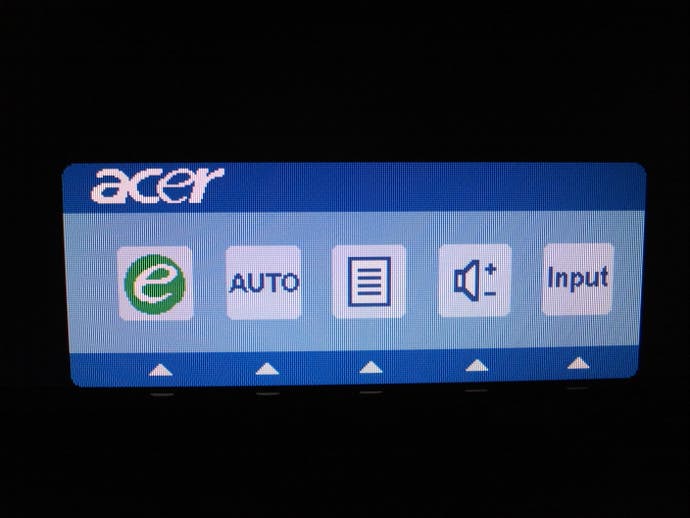
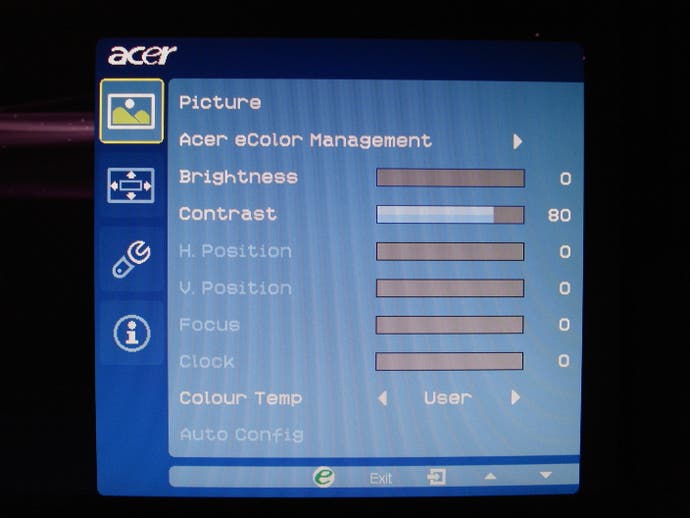
Elsewhere, the menus on the HN274H are both clear and easy to use. At first navigating the different screens via the touch panel on the front of the display can be a little cumbersome - we found it quite slow to respond. But after a while you just get used to it. The range of options available is hardly comprehensive compared to the ones found on most HDTVs, though all the basics are correct and present.
There are five picture modes to choose from (Eco, Standard, Graphics, Movie, and User), which can all be customisable under 'User' when you start to make changes, along with options to control Aspect Ratio and White Balance (just basic RGB values, no hi and low-end controls for proper greyscale and gamma adjustment). You can also set up your PC to directly control the monitor's settings via DDC (Display Data Channel), using software on your PC to calibrate the display without changing anything on the monitor itself. Any alterations you make here are fixed to the specific device you made them on and not the actual monitor itself.
Other settings include a volume control, used to adjust the sound level on the built-in speakers, an option to enable and disable the on-screen notifications that appear when first switching to a 3D source. You can also adjust the language and OSD (on screen display) timeout, and lastly there is something called 'IR Mode' which relates to the in-built IR emitter used to sync the NVIDIA glasses with the monitor, that doesn't seem to do anything at all.
