Digital Foundry vs. PlayStation Vita
In-depth technical analysis of Sony's latest, greatest handheld.
Backwards Compatibility
Although the UMD standard of its forebear has been retired, the Vita does its heritage as much justice as it can through emulation of digital copies downloaded from the PSN store. Every PSP game is fully supported via an impressive emulator (so impressive in fact, that hackers have run unsigned code on it via existing PSP exploits), with each single pixel of its original 480x272 resolution being represented by four on the Vita's quadruple-resolution screen. This results in a direct upscale which leaves the image quality in 3D games intact, and in fact, improved as a result of using a higher-quality screen with none of the ghosting or scanlines evident on earlier PSP screens. The same can't be said of 2D games or instances of small text though (particularly kanji) which are mangled quite badly by the process - although bold romanised characters remain easily readable.
Emulation comes complete with options for full-screen filtering and a toggle for PSP colour space. These controls are accessed by holding a finger against the touch screen for a second, which also reveals mapping options for the right analogue stick and a switch for the camera. We put these to the test with Metal Gear Solid: Peace Walker to see if they actually made any kind of tangible difference to picture quality. Unfortunately no direct screenshots can be taken during PSP games (why?) so we have to resort to a little camera-work to show the differences.
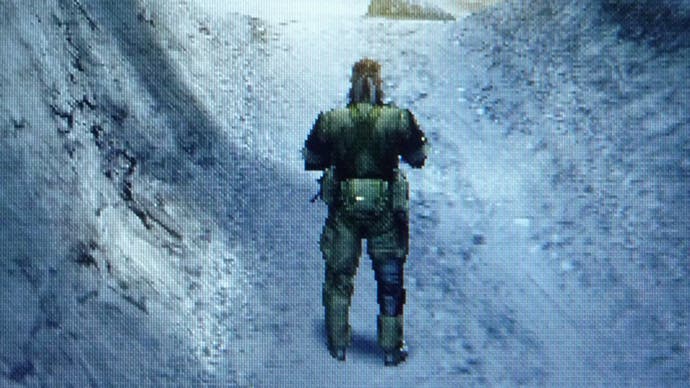
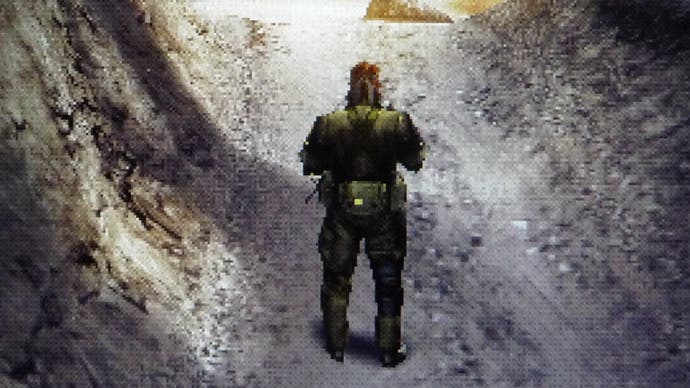

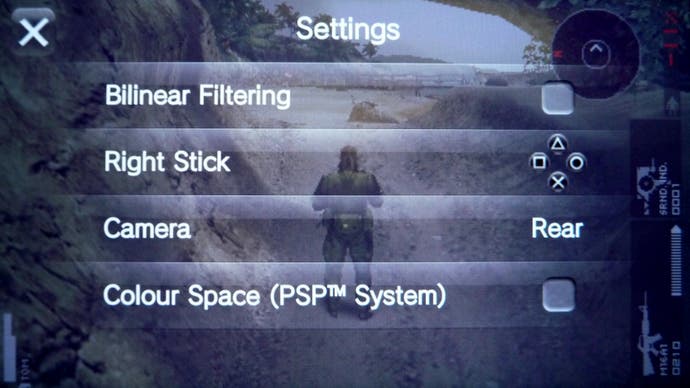
"During emulation, PSP controls map exactly as expected and there are even options to allow the right analogue stick to mimic either the four face buttons, the d-pad or the left analogue stick - great for games like Metal Gear Solid: Peace Walker."
Generally speaking, we see the smoothed look of the filtered image as an improvement, with the aliasing on straight edges becoming far less pronounced, although this setting also increases the blurriness of 2D elements. As a trade-off it seems worthwhile, but we'd recommend experimenting with it, and applying the setting on a per-game basis. Meanwhile the PSP Colour Space toggle is entirely ineffective in Peace Walker, possibly due to the fact that the game doesn't support the wider colour range of the PSP-3000 or PSPgo models.
The controls map exactly as expected, and there are even options to allow the right analogue stick to mimic either the four face buttons, the d-pad or the left analogue stick. This means that camera control in Peace Walker is possible without resorting to the dreaded claw hand position - the caveat here being that the directions mapped are strictly digital and prone to going wayward if held too long. To remedy this, we turned camera sensitivity down to one in Peace Walker's menu, which made a huge improvement to playability overall.
Currently no PS1 or Turbografx games are supported, but we'd imagine the PlayStation Suite could serve as a conduit for these titles if the standard PSN store somehow fails to deliver. As a first step, the PSP emulation shows encouraging signs with the added benefits of improved controls and (mostly) superior image quality being reason enough to revisit your favourite PSP games, should you own a digital copy.
Account Switching
The good news is that PlayStation Vita is region-free. However, there is a catch when it comes to downloadable content and it's big one: only one account is allowed to be activated on the console at any one time. What this means is that Japanese games will only work when the corresponding Japanese account is attached, and the same goes for every other account. In fact, it won't even let you transfer this content from the PS3 unless both PSN IDs are a match (although once a game is on the system, it'll stay there regardless of the account your using at the time).
This is an obvious backwards step from the original PSP, which allowed you to switch PSN accounts on the fly so long as you had the internet access to log in. The same result can be achieved on Vita, but it involves a system restore in the settings to achieve, which makes the process far less convenient and more time consuming.
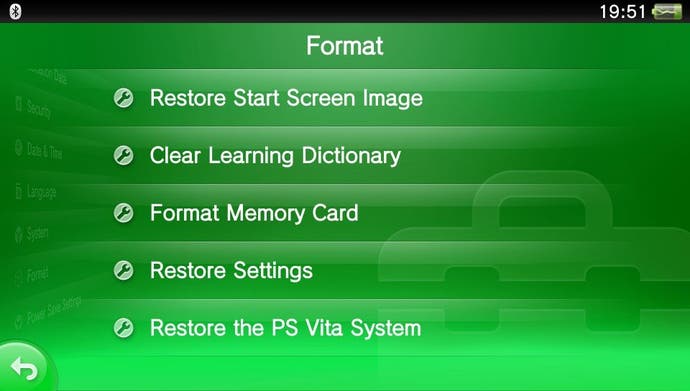
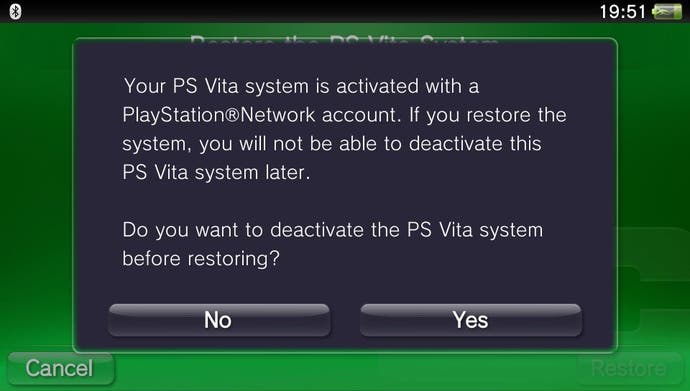
For multi-account owners out there, the switch takes roughly 10 minutes to complete. It involves going into the Settings menu, selecting Format, and tapping 'Restore the Vita System'. At that point you're prompted to deactivate your currently attached account from the Vita, and then to reset system data, both of which you should accept. You will are then asked if you'd like to reformat your memory card, which can be refused with no repercussions. The Vita then resets itself, and on boot asks you to connect to the internet and enter your new desired PSN account settings. You'll then be forced to view an unskippable two minute intro movie, after which you're taken back to the Home screen with all your previous games and apps intact.
"From a raw processing standpoint, the hardware is capable of delivering on a graphical standard that lies somewhere between the PS2 and PS3 (although much closer to the latter), while being able to multi-task effortlessly with a range of social apps."
Mission accomplished... after a while, but the conclusions we draw from this hilarity are sobering: Sony doesn't seem us to be able to download content such as playable demos from different territories (as is the case now with PS3) and more annoyingly it seems to be "strongly suggesting" that gamers who live together in the same home, with their own PSN accounts and Trophy cabinets, should be buying their own Vitas rather than sharing.
PlayStation Vita: The Digital Foundry Verdict
With all its features and control methods, PlayStation Vita is the complete package. In hindsight, additions such as the multi-touch screen controls and a second analogue stick may well have been exactly what the PSP needed to stand out from the crowd, and it's a pleasure to see these ideas finally realised all together on a single handheld platform. From a raw processing standpoint, the hardware is capable of delivering on a graphical standard that lies somewhere between the PS2 and PS3 (although much closer to the latter), while being able to multi-task effortlessly with a range of social apps.
Whether or not the current naysayings surrounding the Vita's mass commercial appeal have any merit, it can still stand proud as an enthusiast gamer's dream handheld. By combining a familiar console button layout with a large capacitive touchscreen, it offers something that simply doesn't exist anywhere else on the market and even just from the launch titles we have an impressive range of decent quality games, and the kind of heavyweight first-party backing that was lacking from the 3DS launch.
But let's bring this back to the original question: is it worth the money? If you're buying the Vita as a flexible multimedia device with the added perk of web browsing functionality, then you'll likely be just as well served by the many tablets and smartphones available today. The media apps and web browser are lacking in their current form, but are constantly subject to change through firmware updates so we would hope that Sony improves them over time as it did with the PSP. If it's a pure gaming machine you're after, however, and if you subscribe to Sony's vision of taking the home console experience on the go, PlayStation Vita is precisely catered towards your needs.
