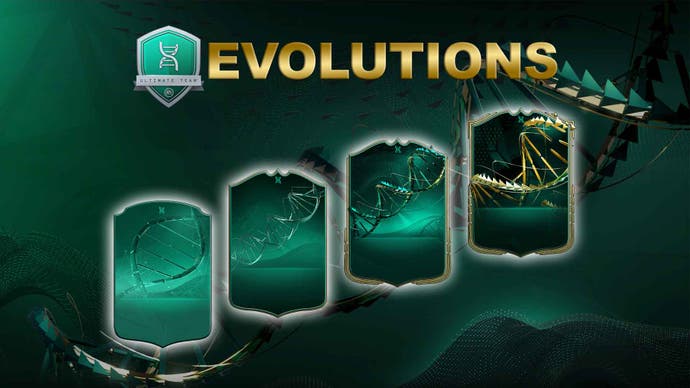EA FC 24 Evolutions explained
Here's how Evolutions work in FC 24.
Evolutions is one of most interesting innovations to come to EA FC 24. For the first time ever, EA has made it possible to improve your club's players in Ultimate Team by completing certain challenges and tasks with them.
By completing specific objectives, you'll be able to increase a player's overall rating and individual attributes like shooting, passing and dribbling. You can also optimise cards so players have a better work rate, have new PlayStyles, or you can even change a player's position entirely, so you can unleash their potential on a different side of the pitch (à la what Arsene Wenger did with Thierry Henry).
In this guide, we will explain how Evolutions work, which stats you can improve and what you need to pay attention to.
- How to upgrade players with FC 24 Evolutions
- FC 24 Evolutions tips and tricks
- FC 24 Evolution upgrades
How to upgrade players with FC 24 Evolutions
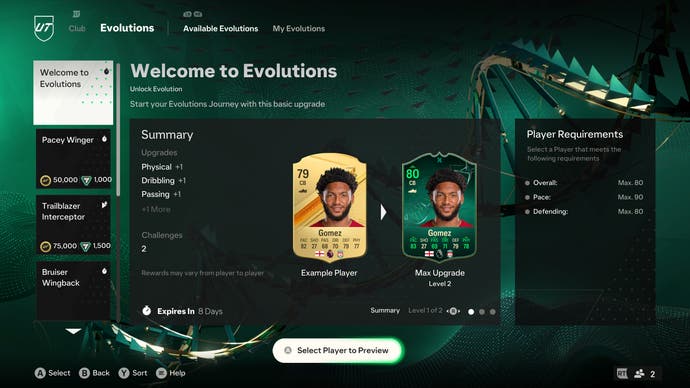
- Start FC 24 Ultimate Team
- Switch to the "Club" tab and then to the "Evolutions" tab (or press L2 and use the shortcuts)
- You now have two tabs to choose from in the evolution menu:
Available Evolutions:
Here you can start new Evolutions. Choose an Evolution, choose an eligible player who meets the requirements for Evolutions, and complete the challenges within the time limit to improve the card.
My Evolutions:
In the "My Evolutions" tab you will see all the Evolutions that you have started (they automatically move from the "Available Evolutions" tab to "My Evolutions"). Here you can choose which evolution you want to work on because you can only actively improve one player at a time, even if you have started several Evolutions. You can switch between your started Evolutions at any time if you want to work on another player.
Evolutions requirements
Not every player in your club is automatically suitable for an Evolution, because all Evolutions have certain requirements that an eligible player must meet. These can be very simple things like certain values or attributes - for example at least an 80 overall rating or only bronze/silver/gold players - or even quite specific requirements like a right-back with 3-star skill moves. At the start of FC 24, most of the requirements are quite trivial, but expect the requirements of new Evolutions added over the course of the season to increase.
With the Evolution requirements, EA wants to ensure that you can’t complete all the Evolutions and immediately possess an extremely strong player who could destroy the game’s balance. On the other hand, this means that you can upgrade several different players, which improves the overall strength of your team - you just have to think carefully about which player you want to upgrade.
Evolutions Challenges
Each Evolution has a certain number of levels, with each level presenting one or more specific challenges that you must complete in-game in order to receive the corresponding player upgrades for your assigned player. How many levels and challenges you have to complete during an Evolution is shown in the "Overview" window for the Evolutions. You can get a closer look at the individual tasks if you steer to the right with the right stick or with → on the D-pad.
The difficulty level of the respective challenges increases with each level and ranges from simple tasks such as “Play 5 games in which you start with this player” to “Win 10 Ultimate Team Champions games with this player”. Simple Evolutions often only have one to three levels with one task each, but more difficult Evolutions can sometimes have more levels or more tasks per level.
If you have completed all levels of an Evolution, you have reached the maximum development of the assigned player for that path. However, that doesn’t mean that you can no longer develop the player because as long as the card meets the requirements of a different Evolution, you can further improve it (for example if you have Ansu Fati's 85 card you can first complete the "Welcome to the Evolutions" challenge, and then move on to the "Relentless Wings" Evolution). EA Sports has already announced further Evolutions for the coming seasons, offering new opportunities to improve your cards.
Time limit of Evolutions
Some Evolutions have one or even two time limits:
- Evolution timer: The "Evolution expires in" display at the bottom left of the "Overview" window of the respective Evolution tells you how long the respective Evolution is still available. Typically you have one to two Ultimate Team seasons for an Evolution, which is several weeks.
- Slot activation: In some cases (e.g. event Evolutions) it may be that an evolution can only be started within a certain time window - often only within a few days to a few weeks - by assigning a player to the Evolution.
When the Evolution timer expires, you will receive all improvements for the completed levels. However, you cannot request improvements for levels that have only been partially completed or not completed at all.
FC 24 Evolutions tips and tricks

Evolutions are a great tool for improving your club's players, but there are a few things you should keep in mind:
- You first have to unlock certain Evolutions with EA FC 24 UT Coins or FC Points.
- You can have as many Evolution players as you like in your club/team, but you can only improve one at a time. You can set which player you are currently improving in “My Evolutions”.
- Once you have decided on a player and confirmed it, you can’t change the player later or cancel development and restart it.
- Once a player is confirmed for development, the card becomes untradeable and cannot be added to the transfer market!
- Once you have confirmed a player for development, their card cannot be used in SBCs until it has been fully upgraded. Once you have completely completed the development, you can use the Evolution card for SBCs if you want.
- You can switch from an ongoing Evolution to another Evolution at any time. Your progress will then be saved so you can continue where you left off.
- An indicator above your Evolution player's head allows you to see in gameplay which player is currently being upgraded. This is particularly helpful if you have several Evolution players on your team.
- A player's Evolution card is not a duplicate of their original card, but rather a unique item type.
- You can add gold borders and decorations to the Evolution card with each new stage. This way you and other players can see that it is an improved card and how many levels it has climbed.
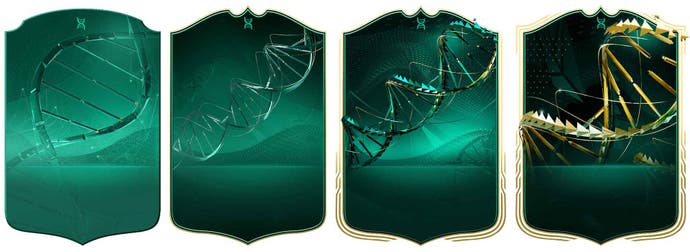
FC 24 Evolution upgrades

Using Evolutions, you can improve five different aspects of your corresponding Evolution player cards in EA Sports FC 24:
- Overall Rating - increase a player's Overall Rating (OVR)
- Stats – increasing individual, multiple, or all stats of a player. These include attributes such as speed (PAC), shooting (SHO), passing (PAS) etc. but also special movement and weak foot.
- PlayStyles – adding new PlayStyles or improving a PlayStyle to a PlayStyle+
- Player position – change and/or add additional secondary positions
- Player Work Rate – Improve attack and/or defense work rate.
Looking for more help with the new FC 24? Check-out our guides to the best rated players, the Trailblazers, and Team of the Week.