Eurogamers - User's Guide
Represent.
The games you care about
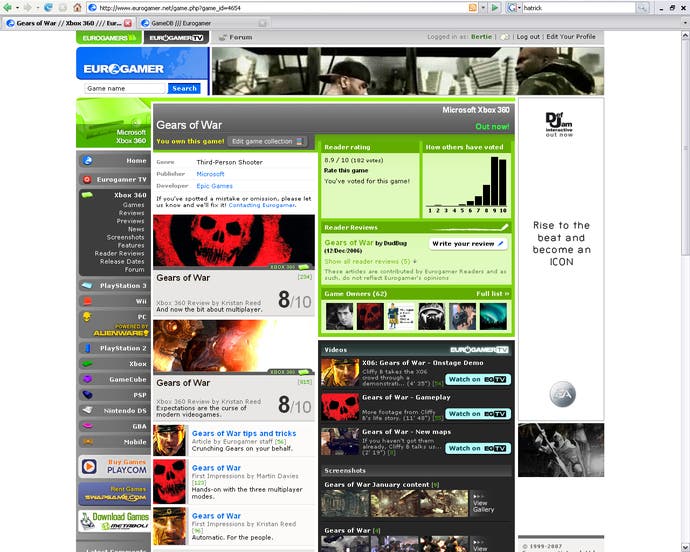
That'll be it. Because if you're reading this page, and you're interested in Eurogamers, the chances are you own some games, or at least want to (either that or our demographics are very wrong). So what better way to present yourself to others than by making it clear what you love, and what you're courting?
Showing people which games you own is very easy. Just pop along to your Game Collection page, which ought to be linked all over the place, and type the name of the game you want to list into the box at the top. Clicking Search will list any that match what you've written, and clicking through again will show you a spangly gamepage, full of review links, scores provided by other Eurogamers, news items, videos, screenshots and other exciting things. Don't get distracted though - click on the "Add to game collection" button. Head back to your Game Collection page and you'll be able to add your own score out of ten (8, obviously), say which version you've got (perhaps it's Japanese - you've always been a bit of a traveller), and whether you own it or you've played it.
But you don't just read gaming websites to talk about the games you're playing; you read them to find out what's coming up, and you've probably already got your eye on a few. Now you can keep track of them on the Most Wanted page. It works the same way as the Game Collection: type a name, search for it, and click "Add most wanted". You can even say how much you want it. Lots and lots? A little bit? Eurogamers will then show other people what you care about, and how much.
Keeping in touch with other Eurogamers
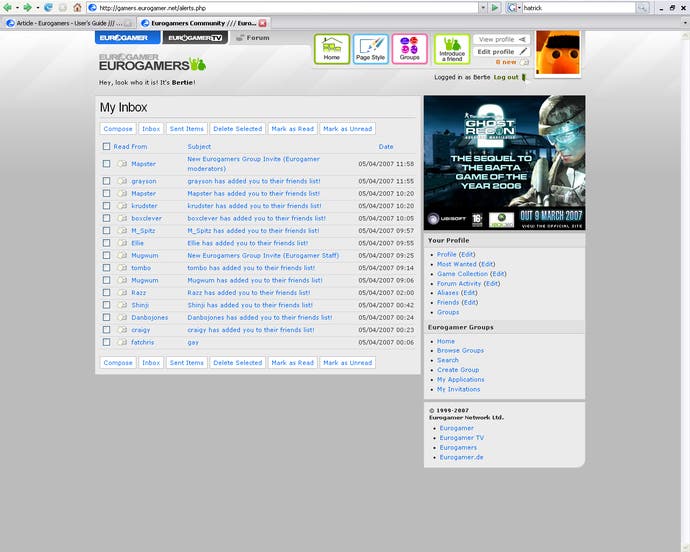
Telling people what you're into is only so useful if they have to find you first, though, which is why we've made it easy to see who owns the games you like. Search for a game on Eurogamer, visit its gamepage, and a quick glance at the Game Owners list will clue you in to who else cares. For example, we have a list of people who own Viva Piñata. Heroes all.
Visit their profiles - or the profiles of Eurogamers you've met elsewhere - and you might find you want to get in touch with them directly. That's why we've built in a full-on messaging system, allowing you to send people little notes. It works just like an email application - you can compose messages, read your incoming ones, mark them as read, or delete them to free up some room. Whenever you're on the Eurogamers homepage, you'll find a bit of notification text in the top-right telling you if you've got any new messages. Click there to view them.
Let's say you hit it off with someone. Why not add them to your Friends list? Simply pop over to their profile and click "Add as Friend". Or, if you already know who you'd like to add, head to the Friends page, search for them, and request the pleasure of their face-on-your-Internet. You can remove people too, but that's not very friendly.
Two's company, three's a Group
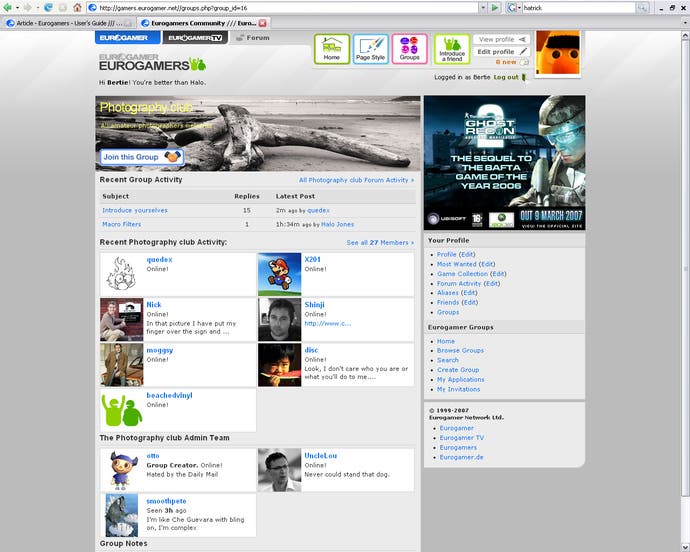
What is very friendly is joining or setting up a Group, where you can gather with like-minded individuals, enjoy the luxury of a specific discussion area and even a private one, and give people an easy way to keep up with your hobbies, clans or guilds.
There are pages for browsing existing Groups or searching for Groups that interest you. You can see at a glance which Groups you're involved in, as well as Groups that have proven popular (in terms of usage, obviously - we're not HELLO or anything). Find one, and if it's public you can join straight away. If not, send an application to join, and the person who looks after that Group will get back to you as soon as they see your message. Unless they're lazy, obviously. Perhaps it's not the Group for you.
Oh, so you want to set up your own instead? Control freak, eh? Not a problem. Click Create Group, pick a name, and write in a little description. It can be a completely public group, a public group that lets you keep track of who joins, or a private group for maximum control. Once the Group's up and running, you can customise it however you like. You can add a fancy banner image to go along the top of the Group's page. You can change the description, and there's a handy Newsflash box for posting up important new information, like what colours cabbages are meant to be.
Below those options you're given a choice of skins, and allowed to customise the colours of headers, links and descriptive text. Most excitingly, you can upload an image to act as a thumbnail, which everyone will see when they first stumble upon your Group. You might want to pick something that reflects the Group's affiliation or mantra. Perhaps you're setting up a clan or guild page, and have a logo. Or perhaps you'll go for a shot of The Hoff.
With your Group up and running, you can easily invite users, manage the Group's settings, or even disband it if things get a bit rough. Beware though - disbanding a Group gets rid of all the evidence. On the plus side, it gets rid of all the evidence.
A few Groups we like the look of:
Internet!
All of which should give you a pretty good idea of what Eurogamers offers, and how to take advantage of it. If you like it, perhaps you'll opt to introduce a friend. Or maybe you'll want to keep it secret, so you can be like you were about Arcade Fire, and then when everyone else discovers it you can go, "Eurogamers? Been using that for years mate. Get it together. COMMITMENT."
However you choose to use Eurogamers, be sure to let us know what you think of it, and look forward to more features being introduced in future, as our Top Men take on board your feedback, and fail to convincingly argue against whatever nonsense we're demanding, like a panel with a windmill in it, or the option to change the mouse cursor into a cutlass. Real features coming soon include alerts when content is published relating to a game you like, and full integration with a few massively-multiplayer games and online networks.
Since launching, we've already received a ton of feedback, with a range of tweaks and fixes going live today - probably by the time you've read this. We're always thinking, or something that rhymes with that, and we hope you enjoy playing around with the new site and helping us improve it. Your round, Eurogamers. Hugs.
Useful Links:
