PUBG app lets you discover if you killed a streamer
No longer shrouded in mystery.
Something I've always wondered when playing PUBG is whether the person I'm killing (or more likely, is killing me) happens to be a famous streamer. What was their reaction? What did Twitch chat say? Did I publicly embarrass myself in front of thousands of viewers?
For better or worse, it seems you can now find out, as one PUBG community developer has made an app which displays kills caught on camera by streamers.
The app, called PUBG Report, uses in-game data to link kills to Twitch streams. It's made possible by PUBG API, an official (and free service) where developers can use post-match game data to build tools and websites.
So how does PUBG Report work in practice?
Surprisingly, the process is incredibly simple: just pop your in-game name into PUBG Report and it should show whether you've killed (or been killed by) a streamer within the past 14 days. After clicking on a match and wading through some Twitch ads, you're then taken to the specific part of the stream where the kill occurred. We tried this out with a friend's username and watched an angry German streamer's reaction to being utterly dunked on. There's hours of fun to be had here.
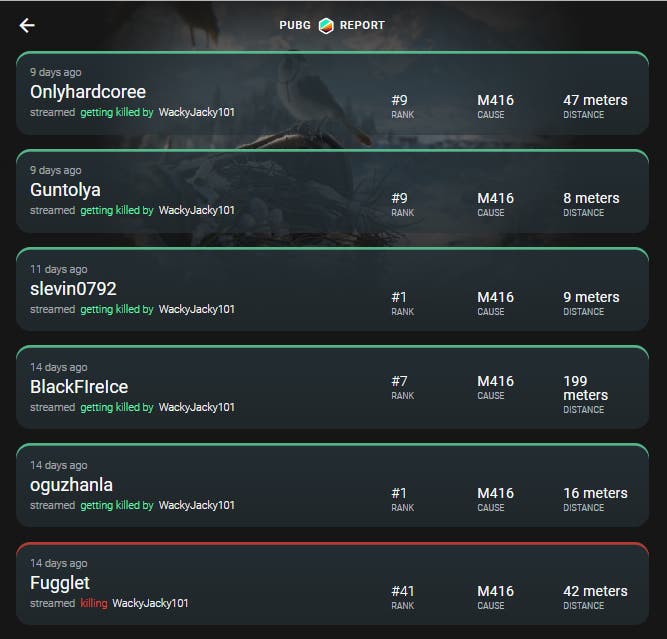
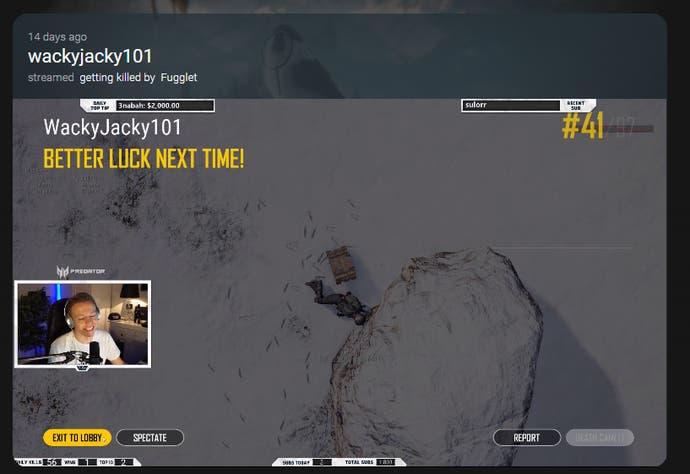
There are a couple of limitations to this app - the main one being it currently only works for PC players. The community developer is planning on adding console data soon, along with support for streaming platform Mixer. As previously mentioned, PUBG API only stores data for matches in the past 14 days, so any kills from before then have already been lost to the void of the internet. Make sure to save those Twitch clips.
Although you're not always guaranteed to find a clip of yourself, PUBG Report seems like a nifty way to discover what was really going through your opponent's mind in those tense final circles. Most likely pan-ick.









