Flight Simulator liveries: How to change and download new liveries explained
How to give your plane a new lick of paint.
Flight Simulator liveries allow you to change the appearance of your aircraft in the 2020 simulation game.
By default, only one livery is available on each plane - though Microsoft has said more are on the way, including as part of a free promotional launch pack.
This page explains how to change liveries in Flight Simulator, and where you can download new ones.
On this page:
How to change liveries in Flight Simulator
There are two places you can change liveries in Flight Simulator.
The first option to change liveries is within your Hangar, which is found in the Profile section of the main menu. Here you can browse all the planes you have available.
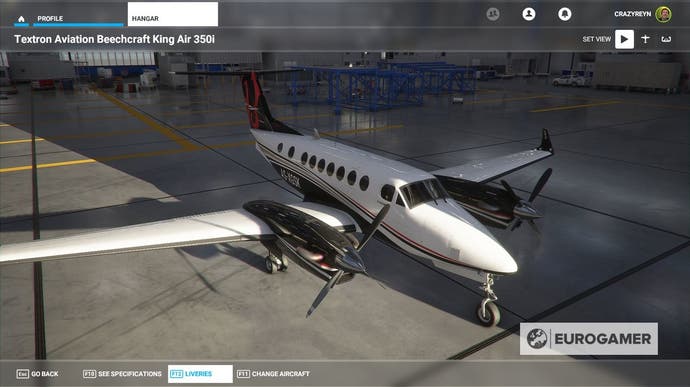
At the bottom of the screen are several options, including one for liveries. Selecting this then gives you the option to change - assuming you have some available.
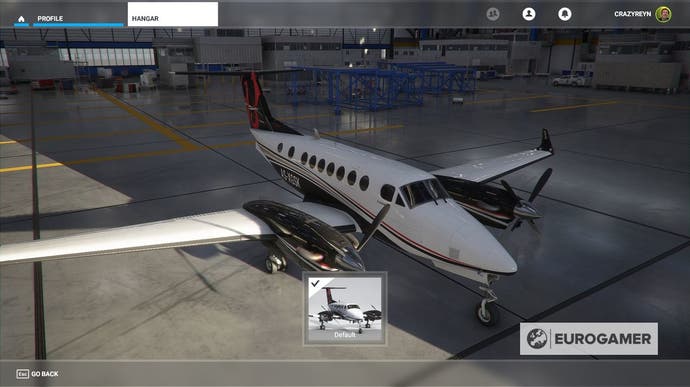
The second option is when you select your aircraft as part of your flight plan on the World Map screen, with liveries being one of the options alongside weight and balance, failures and ATC options.
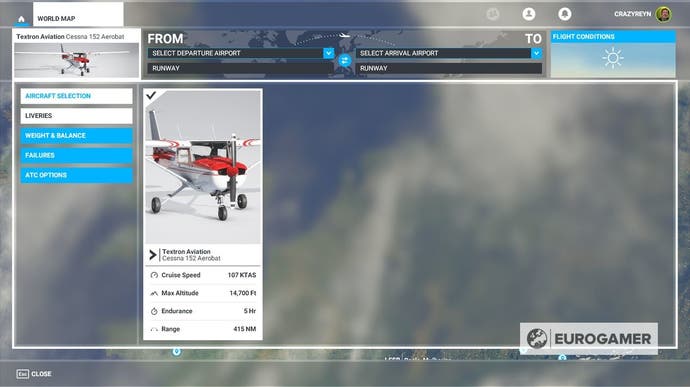
Whichever option you choose, your choice will be set for the next time you play the game.
For those investigating their Flight Simulator options, we have a planes list and airport list for each launch edition, a list of Flight Simulator Achievements. Then, when you start playing, we have explainers on weather and liveries, multiplayer, using autopilot and sim rate, and how to use the game's equivalent of photo mode with Active Pause.
Where to download new liveries in-game within Flight Simulator
On PC, liveries will be available from third-party sites and stores (such as this free 'Megapack' from msfsaddons.org), while on both Xbox and PC, you can find others within Flight Simulator's own in-game marketplace, which can be found from the main menu.
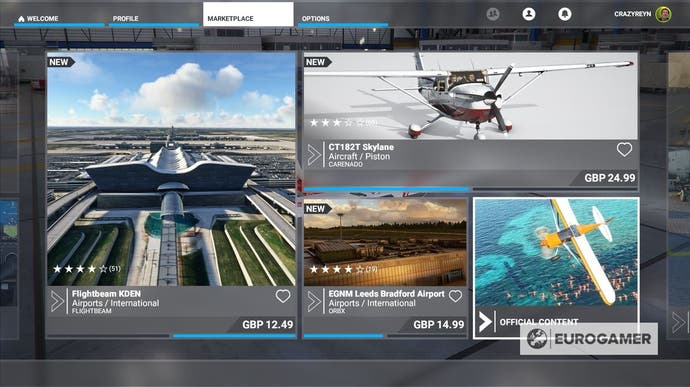
If you want a taste of what to expect from Flight Simulator's marketplace, our own Martin Robinson checked out Orbx's London landmarks pack.










