Getting PSVR2 working on PC isn't as easy as it should be
PS A.
Sony's Playstation VR2 PC Adapter is set to go on sale from tomorrow but, before you go rushing off to buy one straight away, in my experience, getting the PS VR2 working on PC isn't nearly as easy as it should be.
I was planning on having a review on the site ready for launch, but it turns out the PS VR2's Sense Controllers are very flakey when it comes to Bluetooth connectivity. Even though I have the required Bluetooth adapter built into my PC, constant connection losses meant that I couldn't even make it past the headset's initial setup process on PC.
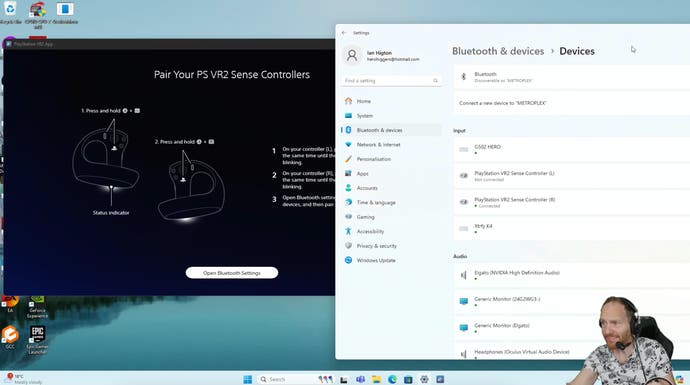
While waiting to hear back from Sony about my issues, I did a bit of digging on the device's support site and found this line of text hidden away near the bottom, "Some Bluetooth® adapters may not be compatible with your PlayStation®VR2 PC adapter. For more information on Bluetooth® adapters, visit the link below."
That link leads to a page which gives a list of four external Bluetooth adapters that "have been confirmed to work by SIE as of 07/20/2024, but operation is not guaranteed." Those adapters are the TP-Link UB500, Buffalo BSBT5D205BK, ASUS USB-BT500 and the IO-DATA USB-BT50LE.
I've got a TP-Link UB500 on the way from Amazon now, and it's due to turn up tomorrow so hopefully my full coverage won't be delayed too much by this little bump in the road. Either way, I strongly suggest you look into buying a separate Bluetooth dongle if you're planning on picking up the Playstation VR2 PC Adapter - unless you actually want to experience an hour's worth of frustration like I did, that is.
While the Bluetooth issue came as a surprise to me, Sony has been quite vocal about the fact that you will need to buy a separate DisplayPort 1.4 cable in order to connect the PS VR2 to your PC. There isn't one included in the packaging for the Playstation VR2 PC Adapter so if you don't have a spare lying around, picking up one of these cables along with one of the suggested Bluetooth dongles will hopefully save you a lot of time and frustration during that initial setup process.
Seriously, PS VR2 owners have been waiting long enough to play Half Life: Alyx on the headset, so don't delay that process any further if you can help it!


