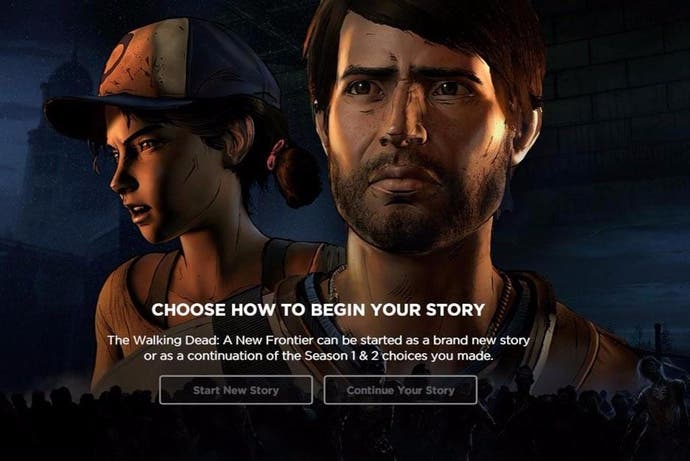Here's how to import The Walking Dead save data across any device
A new frontier.
Telltale's The Walking Dead Season Three is launching next week, 20th December, and here's how you can import your data between devices, regardless of platform or generation (Editor's note: Unless you're playing on Vita).
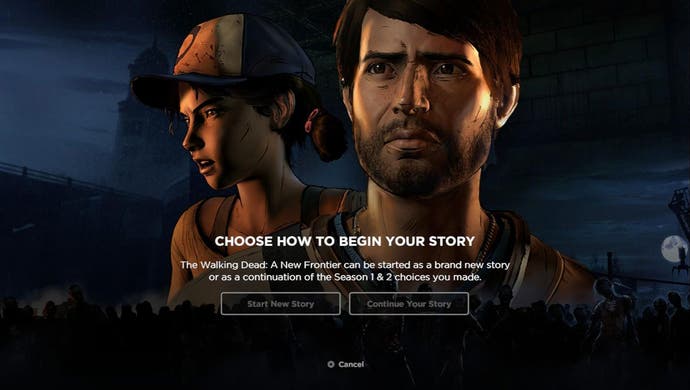
To do this you'll need to make sure the console/device that has your save data is up to date firmware-wise, then boot up the game and set up a Telltale Account (if you haven't already). After that, enable Cloud Saves and upload your Season Two save data to the cloud.
Upon launching Season Three you'll be prompted to log into your Telltale Account whereupon you'll be able to retrieve your Cloud Save.
"This is how to migrate your story from one device to another, like moving from PS3 to PS4, or Xbox 360 to Xbox One. It works from any platform to any other platform," Telltale said on its blog.
In short, this means you'll be able to go from Xbox 360 to PS4, or PS3 to Xbox One.

Of course, you needn't import your save data at all should you be willing to recreate your previous choices via a "story generator" questionnaire. But who can remember all that?
Telltale has also created a default background story for new players joining series' stalwart Clementine for the first time. Season Three introduces a new second lead character, Javier, who should help ease in newcomers.