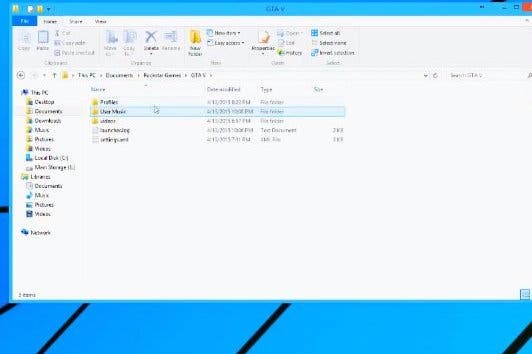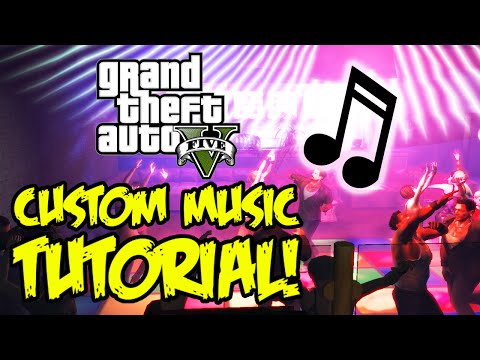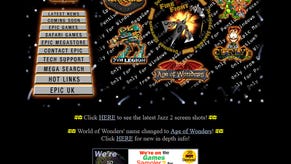How to add your music to GTA 5 PC's radio stations
Vinewood Hills are alive with the sound of music.
With Grand Theft Auto 5 finally making its way to PC today fans are finding all sorts of cool features to personalise the game. One of the most vital - and easiest to pull off - allows players to upload their own music onto GTA 5's radio stations by shuffling files around outside of the game.
YouTuber NoahJ456, who previously showed us how to turn into a bird in GTA 5's remastered edition, has created a tutorial video explaining how to customise GTA 5's soundtrack to include your own tunes.
First off, you need to find the Rockstar folder under Documents. Then click on its subfile GTA V, then User Music. This is the folder that dictates what songs you can add. So simply find your tunes and copy/paste them into this folder.
From there, you need to boot the game up, go into settings>audio then set Self Radio Mode to either radio, sequential or random. Whatever suits your fancy. Then you must scan for music by selecting either Quick Scan or Full Scan below. Perhaps do both just to be safe as it's a very quick process.
And voila! Your music should be blasting out whatever automobile you happened to steal. Grand indeed.