How to change appearance in Dragon’s Dogma 2
Including a look at the character creator.
Knowing how to change your appearance in Dragon's Dogma 2 will give you the chance to play around with the game's very in-depth character creator once again.
Dragon's Dogma 2 basically allows you to fully customise both the Arisen and your Main Pawn, but, even if you do spend hours upon hours in the character creator, you may still find yourself wanting to make some changes down the line.
In case this happens to you, we've outlined how to change your appearance in Dragon's Dogma 2 below.
On this page:
How to change appearance in Dragon's Dogma 2
If you want to change your appearance in Dragon's Dogma 2, you need to visit a Barberie. The best place to look for a Barberie is in large settlements such as Vernworth where Clovis's Barberie is located. Just keep an eye out for the little scissors icon - that signal where you can find a Barberie!
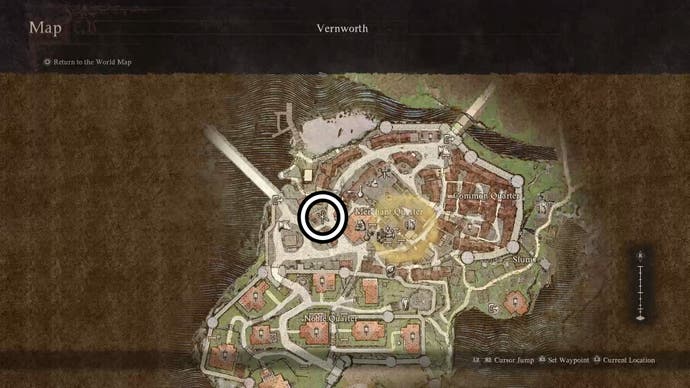
Once you're at the Barberie, talk to the barber and they'll offer you the following services:
- Change Hairstyle - 10,000 Gold
- Adjust Makeup - 10,000 Gold
- Give Markings - 10,000 Gold
- Change Multiple - 25,000 Gold
- Modify Appearance
It's important to note that the above prices are from Clovis's Barberies. Prices at other Barberies may differ.
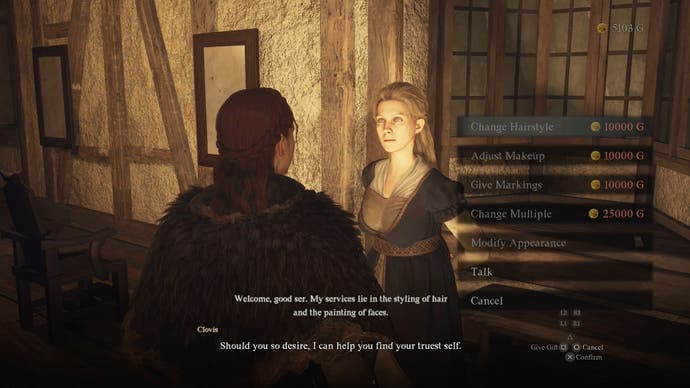
As you can see, the main services a Barberie offers involve changing your makeup, markings (such as tattoos) and, of course, cutting your hair. If you want to have a more in-depth makeover, however, you'll have to find a specific item and give it to the barber.
Keep in mind that the only thing you can not change about either your Arisen or Main Pawn is their race. If you selected human, they will always be human, but, if you selected beastren, they will be always be beastren.
Dragon's Dogma 2 character creator explained
To say Dragon's Dogma 2's character creator is in-depth is like saying The Pokémon Company like using Pikachu in their marketing materials. I've never had the option to decide my avatar's arm length before, let alone pick out which teeth they may or may not have. Needless to say, I wouldn't blame you for spending hours simply messing around in the character creator for the Arisen or your Main Pawn.

One important thing to remember with the character creator is that you can not change your race for either the Arisen or your Main Pawn. If you want them to be human, then you can't transform them into a beastren or vice versa.
You also can not have an elf as either the Arisen or your Main Pawn. It is possible, however, to give your character pointy elf-like ears, so that will have to do.

If you haven't bought Dragon's Dogma 2 yet, or simply want to have a play around with the character creator, then you can download the Dragon's Dogma 2 Character Creator and Storage for free from Steam, the PS Plus store or the Xbox store. Doing so will grant you full access to the character creator and the ability to store five Arisen and five Main Pawn characters. You can then transfer them into the game itself.
Have fun creating your Dragon Dogma 2 characters!









