How to use Findie in Honkai Star Rail to search for mine cart part locations
Beep beep beep.
You need to use Findie in Honkai Star Rail for the first time in order to search for mine cart part locations during the 'Ones Fallen Into the Abyss' Trailblazer Mission on Jarilo-VI.
We recommend turning down the sound for this bit, as the annoying little gadget will be beeping until you finish the task, which can be a little tricky to complete if this is your first time using Findie.
We've got an explainer on how to use Findie in Honkai Star Rail below so you can locate the mine cart parts and move on with the story (and get Findie to shut up).
On this page:
How to use Findie in Honkai Star Rail
When Findie is needed during a story section, you will auto-equip it and the Findie symbol will appear in the lower right-hand corner of the screen. Press 'R' on PC or touch the symbol on mobile to deploy the gadget.
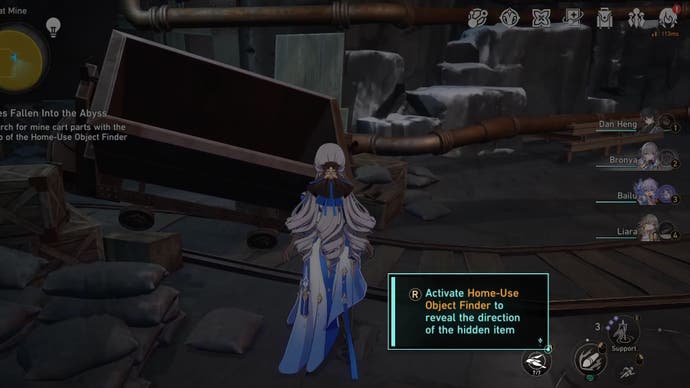
When you deploy Findie, it will point in a direction with a green or red light. Red means that the object you're looking for is far away, and green means it's close by. If there is no light coming from Findie, then the object is too far away from where you deployed it.
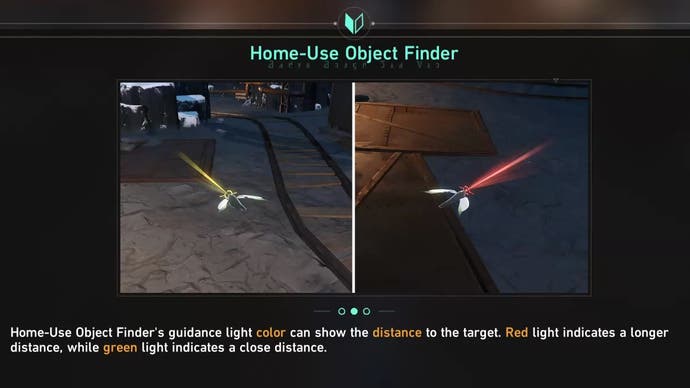
However, just because Findie is pointing towards a direction, it doesn't mean you'll find the object you're looking for by just following the light. You have to keep using Findie until you deploy it right beside the object's location. The item you're looking for will then appear and you can pick it up.
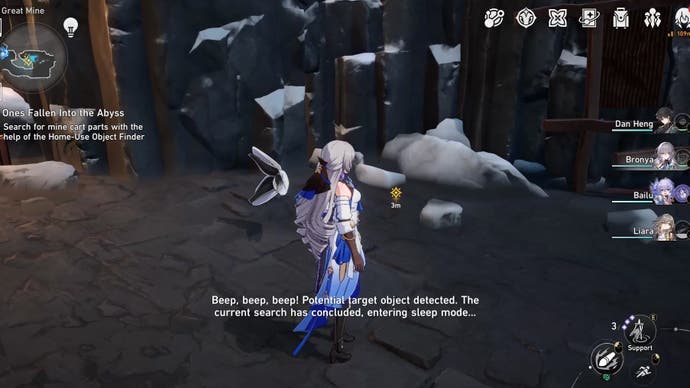
You can only deploy Findie a maximum of seven times to locate each object for your mission or puzzle. If you don't find the object within seven Findie deploys, all your previous Findies will disappear, but you'll be able to try again with seven more.
Version 3.0 with The Herta and Aglaea is nearly here! In the meantime, during version 2.7 we have Fugue and Firefly, so make sure to redeem those new codes for Stellar Jade if you want them or future characters - and check out our regularly updated tier list. For everything else, we have pages on the next Banner, Ministry of Education quiz answers, and how to get more Star Rail Passes.
Honkai Star Rail mine cart part locations
There are two mine cart parts you need to locate as Findie during the 'Ones Fallen Into the Abyss' Trailblazer Mission so you can continue your journey in the underworld Great Mine area.
Here's where to find the mine cart parts in Honkai: Star Rail:
Mine cart part location 1
The first mine cart part is located near the edge of the northern cliff, to the left of a chest.

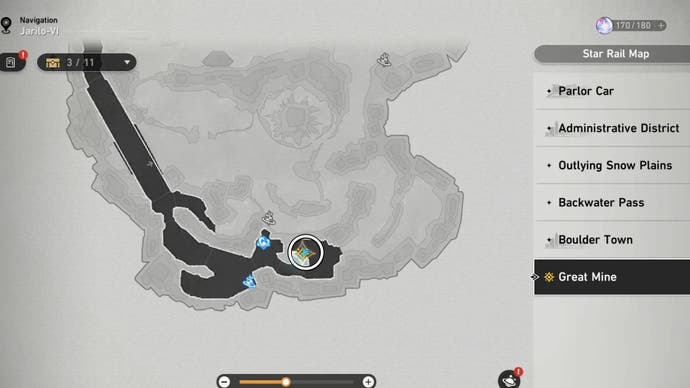
Mine cart part location 2
Go up the western path and use Findie near the Geomarrow and barrels found to the left of the Calyx to locate the other mine cart part.

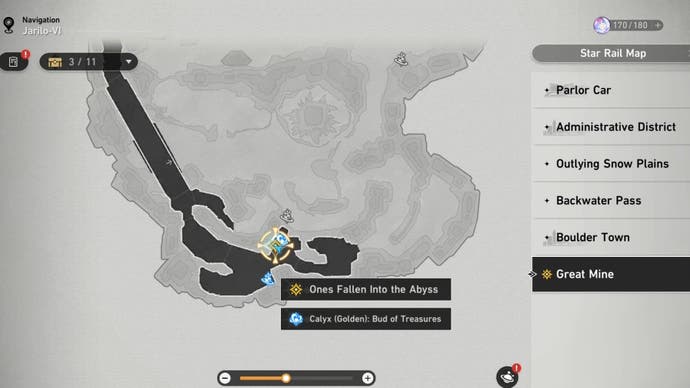
When you've found both mine cart parts, take them back to the cart and repair it, then push the cart forward.

You can now continue deeper into the Great Mine.










