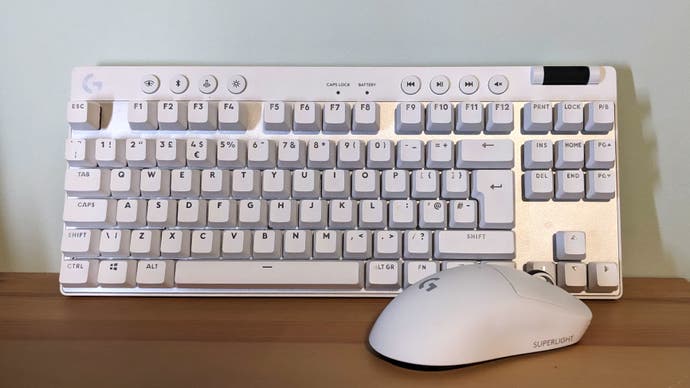Logitech G Pro X Superlight 2 mouse and G Pro X TKL Lightspeed keyboard review
Is this esports-grade gear worth paying full price for?
Logitech G revealed two new premium PC gaming peripherals today: the G Pro X Superlight 2 ultra-light mouse and the G Pro X TKL Lightspeed mechanical keyboard. These new additions join the Logitech G Pro X 2 Lightspeed gaming headset, released earlier this year, to complete the popular Pro series line. This gear is intended to offer top-of-the-line performance for esports pros and the competitively-minded players that seek to emulate them - but do they deliver?
Logitech was kind enough to send one keyboard and mouse each to Digital Foundry's Will Judd and I to try out ahead of their release. We've put them through their paces to work out whether the latest versions are worth their premium price tags - or whether the older, cheaper models are the best buy right now.
In this article, we'll take on each peripheral in turn before rendering our final verdict - starting with the hotly anticipated Superlight 2 mouse, a new take on the design that's proven the most popular mouse amongst Counter-Strike, Valorant and Fortnite pro players.
Logitech G Pro X Superlight 2 gaming mouse

The G Pro X Superlight 2 remains much the same as the Pro X Superlight, which is already the best wireless gaming mouse available and one of the best ultra-light gaming mice around. It does, however, add some extra features while shaving off some weight and improving battery life.
Normally weight goes up with battery life, but here Logitech has managed to get the Pro X Superlight 2 down to 60 grams while extending battery life to 95 hours, with the charging now done through USB-C. Other improvements can be found in the new Hero 2 Sensor, with tracking at over 500 inches per second and up to 32,000 DPI, and with the Lightforce Hybrid Switches, a new hybrid optical-mechanical switch technology that combines the performance of an optical sensor in speed and reliability while providing the crisp response of a mechanical switch.
You can configure the G Pro X Superlight 2 in Logitech's robust G-Hub software, where you can adjust the DPI and set up different game profiles on the mouse's on-board memory. You can also use the Hero 2 sensor to copy settings from one mouse to the other to make sure you get the exact DPI from your old mouse.
Mark's Superlight 2 mouse review
The Logitech G Pro X Superlight 2 gaming mouse is the best gaming mouse I've used so far. I was surprised just how light it felt when taking it out of the box, but it's not too light that I've been throwing it across my desk when gaming. I've been using it while working and gaming for about two weeks, and I've only had to charge the mouse once.
The upgrades to the IO have been nice too, as I didn't need to hunt around for an old micro-USB to charge it. I like that I can connect both keyboard and mouse with just the one receiver.
The mouse feels nice in the hand thanks to its simple ambidextrous shape and thumb buttons on the left, making it comfortable to use for productivity as well as play. When gaming, the new optical-mechanical switches have been responsive and gives a satisfying click when pressed, but they need enough of a press that I haven't had any accidental clicks while hovering over a menu or sneaking behind the enemy.

Will's Superlight 2 mouse review
Logitech arguably kicked off the ultra-light mouse trend in 2018 with their 80-gram G Pro Wireless mouse, which saw massive adoption amongst esports pros and casual players alike, so it's nice to see that design continue to evolve into the 60-gram G Pro X Superlight 2. Each iteration brings fewer changes than its predecessor, but perhaps that's natural when you're closing in on a specific vision.
The mouse feels immediately natural in shooters, from casual Starfield to competitive Counter-Strike 2, while being easily convenient enough for productivity use too - unlike more radical examples with ventilated designs or no side buttons to save weight. The Superlight 2 ticks a lot of boxes for me personally, having a comfortable shape even for relatively large hands, big and effective PTFE mouse skates, a truly reliable wireless connection via Lightspeed, snappy optical-mechanical buttons with a pleasant click, a high-end Hero 2 sensor that doesn't get confused, and of course that magical combination of grippability and low weight that makes it possible to achieve accurate sprays and fast, explosive flick shots in games like Counter-Strike and Valorant.
In terms of the new features, few are truly essential but all are nice to have. The 2K polling rate does feel better on a high-refresh-rate screen, while not adopting USB-C in 2023 would have been unforgivable - and the battery life improvements are surely welcome too. The only downsides for me are returning criticisms from the original Superlight: the slightly spongy scroll wheel and the lack of side buttons on the right side. I know the latter have been omitted to save weight, but the original GPW was a great choice for left-handers and it's a shame that functionality was dropped from the Superlight onwards.
Side by side against the prior-gen Superlight, the Superlight 2 does feel the better mouse, with all of these small spec bumps and feature changes resulting in a convincing premium offering for competitively-minded FPS players. For more casual fans though, the discounts coming to the original GPW and the first-gen Superlight represent significant savings that bring these once ultra-premium offerings into a much more mass-market price bracket. Either way, you're getting a top-tier mouse, and I'm sure we'll see the Superlight 2 displace its predecessor atop the pro gaming popularity rankings in a matter of months.
- Logitech G Pro X Superlight 2 Gaming Mouse - £149/$159 from Logitech G Shop
Logitech G Pro X TKL Lightspeed gaming keyboard

It's a similar story with the G Pro X TKL Lightspeed Gaming Keyboard, with the design kept the same as the original G Pro X, but with the big upgrade of Logitech's Lightspeed wireless technology and up to 50 hours of battery life.
The G Pro X TKL Lightspeed being wireless helps a lot with portability, especially as you can connect both the keyboard and mouse to a PC using a single connector, which is great if you're a pro gamer that's attending multiple competitions, or if you travel around a lot and take your gaming setup with you. If you are travelling with this keyboard, it now comes with an impressive semi-hard carry case to give it some extra protection in your bag.
When you need to charge the keyboard or want to play with it plugged in, the G Pro X now uses USB-C and comes with a long standard USB-C to USB-A cable. The G Pro X TKL now also comes with dual-shot PBT keycaps that let impressive Lightsync RGB shine through, so you can make the most of the detailed customisation available in the G-Hub, and once again you can pick between tactile (GX Brown), linear (GX Red) or clicky switches (GX Blue) to suit your needs. The keyboard is also available in black, white, or pink colourways.

Mark's Pro X TKL Lightspeed keyboard review
The G Pro X TKL Lightspeed is impressively robust in its design, with the combination of metal and plastic giving the keyboard almost no flex at all when pressed down on or twisted. I measured the keyboard at just over 900g, which isn't too bad for a keyboard that is this solid and now has a rechargeable battery with up to 50 hours of battery life.
The keyboard was very responsive in fast-paced shooters like Counter-Strike and just as good to use in Baldur's Gate 3. I was sent the version with the tactile GX brown switches, which were good to type on while working but for purely gaming the linear GX red switches would be the way to go. The keyboard sounds pretty good for a pre-built, and the new double-shot PBT keycaps definitely help with that. It is a shame that the switches aren't hot-swappable now, so choosing which switches you get when you buy the keyboard is more important.
The RGB backlighting on the G Pro X TKL Lightspeed is very good. The bulbs are bright and shine through the keycaps really well, and there are loads of options for different colours and patterns in the G-hub, which also syncs really nicely with certain games. In CS:GO, for example, the F row of keys light up green and progressively become red along the row as you lose health.
The G Pro X TKL Lightspeed can't persuade me to give up my custom mechanical keyboard right now, as I prefer the smaller 75% layout and want greater control over the sound and feel of my keyboard. I can't, however, deny that the Pro X TKL Lightspeed is excellent for competitive gaming, and whenever I need to travel for work I'll be taking it with me thanks to the new included carry case.

Will's Pro X TKL Lightspeed keyboard review
Like the Superlight 2, the Pro X Lightspeed keyboard is the next logical evolution of what was already a sensible, well-liked peripheral, the original Pro X keyboard. Adding Lightspeed 2.4GHz wireless (and Bluetooth!) makes for a more flexible keyboard usable in a wide range of gaming and non-gaming scenarios, while adding double-shot PBT keycaps improves the typing experience (and durability too) - though the new model lacks the hot-swappable switches of its predecessor. Battery life is solid at 50 hours with lighting via 2.4GHz, and is substantially higher with the lighting dimmed or disabled.
The GX Brown switch keyboard I tested seemed well-suited to both gaming and writing, with a slightly higher actuation force than your standard MX Brown, something that seemed to enhance the level of tactile feedback too. The PBT keycaps also provide a slightly rougher, grippier surface which can be handy in tense moments. The keycap legends are a little bold for my taste, but the result is that each key is easily legible. It's great to see a volume wheel on a TKL design, alongside dedicated media and control keys tucked safely behind the Function key row. Otherwise, the design is very standard and should be an easy adjustment for anyone using a full-size keyboard as the key placement is identical. The whole keyboard feels extremely solid in the hand, with no flex evident whatsoever, and combined with the semi-hard carry case I have no qualms about slamming the entire lot into my backpack.
With the Superlight 2 mouse, you can have a very slick wireless setup indeed - even connecting to a single Lightspeed dongle if you like - and it's great to see a more competitive-focused alternative to the low-profile G915 with all of Logitech's best features. The G Hub software remains a powerful option for setting up macros and key lighting, without the overwhelming bulk of Corsair's iCUE or the unsolicited installation habits of Razer's Synapse.
Still, this keyboard does come at a premium versus more innovative boutique options, and lacks a lot of the added features and customisation options found even amongst Logitech's mainstream competitors. In recent days, we've seen 2000Hz polling, OLED screens, analogue 'rapid trigger' keys and more advanced designs that feature gasket-mounted and hot-swappable switches in foam-damped chassis... whereas the Pro X Lightspeed loadout is fundamentally a more classic spec, now with wireless. Logitech is clearly focused on delivering a no-nonsense pro-geared board, and they've absolutely delivered that - but at this price, the keyboard faces a huge amount of competition.
- Logitech G Pro X TKL Lightspeed Gaming Keyboard - £199/$199 from Logitech G Shop
Overall, both the Superlight 2 mouse and TKL Lightspeed keyboard take what were already very good peripherals for competitive gamers and improve them with new features, re-establishing the top line of gaming accessories. If you're looking for the best-of-the-best for your competitive gaming needs, then you can't go wrong with either of these options.
They are, however, some of the most expensive gaming accessories around right now too, and you'll likely find that their predecessors - the G Pro X Superlight and G Pro X TKL - are much more affordable and are set to become even cheaper over time. If you like the sound of the mouse and keyboard we've reviewed but are put off by the price, then picking up the previous versions on sale can be an excellent alternative.
If you want to know when the G Pro X Superlight or Pro X TKL go on sale, or when their newer versions have a discount, follow the Deals topic here on Eurogamer using the tags underneath this review, so you can get notified when we write a new deals article - or follow @dealsfoundry and @eurogamer at Twitter.