Pikmin Bloom Expeditions: How to send Pikmin on Expeditions and get postcards in Pikmin Bloom
Put your Pikmin to work!
Expeditions in Pikmin Bloom allow your Pikmin squad to gather specific items, such as seedlings, from different locations.
Before sending your Pikmin out on Expeditions, however, there are a number of factors you need to consider, such as which Pikmin to choose and how long it will take.
Below you'll discover how to send Pikmin out on Expeditions, along with some tips to help you make the most out of this useful feature.
On this page:
How to unlock Expeditions in Pikmin Bloom
Expeditions are unlocked when you reach Level 6 in Pikmin Bloom.
If you haven't reached this Pikmin Bloom level yet, continue completing the goals currently set for you and keep climbing through the levels until you're at Level 6. Afterwards the Expeditions options will be made available for you!
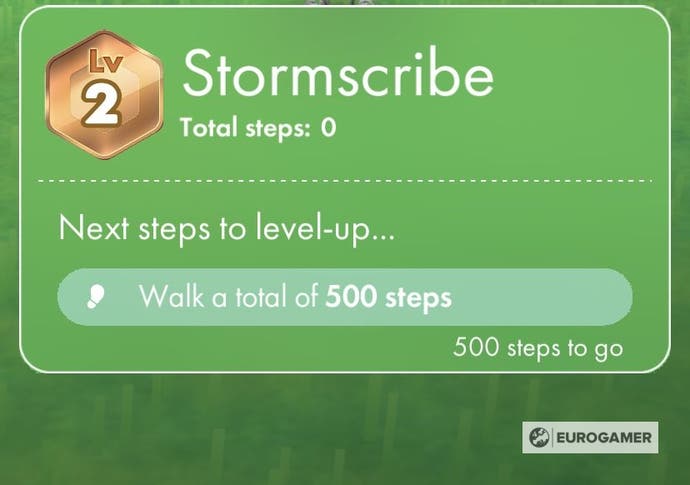

How to find Expeditions in Pikmin Bloom
Expeditions in Pikmin Bloom allow you to send Pikmin out into the world to collect different seedlings or fruit and, since you can have multiple Expeditions occurring at once, it's a great way to gather resources.
Once you've unlocked Expeditions and completed the short tutorial, you'll be able to send Pikmin out to collect any item which catches your eye.
First, however, you need to open the Expedition tab and there are multiple ways to do this:
- Select the map on the upper half of the main menu, or press the Pikmin icon on the 'whistle' screen, then scroll to the Expeditions tab
- Select the 'You have Expeditions!' notification at the very top of the main menu when available
- When walking with your Pikmin, selecting one of the items which will naturally appear on the map
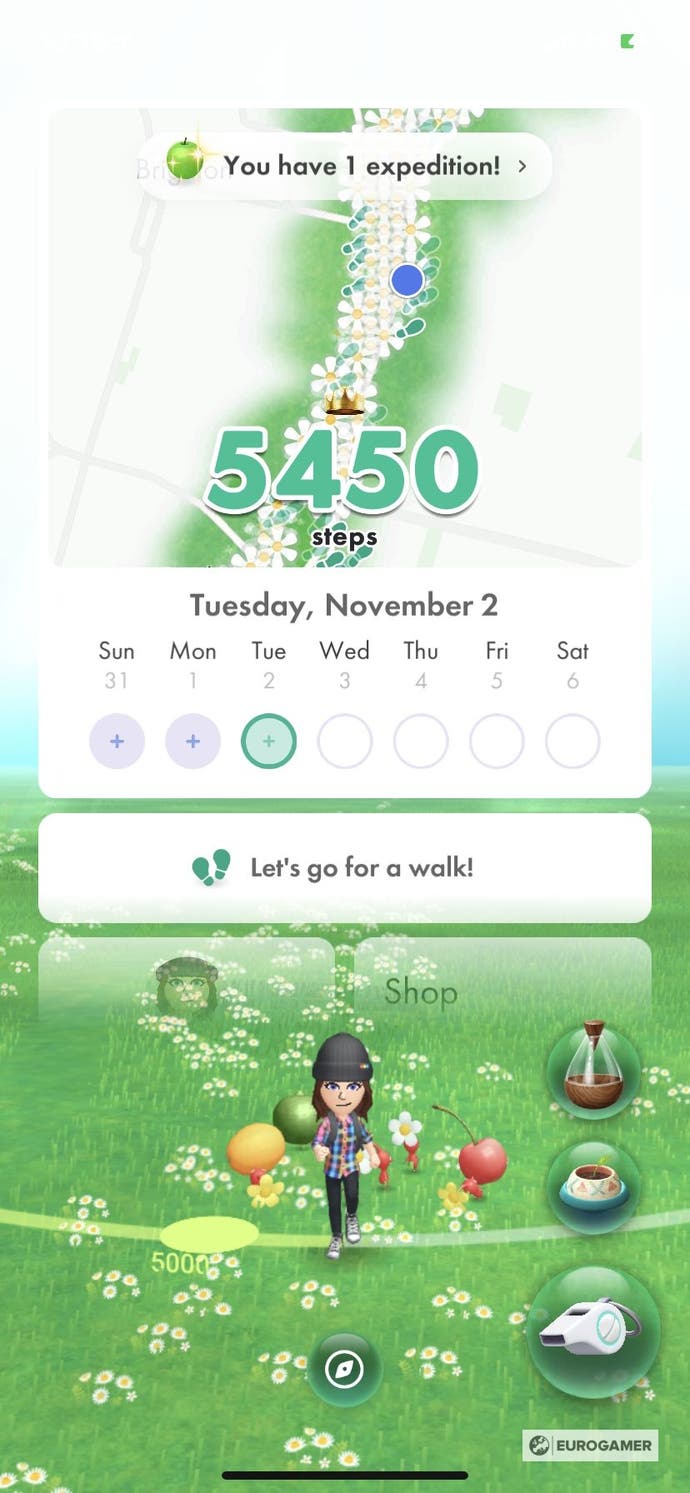

From there, you can see a list of items your Pikmin can collect for you on an Expedition. Fruit and seedlings will appear and disappear from the Expeditions tab depending on your locations, so don't worry if what you want isn't currently on offer. Simply check Pikmin Bloom again when in another location and see if it's there instead.
If a Big Flower near you is currently blooming, there may be rare items, such as glowing fruit, available via Expeditions. You'll which items these are by the flower mark next to them on the Expeditions tab.
If you're going via the main menu and not tapping items directly, you'll be able to see how many Expeditions are available in your local area and have the ability to zoom in to gain an idea on how far away from you each item is.
No matter which method you use to reach the Expeditions tab, once you're there you need to select the item you want the Pikmin to collect for you. Doing so will tell you how far away it is from your current location and give you the option to start the Expedition.
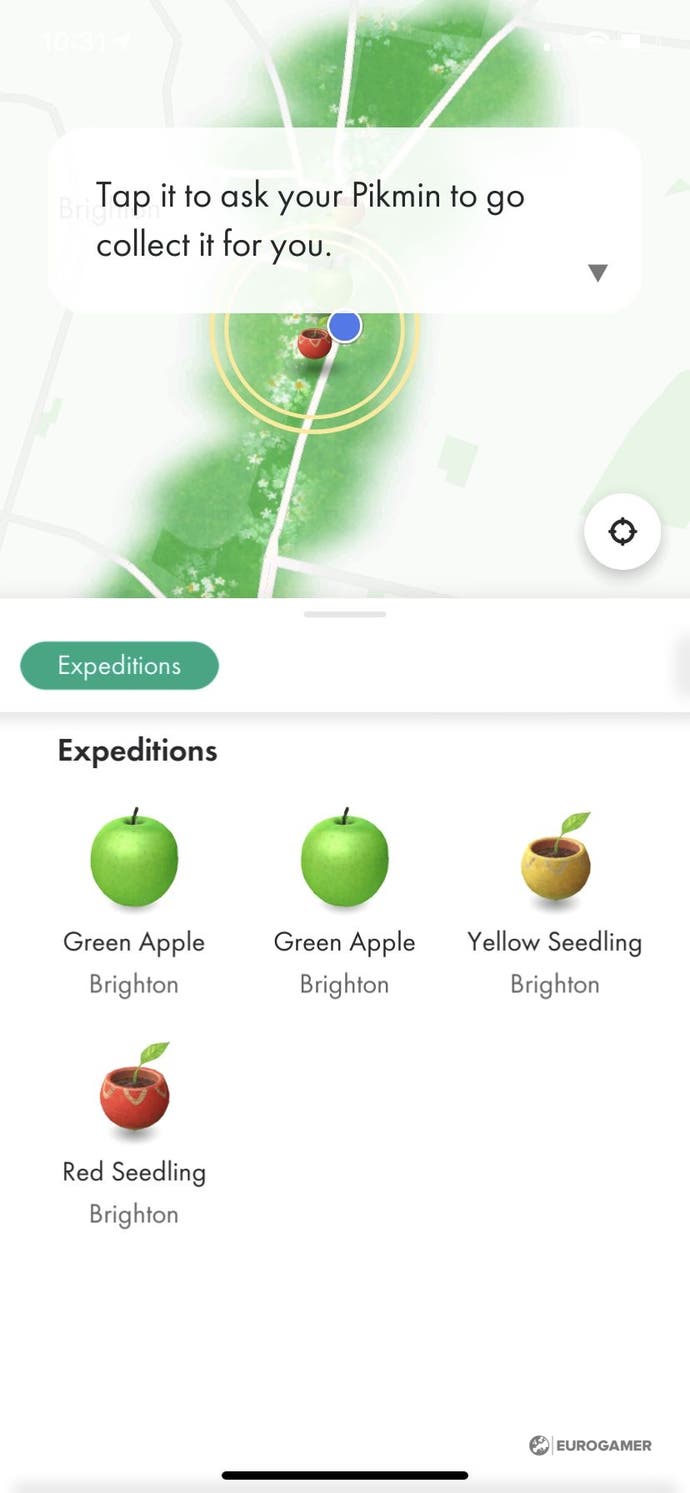
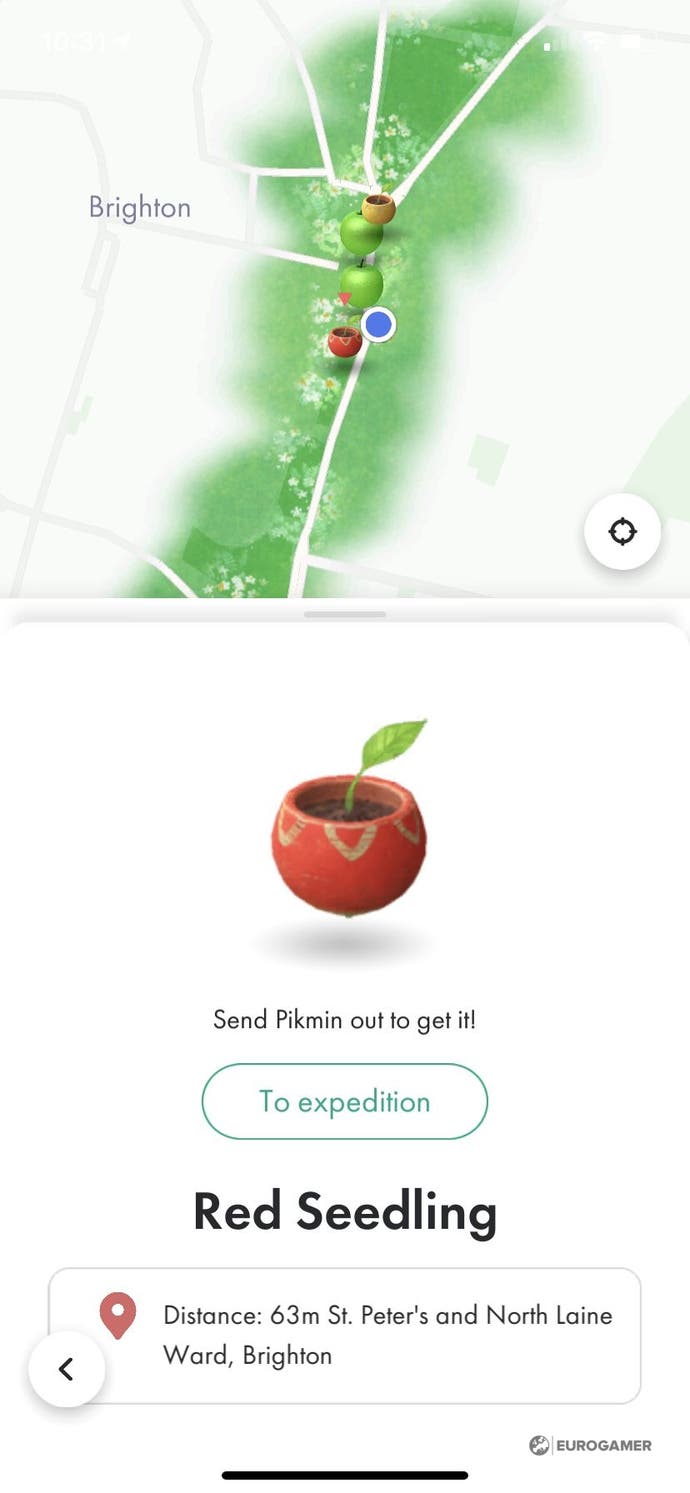
How do Expeditions in Pikmin Bloom work?
Upon deciding to start an Expedition, you'll be taken to the Pikmin selection screen. Here you'll see how many Pikmin you can send out on the Expedition; each item has a cap on how many Pikmin can be sent, with fruit having a higher cap than seedlings.
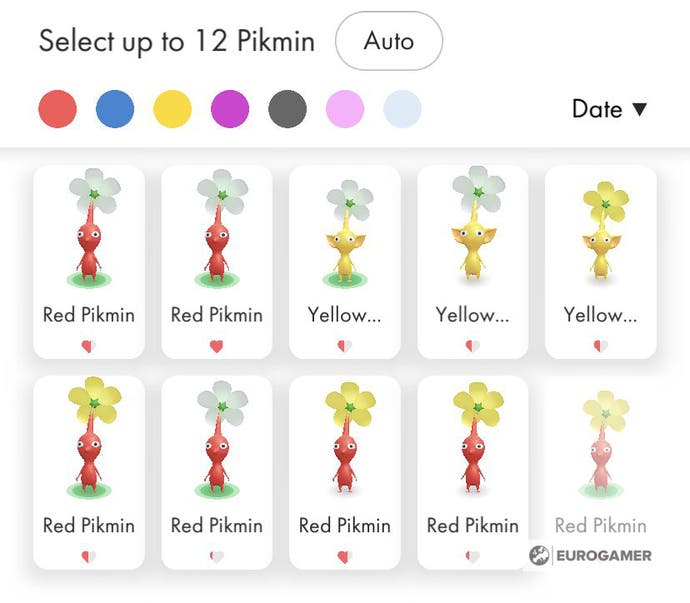
The number of Pikmin you can send is also restricted by how many you currently have. You can, for example, send 12 Pikmin out for an Apple, but, if you only have 10 Pikmin, you can only send nine on the Expedition, because you must always have one Pikmin with you at all times.
You also have to take the weight of the item into account. Each item has a specific weight which you must exceed with the carrying capacity of your Pikmin.
These factors are displayed through an fraction which will appear at the top of the screen as you select Pikmin. The top number displays the total strength of the Pikmin you've selected - highlighted in orange if it's below the weight - and the bottom number represents the item's weight.
A Pikmin's carrying capacity depends on their type - Purple Pikmin have a carrying capacity of 5, Rock Pikmin have one of 3 and the other types, such as Red and Yellow, only have 1. Different Pikmin also take different amounts of time - Purple Pikmin can carry more, but will walk slower, so are useful when time isn't of the essence to free up the rest of your squad.
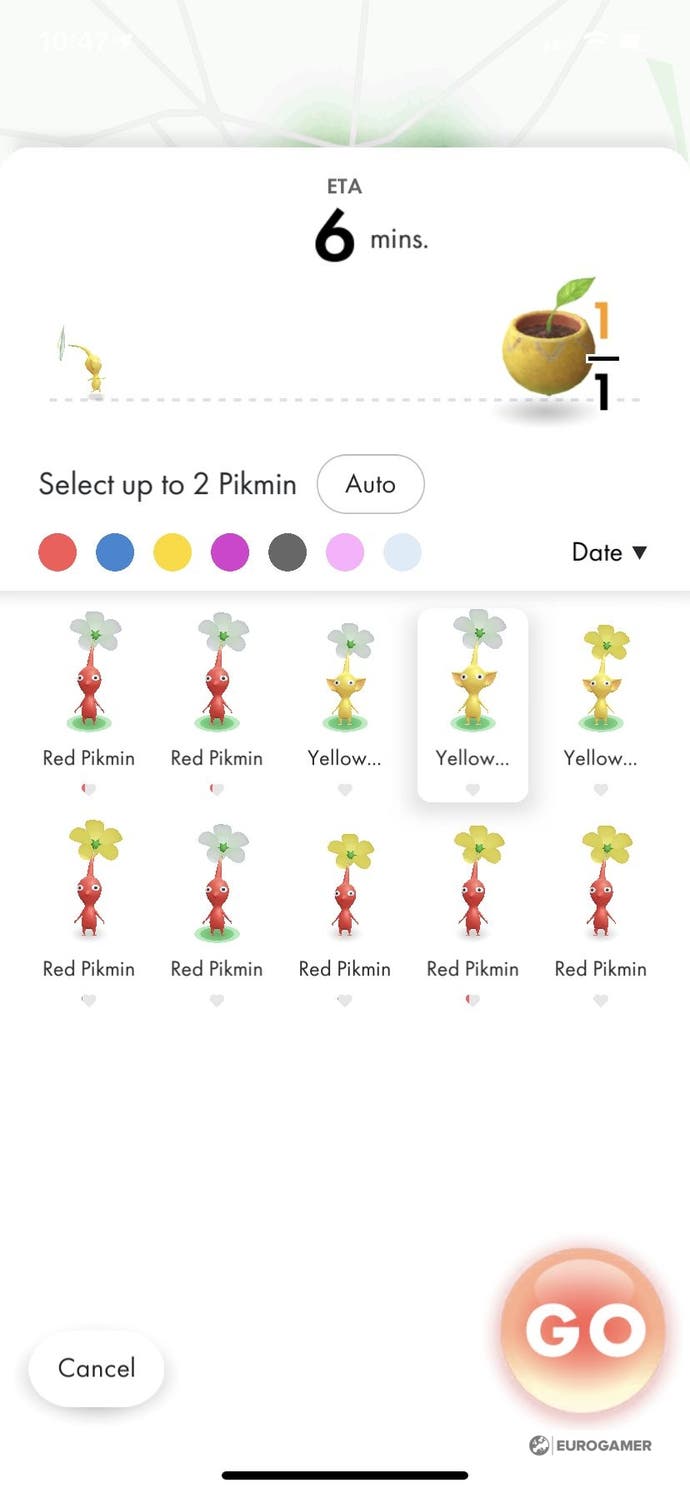
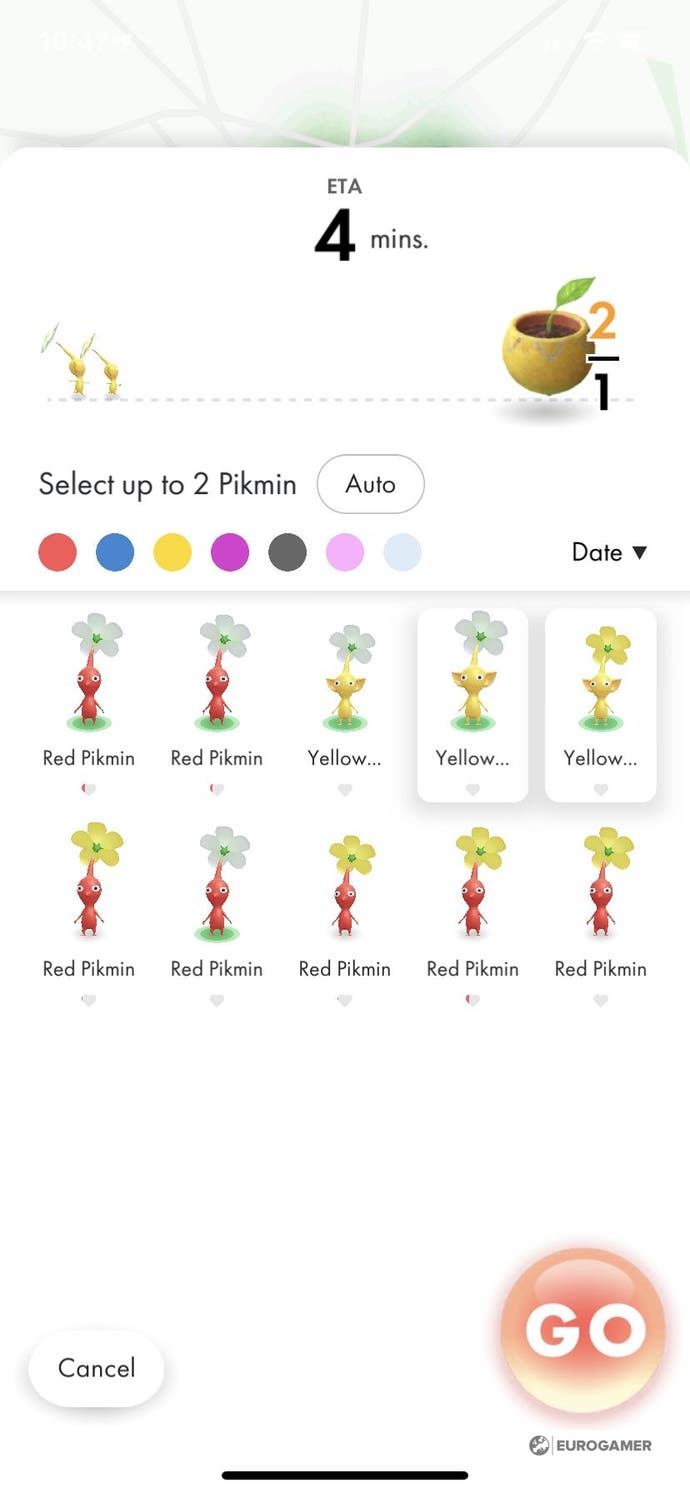
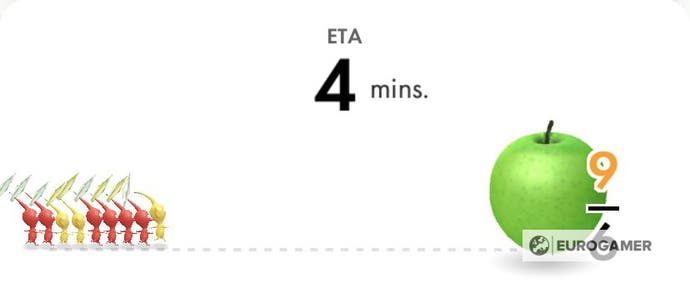
At the top of the screen, you'll find a time estimate for the Expedition. It's important to note that this estimate is based upon your current location and, depending on whether you move further or closer away from the item, it can become longer or shorter once the Pikmin have started the Expedition.
This is because the Pikmin move in real time and across actual distance, so if you start an Expedition while out on a walk and then go home, they will have to walk the additional distance to reach you.
If you'd prefer to bypass selecting Pikmin, you can simply press the auto button and the game will do it for you.
When you're happy with your selected Pikmin, press 'Go' and the Expedition will begin!
To track the Pikmin's progress, you can watch them on the Expedition, track their journey on both the map or Expedition tab or just leave them to it.
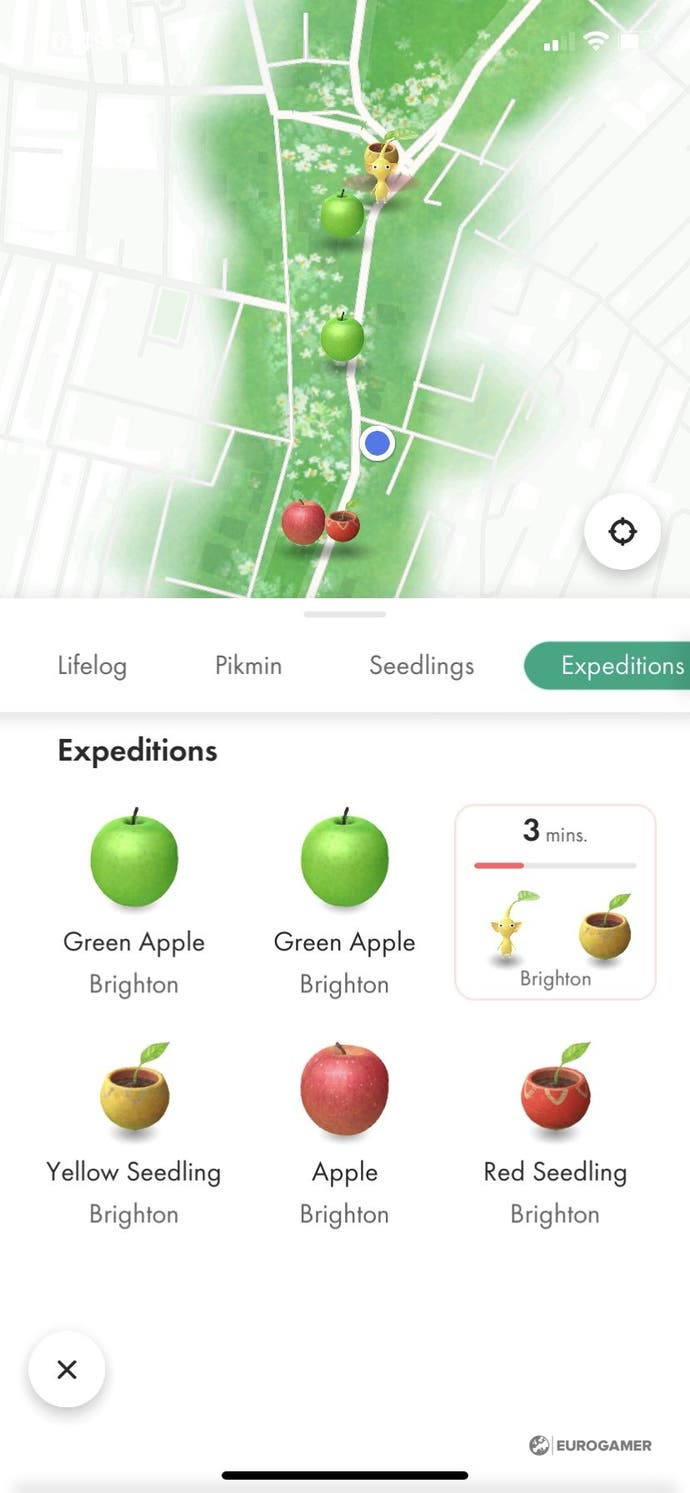

How to get Expedition rewards and postcards in Pikmin Bloom
When a Pikmin returns from the Expedition, either visit the Expedition tab and select the completed mission, or press the item when looking at your Pikmin squad, to receive your spoils.
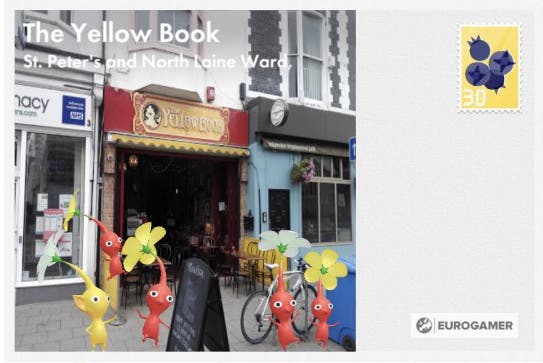
You may even receive a postcard of the Pikmin hanging out at a nearby destination along with your chosen item.
Postcards are based on nearby locations, and can be sent to friends on your friend list. These photos are not taking from your camera roll or lifelog, but of the real-world points of interest which you can visit in-game.
This gives you an extra incentive to send Pikmin on Expeditions in unusual locations to send to friends - as you would with real world postcards.
Expeditions not showing up in Pikmin Bloom explained
If you've reached Level 6, but are unable to start an Expedition, then you need to check the game's settings (tap your profile, then the cog in the uppr right corner) then change the following:
- Your device's Location Service Setting must be set to 'Allow' or 'Allow Always'
- 'Store My Footprints' must be enabled in the game's setting menu
If, after this, Expeditions still doesn't appear, then tap the map on the main menu and check the lifelog screen, which should initiate the tutorial.
From there, Expeditions should be good to go.
Pikmin Bloom has arrived! If you’ve just started travelling with Pikmin, check out our level rewards list and learn how to plant flowers. Once your Pikmin horde has grown, try sending them out on expeditions, interacting with big flowers and collecting coins.
What else you need to know about Expeditions in Pikmin Bloom
Here are some tips to keep in mind when sending your Pikmin on Expeditions in Pikmin Bloom:

- Always keep your own schedule in mind when sending Pikmin out on expeditions! Since the Pikmin will have to walk the additional distance, it's not a good idea to send them out if you're on the move or travelling a long distance. Who knows how long it will take them to catch up...
- If you're staying in the same location for a period of time, like a restaurant, it's a good idea to start multiple Expeditions. This will allow you to gather multiple items without having to worry about losing any Pikmin to a long journey.
- If you do want to start an Expedition while you're travelling, select your chosen items wisely. Only go for items, like seedlings, which you really need to justify any long wait times.
- Once you've unlocked more Pikmin types, it's a good idea to include a variety of Pikmin types, especially if you're planning on running multiple Expeditions at the same time. This will help divide the strength of your Pikmin horde and, hopefully, ensure you don't experience any long wait times.
Hope your Pikmin bring back something interesting!










