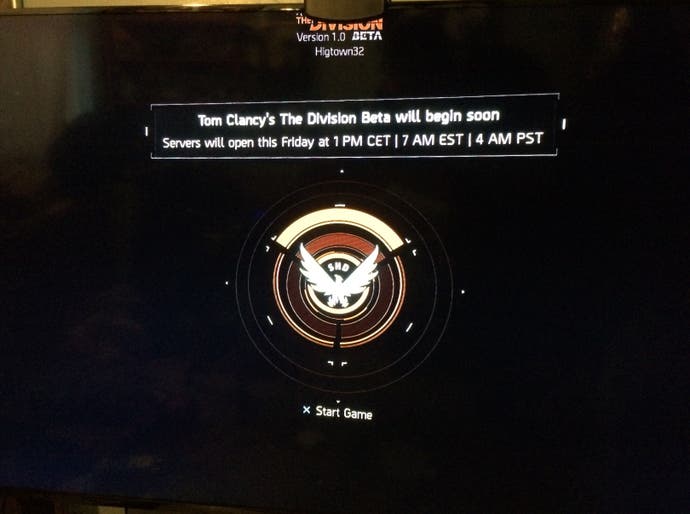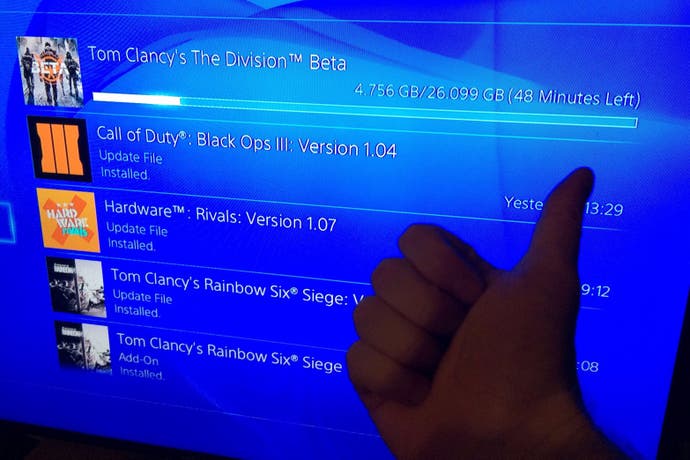PlayStation 4 players can download The Division beta now using this one weird trick
UPDATE: Pre-orders no longer grant beta access.
UPDATE 28/1/16 1.55pm: Pre-orders for The Division no longer grant access to the game's closed beta.
We discovered the change while attempting "this one weird trick" on another of our office's machines today.
Ubisoft has not yet commented on the change to its policy - although the number of people pre-ordering then cancelling their Division pre-orders just to gain beta access is likely the cause.
UPDATE 26/1/16 1.55pm: The Division's beta launches this week for Xbox One and PlayStation 4 (on Thursday and Friday, respectively). It's designed to be for people who have pre-ordered, along with a selection of others who have registered their interest.
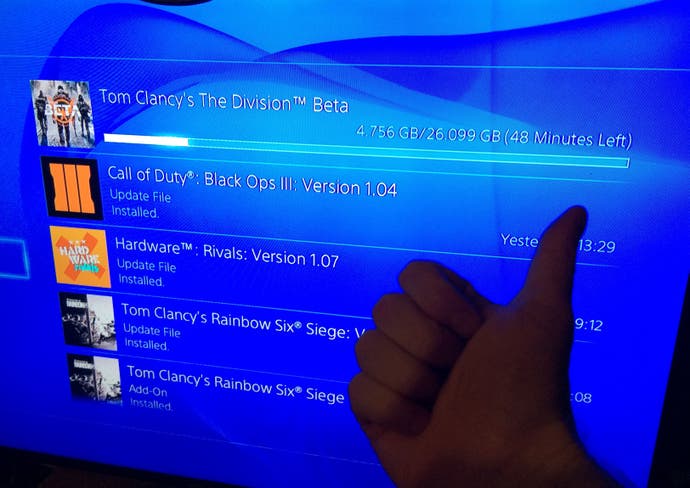
But some PlayStation 4 owners have devised a method to download the demo now, for free, without a pre-order or waiting for a download code.
The method requires you to pre-order The Division, download the beta, then cancel your pre-order. You'll need a card or funds to make the pre-order, although no money will leave your account.
We've tested the method ourselves and it works - that's Ian's lovely hand in the picture. But we cannot make any promises for PlayStation store regions outside of the UK!
Here's the step by step process below:
- Load up the PlayStation Store on your PS4, search for The Division
- Select "Pay Now" (reminder: no money will be taken)
- Search again for The Division and you'll now see the game's beta
- Download the game's beta client.
- Now cancel your The Division pre-order - head to Settings > Account Information > Wallet > Transaction History
- Find your pre-order transaction, select Cancel
You will then be able to load up The Division beta. You'll get the following splash screen, letting you know the PS4 beta will begin on Friday at midday UK time: