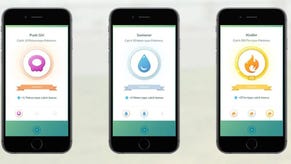Pokémon Go Battery saver mode explained, other ways to save battery
There's various ways to help your Poké adventure last longer on your phone.
The battery saver mode in Pokémon Go is a big help whether playing the game in short bursts, or on long journeys.
The AR game has been draining mobile batteries worldwide since it released in the summer of 2016, but there are actually a lot of ways to extend your battery life while playing Pokémon Go
This guide will go over how to save battery in Pokémon Go with battery saver mode and other handy methods.
On this page:
How to turn on battery saver mode in Pokémon Go
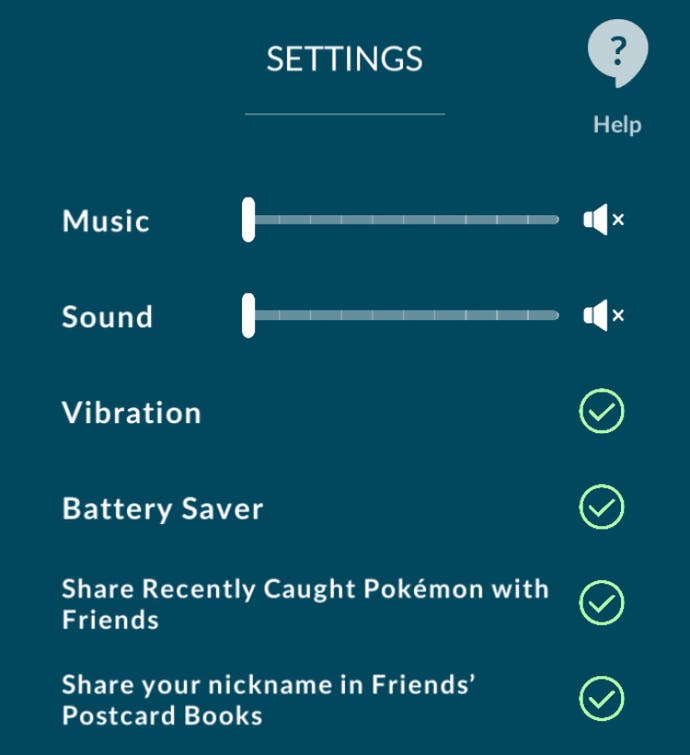
There is a 'Battery Saver' option within Pokémon Go that allows your phone to enter a low-power state when exploring on the move. It was temporarily removed on iOS as part of an update, but was restored the following month after several bugs were fixed.
To access it, tap the Pokéball at the bottom of the screen during map view to bring up a menu of options, then tap the cog in the upper right corner.
Once you select it, the phone's screen will automatically dim when it's down by your side in a horizontal position, but still continues operating, notifying you of any nearby Pokémon, PokéStops and counting steps towards hatching eggs, Pokémon Go's Buddy system and Adventure Sync.
Note that if you're logged out of the app (such as when the server goes down) you may need to re-enable this, and other options in the Settings, when you log back in.
How to turn off AR in Pokémon Go

This is a lesser known but surprisingly important tip for shaving off some battery usage when playing Pokémon Go.
When you capture a Pokémon, by default the game will use the phone's camera and gyroscope to place the creature in the real-world using augmented reality.
By turning this off - by pressing the toggle in the upper right corner - you can instead switch to capturing creatures in a static view on a lush green field.
Not only does turning off AR mode mean you're not wasting the battery on camera and gyroscope use, it's also much easier to catch Pokémon in this view. (It also saves you waving your phone around in the middle of the street, as fun as that is.)
The Dual Destiny Season is here! Fashion Week has returned, bringing new costume Pokémon with it. You can now catch Dynamax Pokémon through Max Battles. First, however, you need to visit Power Spots to collect Max Particles and complete the To the Max! quest. Don't forget to try out Routes, Gift Exchange and Party Play while you're hunting down rare Pokémon, fighting in the Go Battle League or competing in PokéStop Showcases.
Other settings to help reduce battery usage in Pokémon Go
Outside of the app, there are also a handful of other things when using your phone to be mindful that can extend battery life that much longer:
- Turn off Wifi and Bluetooth if you don't need them: While connecting to a strong, stable Wifi hotspot is better for your phone trying to search for varying 3G signals (such as if you're playing in a fixed location) your phone constantly trying to search for and connect to new hotspots when on the go will drain your battery - and can also confuse the game a little as it tries to pull data from multiple sources.
- Consider using 3G instead of 4G: The latter naturally takes more energy to use, plus if your phone is jumping between the two types of coverage, then that'll produce more strain than a single source.
- Use your phone's Low Power mode: This means your phone will stop performing certain tasks in the background, from downloads to app usage and visual effects, and will extend your battery more than you think. Please note, this does sometimes interfere with Adventure Sync distance tracking.

- Dim your screen as much as possible: This is difficult if you're playing outside in the sun, but dimming the screen will help reduce battery a surprising amount.
- Turn down the phone volume: If your phone volume is turned up and playing the game's music and sound, this can also be a strain on battery life. Consider muting the phone's volume, or even turning off music and or sound effects from the game's Settings menu.
- Use Pokémon Go Plus: While this device will still drain your phone's battery, as you have to use bluetooth and GPS tracking to connect with it, it's still a good way to slightly reduce battery consumption. As well as tracking steps, you can use the button on the Pokémon Go Plus device to spin PokéStops and throw balls at Pokémon without using your phone.
- No, downloading Google Map data does not reduce data usage: Shortly after release, users on Reddit suggested that data usage on Pokémon Go could be reduced by storing local Google Map data offline, which became a tip that spread on social networks. However, this theory has since been debunked by a Google engineer on Twitter.
- Purchase a battery pack: If even after using the above battery saving tips you could still do with a top up on the move, then purchasing a battery pack could do the trick. Whether it's a small and very portable device (such as the Anker PowerCore mini from Amazon UK and Amazon US) or something a little more heavy duty like a EasyAcc battery pack (also on Amazon UK).
Have fun playing Pokemon Go!