Pokémon Go Gimmighoul and Gholdengo, including how to connect Pokémon Go to Pokémon Scarlet and Violet
How to get Gimmighoul Coins for evolving Gholdengo in Pokémon Go!
Gimmighoul and Gholdengo were the first Gen 9 Pokémon released into Pokémon Go.
While Roaming Form Gimmighoul made its first appearance in Pokémon Go during November 2022, you can only catch this Pokémon in the game if you connect Pokémon Go to Pokémon Scarlet or Violet.
After catching a Gimmighoul, you’ll need to collect a large amount of Gimmighoul Coins to evolve it into Gholdengo.
Below you’ll discover how to connect Pokémon Go to Pokémon Scarlet and Violet, how to send Postcards and, finally, how to get Gimmighoul and Gholdengo in Pokémon Go.
On this page:
How to connect Pokémon Go to Pokémon Scarlet and Violet
The first step to getting Gimmighoul and Gholdengo in Pokémon Go is to connect your Pokémon Go account to a copy of Pokémon Scarlet and Violet.
This does mean, at the time of writing, you need a copy of Pokémon Scarlet or Violet to get Gimmighoul in Pokémon Go. Thankfully, connecting to Scarlet and Violet does not tie you to a specific copy of the games, so, if you don’t own either game, you can connect to a friend’s copy and then, if you do buy it, connect to your own later on.
We’ll have to wait and see if this changes in the future.
One last thing before we get properly started - you must be playing version 1.2.0 of Pokémon Scarlet and Violet to access this feature.
If you don’t know which version you’re playing, scroll to Pokémon Scarlet / Violet on the Home Screen of your Nintendo Switch. Next, press the plus (+) button and, on the window this opens, you’ll be able to see the version number beneath the game name. You can also update your copy of the game by selecting 'Via the Internet' or, if you’re with a friend who has the correct version, 'Match Version With Local Users' from the 'Software Update' section of this window.
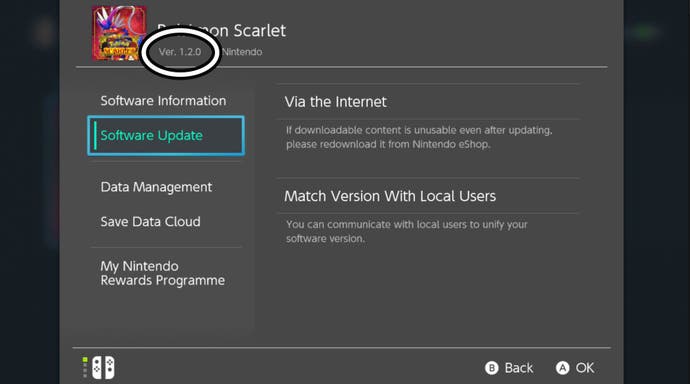
Once you’ve downloaded version 1.2.0 of Pokémon Scarlet and Violet, it’s time to connect it to Pokémon Go for the first time.
First, you need to start Pokémon Scarlet / Violet and, once in the game, open the Poké Portal. From there, you need to select Mystery Gift.

If version 1.2.0 has downloaded correctly, you’ll now see the option 'Connect to Pokémon Go'.
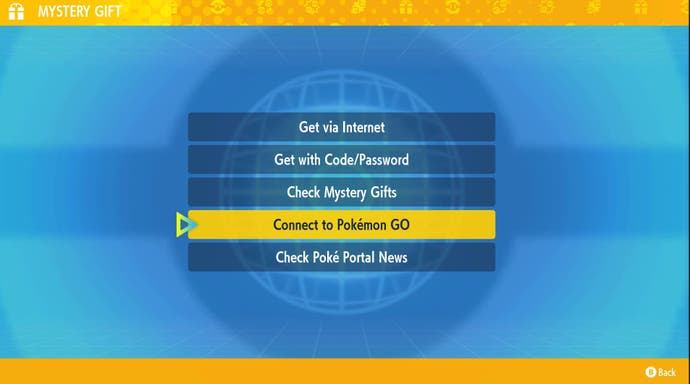
Now you’ll want to jump over to Pokémon Go on your mobile device and visit the game’s Settings, which are accessible from the main menu.
Next, you need to select 'Connected Devices and Services' followed by 'Nintendo Switch'. Now all you have to do is press 'Connect to Nintendo Switch'.
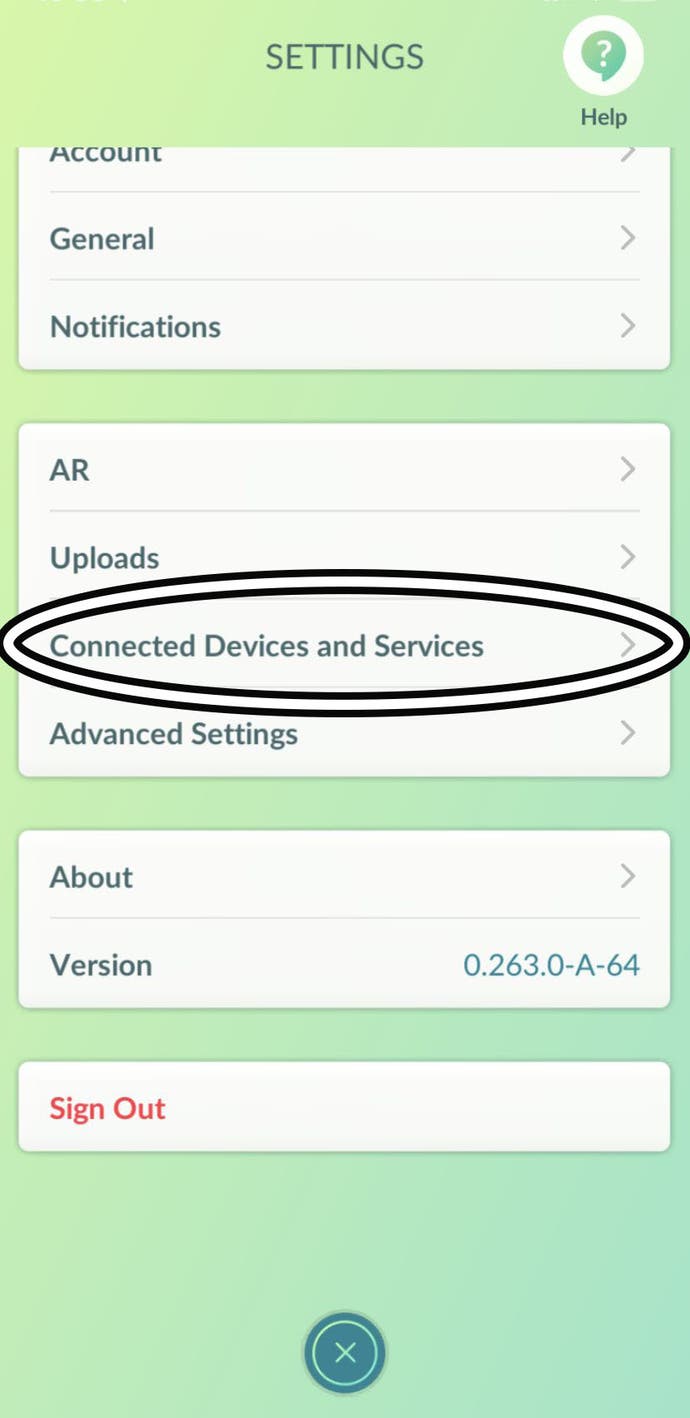
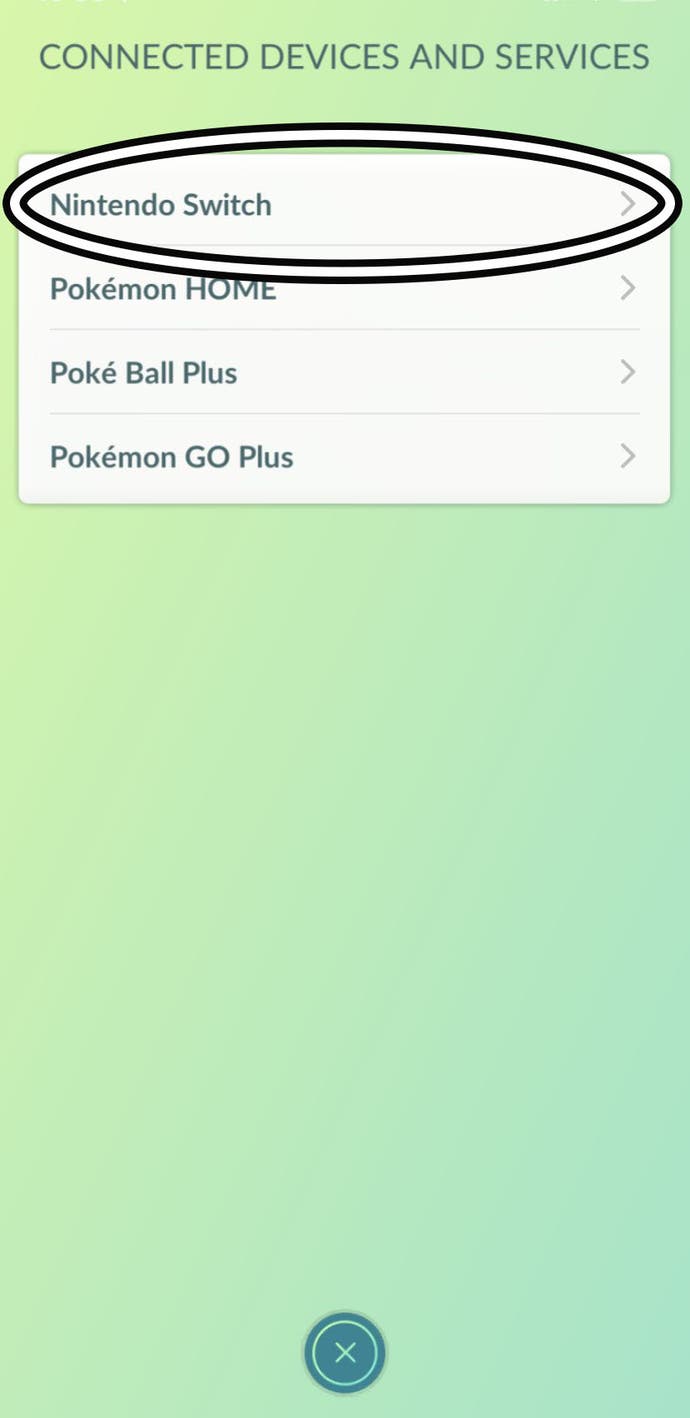
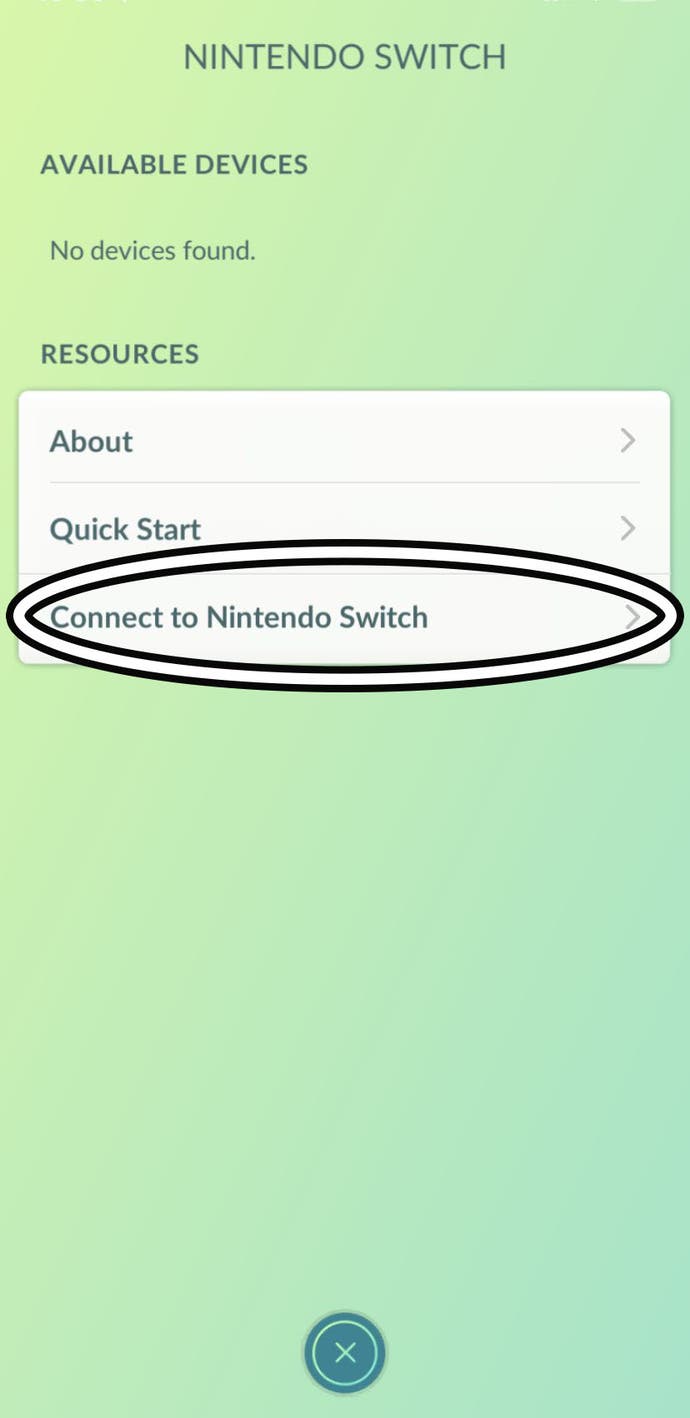
Back on your Nintendo Switch, it’s now time to select 'Pair with a Pokémon Go account'.
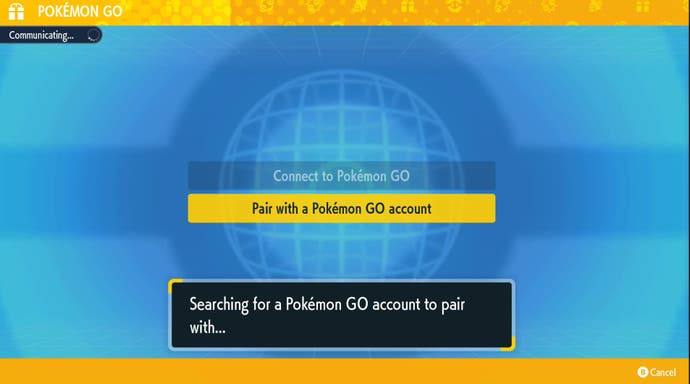
If you’ve followed the instructions above correctly, an option to connect with a Pokémon Go account will appear shortly. Make sure the user name given matches the Pokémon Go account you’re attempting to connect with and, if it does, choose 'Yes'.
It is possible for these connection attempts to time out, so make sure you press 'Yes' quickly.
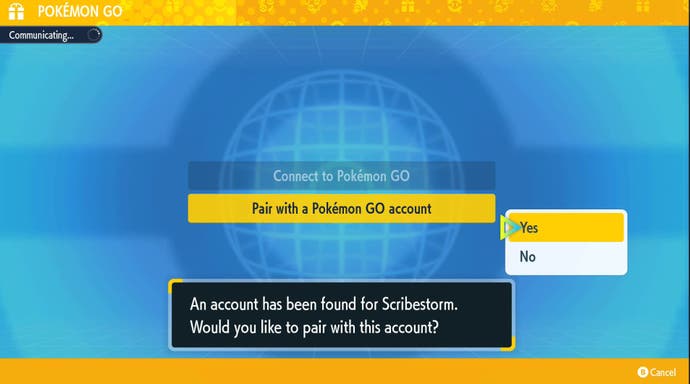
In our experience, you need to pair your Pokémon Go account to either Scarlet or Violet every time you wish to send a Postcard.
How to send postcards to Pokémon Scarlet and Violet in Pokémon Go
Now that you’ve paired your Pokémon Go account with Pokémon Scarlet or Violet, it’s time to send a postcard!
First, you need to select 'Connect to Pokémon Go' on your Nintendo Switch, which can be found in the Mystery Gift options accessed via the Poké Portal. With this done, it’s time to return to your mobile device.
In Pokémon Go, you need to open your Postcard Book which is located in your Items Bag.
Next, select the Postcard you wish to send to Scarlet or Violet before pressing the button in the bottom right-hand corner. This will ask if you wish to send this Postcard to and you need to press 'Send' followed by 'Yes' to do so.
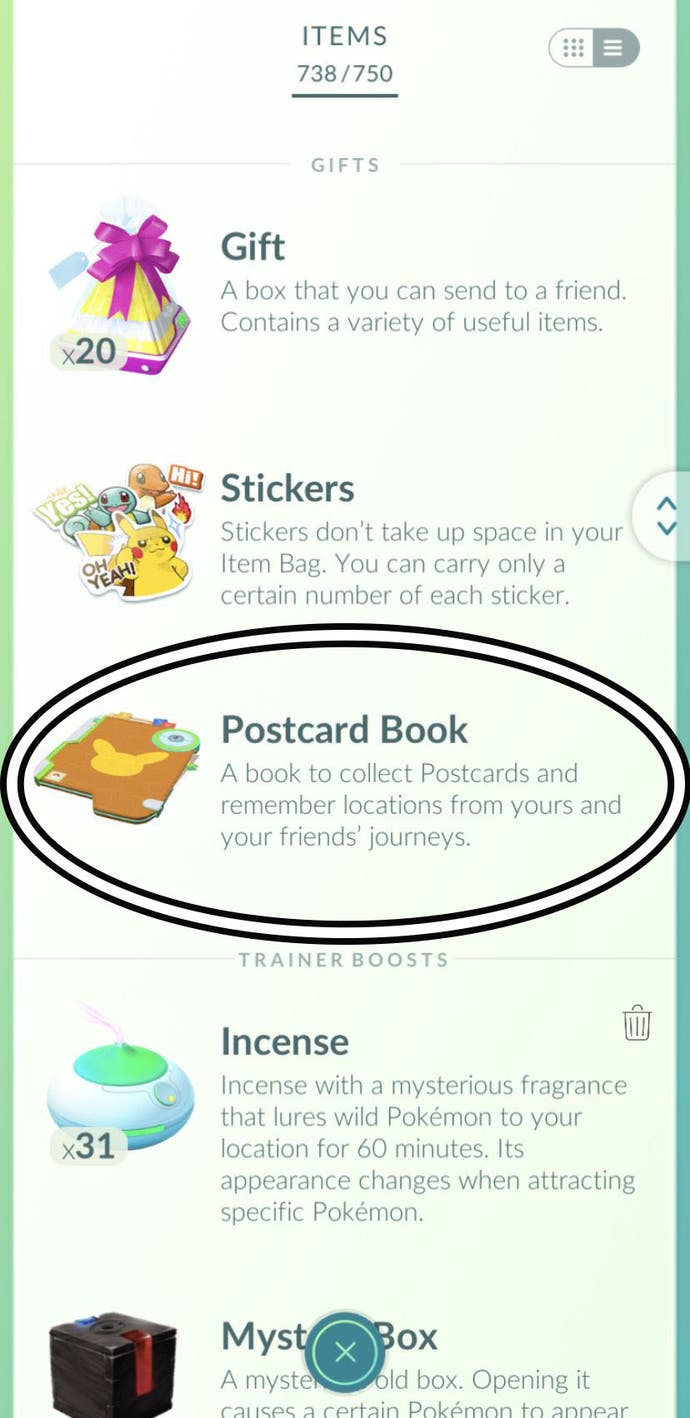
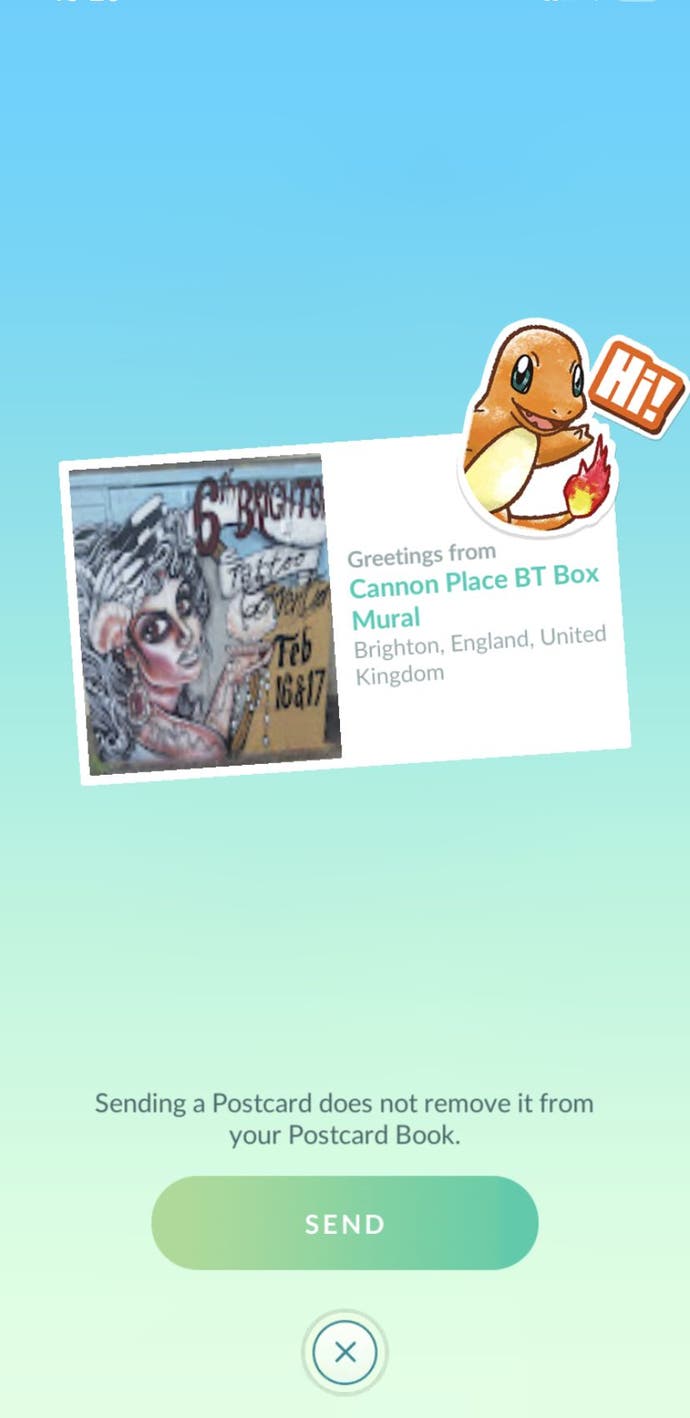

It’s important to note that you can only send one Postcard per day, with the timer resetting at midnight. The Postcard you send will remain in your Postcard Book, but you can only send each Postcard to a Nintendo Switch once.
The Postcard will now be delivered to either Scarlet or Violet!
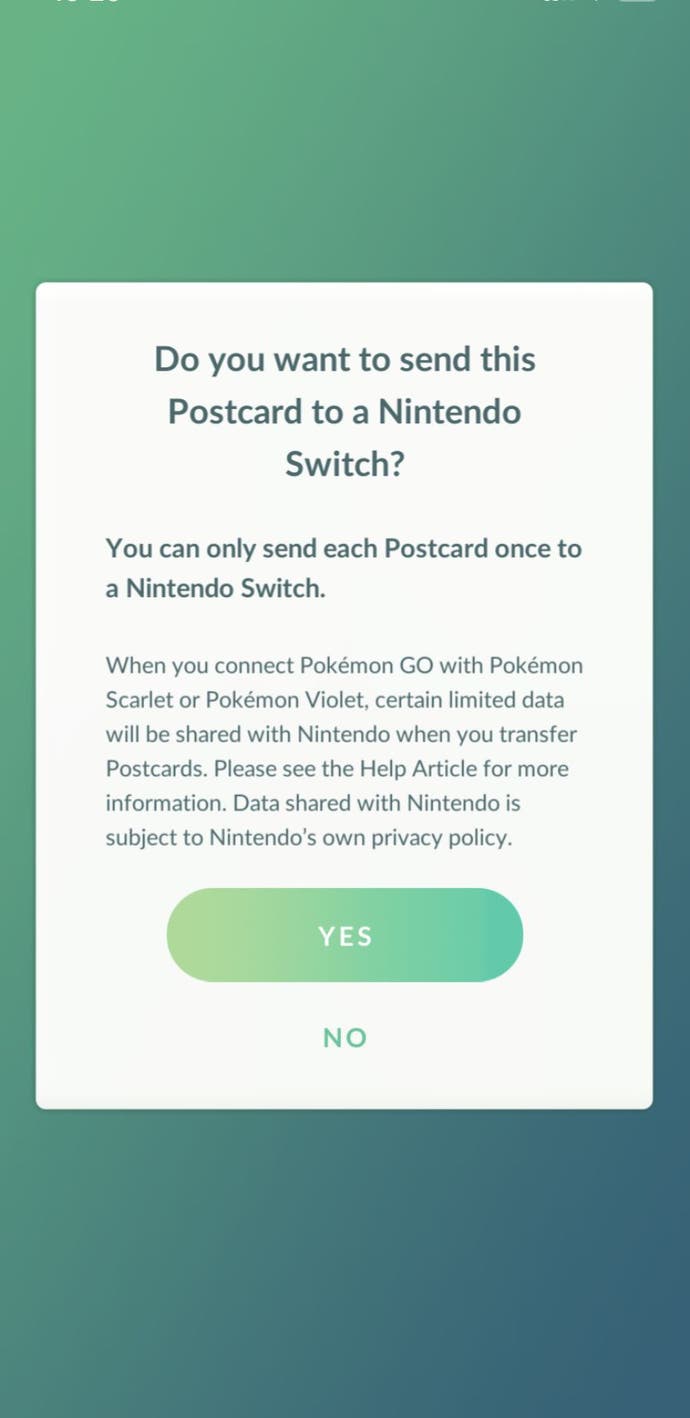
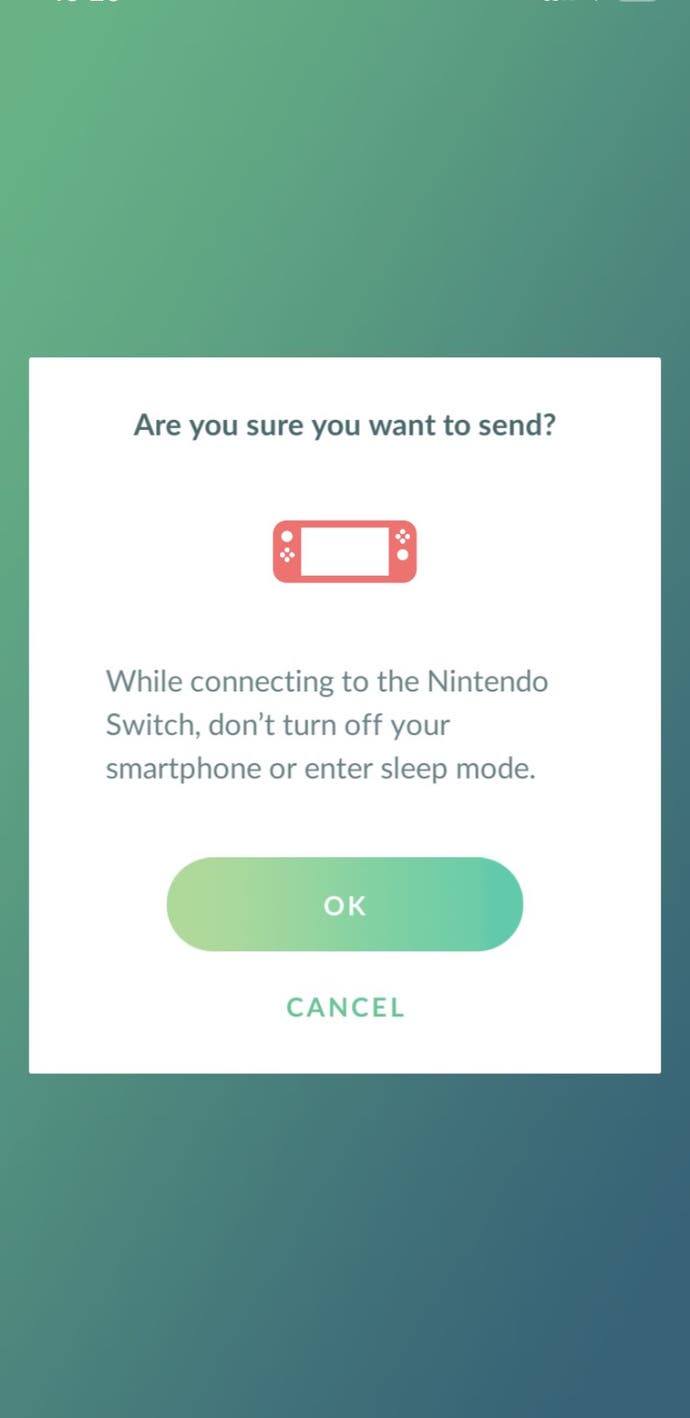

In Scarlet or Violet, you’ll earn some Gimmighoul Coins, items and Vivillon with a different will begin to appear across Paldea.
The pattern in question will be the same connected to the region the Postcard was from. We, for example, sent a Postcard from the UK which caused Garden Pattern Vivillon to appear in Paldea, because, in Pokémon Go, pinning Postcards from the UK will eventually earn you an encounter with a Scatterbug that can evolve into a Vivillon with the Garden Pattern.
To find out which Vivillon patterns are connected to which regions, visit our Vivillon patterns and map guide.

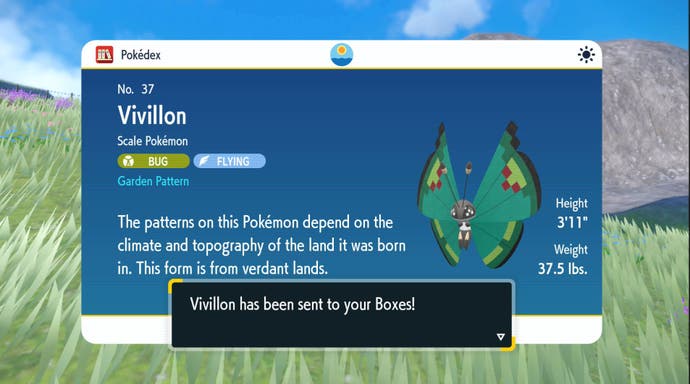
Meanwhile, in Pokémon Go, you’ll receive the Coin Bag if this is your first time sending a Postcard to either Scarlet or Violet. Once you have the Coin Bag, sending a Postcard will recharge this bag and allow you to use it much - much like how the Mystery Box used to work.
How to catch Gimmighoul in Pokémon Go
To catch Gimmighoul in Pokémon Go you need to use the Coin Bag, which will cause Roaming Form Gimmighoul to appear in the wild for 30 minutes.

You can use the Coin Bag once per day and it can be recharged by sending a Postcard from Pokémon Go to either Pokémon Scarlet or Violet by following the steps outlined above.
While the Coin Bag is active, Gimmighoul will regularly appear in your location. We do recommend using the Coin Bag while you’re walking rather than sitting down to play Pokémon Go as that appears to increase the number of Gimmighoul you encounter.
Roaming Form Gimmighoul are also very small and, for this reason, we recommend keeping a good eye on your screen - just make sure you look where you’re going every so often!



If Gimmighoul is not spawning when you use the Coin Bag, then we recommend refreshing your game data, which can be done by visiting Pokémon Go’s Advanced Settings. We’ve found that the Coin Bag will work correctly once your Settings have the same layout as the one shown in the screenshots below.
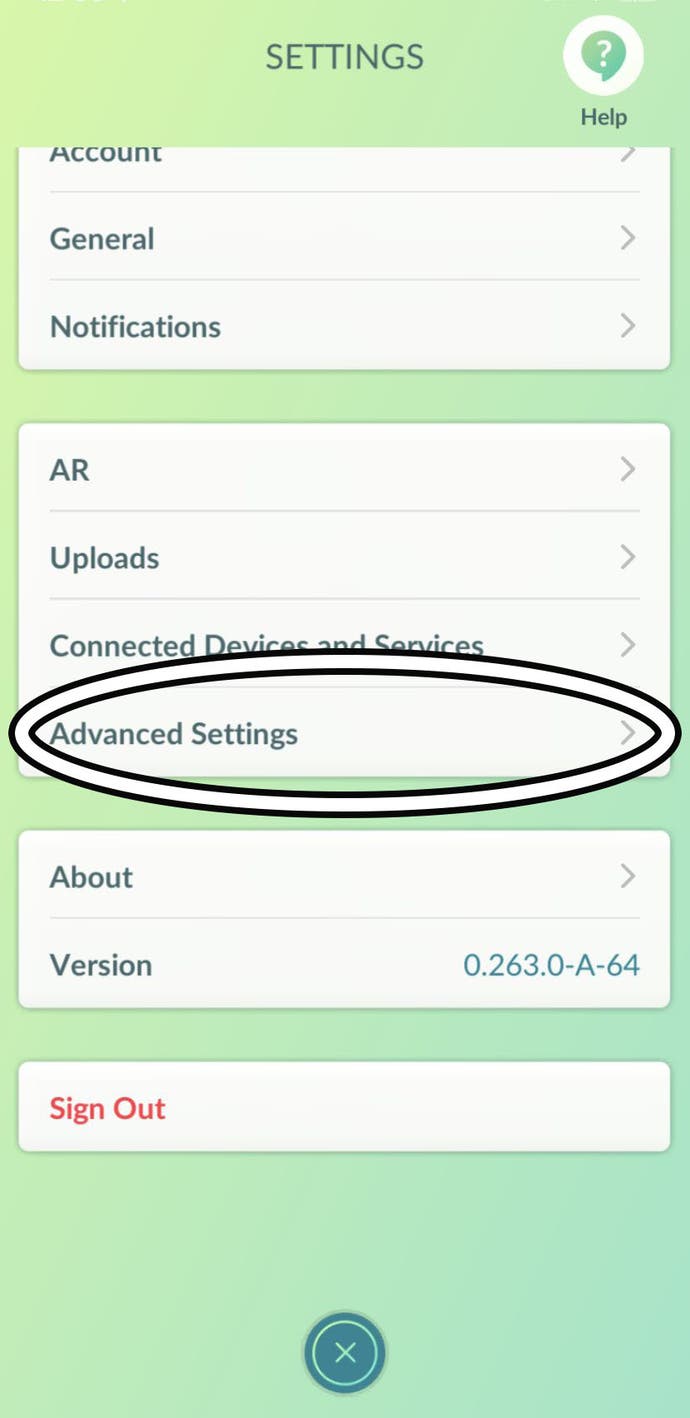
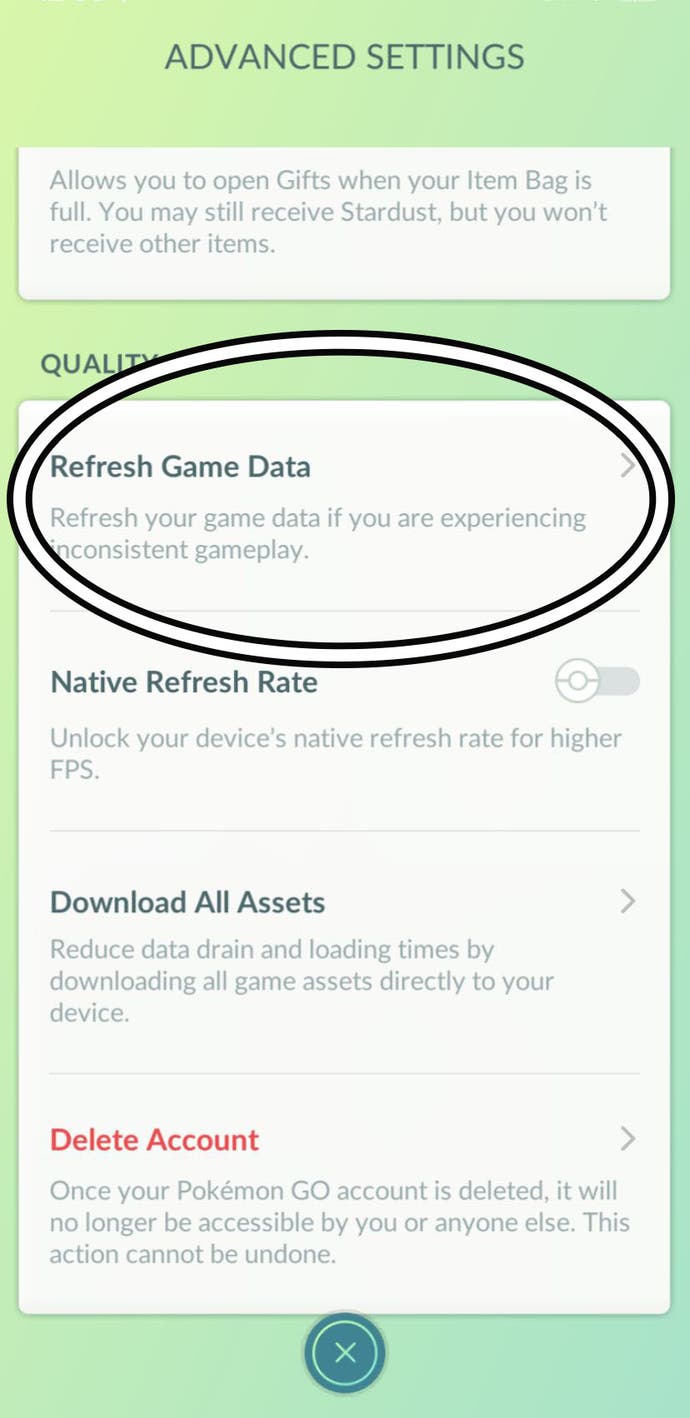
As you catch Gimmighouls, you may find yourself collecting Gimmighoul Coins which are very vital to getting Gholdengo in Pokémon Go…
How to evolve Gimmighoul into Gholdengo in Pokémon Go
To evolve Gimmighoul into Gholdengo in Pokémon Go, you need to collect 999 Gimmighoul Coins. While this is less than the 9999 coins required in Pokémon Scarlet and Violet, it will still be quite the challenge to collect these coins in Pokémon Go.

Gimmighoul Coins can be collected by spinning Golden PokéStop, catching Roaming Form Gimmighoul in the wild and having a Gimmighoul as your buddy Pokémon. There’s no guarantee though that you will earn a Gimmighoul Coin from completing one of these activities, so be prepared for the road to Gholdengo to be a long one.
The amount of coins you receive will most likely be quite small too. At the time of writing, we’ve only ever received one Gimmighoul Coin from both spinning a Golden PokéStop and catching a Roaming Form Gimmighoul. For this reason, our coin gathering advice is to use a combination of the Coin Bag, having Gimmighoul as your buddy and patience. Evolving Gimmighoul seems to have been designed to take a considerable amount of time!


It’s also a good idea to keep an eye out for any future events which may cause PokéStops to turn gold. There is a Lure Module which turns PokéStops gold, which you can learn about below.
You can easily keep track of how many coins you still need for evolving Gimmighoul by pressing the 'Evolve' option when looking at the stats for one of these Pokémon.
At the time of writing, there is a free box available for a limited time in-game store which will give you nine Gimmighoul Coins. We highly recommend grabbing this box, because it will put a tiny dent in the number of coins you have to collect.
Remember - Pinap Berries do not increase the amount of coins you receive from catching Gimmighoul, but they do still increase the amount of catch candy you earn.
The Dual Destiny Season is here! It brings the Holiday Part 1 event with it. You can now catch Dynamax Pokémon through Max Battles. First, however, you need to visit Power Spots to collect Max Particles and complete the To the Max! quest. Don't forget to try out Routes, Gift Exchange and Party Play while you're hunting down rare Pokémon, fighting in the Go Battle League or competing in PokéStop Showcases.
Golden Lure Modules in Pokémon Go explained
The more Postcards you send to Pokémon Scarlet and Violet, the more likely you are to receive a Golden Lure Module.
If you use a Golden Lure Module on a PokéStop, then this stop will transform into a Golden PokéStop and, when you spin this special stop, there’s a chance you’ll earn some Gimmighoul Coins. Keep in mind, however, that this is not a guarantee.

You’ll also earn more items from spinning a Golden PokéStop than you would a regular one and, if you’re incredibly lucky, you may even encounter a Roaming Form Gimmighoul. Though that is an incredibly rare occurrence.
If you already have a Golden Lure Module in your Pokémon Go inventory and the time comes for you to receive another from connecting with Scarlet / Violet, then you will receive Gimminghoul Coins instead.
Good luck adding both Gimminghoul and Gholdengo to your Pokédex!









