Pokémon Go Power up PokéStops: How to power up PokéStops or Gyms explained
Power up PokéStops and Gyms for more rewards!
Powering up PokéStop and Gyms will allow you to obtain a variety of rewards and bonuses in Pokémon Go.
These rewards are unlocked by performing AR scans to assist in levelling up certain PokéStops or Gyms. Keep an eye on the clock though - this empowerment has a deadline.
This feature was originally trialed in New Zealand during October 2021, but it's now available worldwide.
Below you'll learn how to power up a PokéStop or Gym and what requirements you must meet to do so.
On this page:
Requirements for powering up PokéStops or Gyms in Pokémon Go
There are two requirements you must meet before you can start powering up PokéStops or Gym in Pokémon Go.
The first is that you must be Level 20 or higher to contribute to the powering process. Thankfully, if you're beneath Level 20, you'll still be able to enjoy the rewards a powered up PokéStop or Gym brings.
Secondly, the device you're using must be capable to performing AR scans. If it is, but you're unable to perform these scans, head into the game's Settings - available from the top right-hand corner of the main menu - and scroll down to the PokéStop Contribution section to ensure 'Enable PokéStop Scan' is enabled.

How to power up a PokéStop or Gym in Pokémon Go
To power up a PokéStop or Gym in Pokémon Go, you must first be within range of a PokéStop or Gym which has this feature. You'll be able to identify these particular areas by the power up button in the bottom right-hand corner of the screen and the ring about the Photo Disc.
PokéStops and Gyms are levelled up by contributing scans of the area surrounding; the inner ring around the Photo Disc represents how many scans have been collected, while the smaller outer ring represents the levels.
Here are the number of scans which must be completed by any player to level up either a PokéStop or Gym:
- Level 1 - 5 scans
- Level 2 - 10 scans in total (5 additional scans)
- Level 3 - 25 scans in total (15 additional scans)
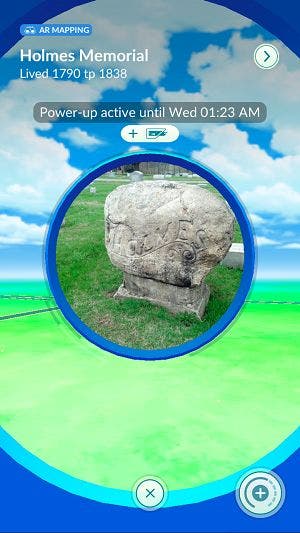
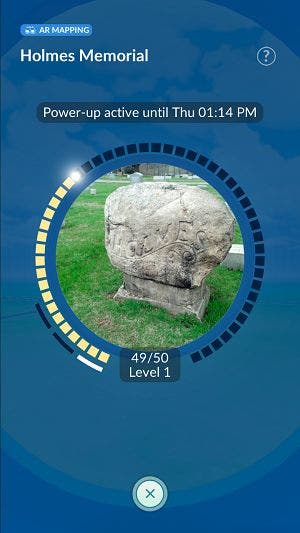
To scan a PokéStop or Gym, you must tap on the power up button and, depending on which kind of stop you're visiting, select either 'Scan PokéStop' or 'Scan Gym.' If it's your first time scanning, you'll have to review the safety information first.
You will then have to scan the PokéStop or Gym in question.
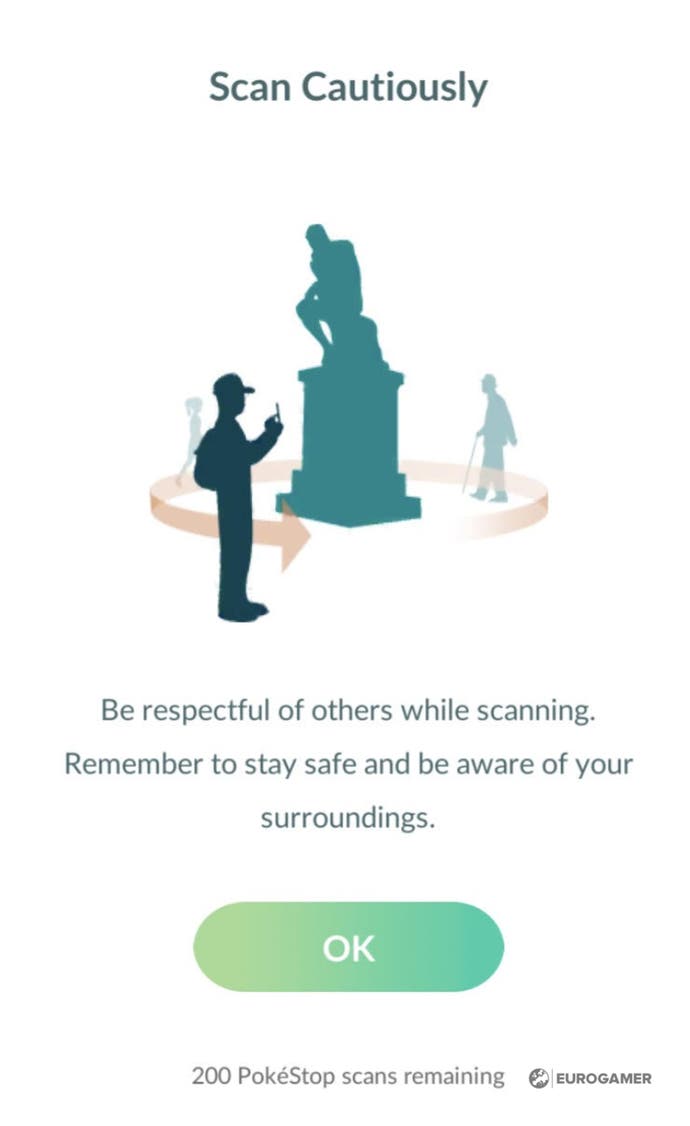
To do this, you need to select the record button and, keeping the landmark for the spot in frame, scan for roughly 20 to 30 seconds. Ideally, you should walk around the object while keeping both the top and bottom in frame, but you'll be safe doing so.
Once the scan is complete, select 'Upload Now' to contribute to the powering up process, but you can select 'Upload Later' if you prefer. It's important to remember that your points will only be contributed to the powering up once the upload is complete, which means selecting 'Upload Later' will delay this process.
With the scan uploaded, your location points will be added to the PokéStop or Gym in question, allowing you to see how many points need to be collected till it levels up.
Remember - not only PokéStops or Gyms have the ability to power up, so don't be surprised if your favourite spot doesn't have this feature.
Thank you to BoltexGaming from reddit for this video of a Gym being levelled up.
Video of a gym reaching level 1-It seems to last 2 days. Also, the blue ring indicator becomes larger at an aerial view. from r/The Silph Road
The Dual Destiny Season is here! It brings the Holiday Part 1 event with it. You can now catch Dynamax Pokémon through Max Battles. First, however, you need to visit Power Spots to collect Max Particles and complete the To the Max! quest. Don't forget to try out Routes, Gift Exchange and Party Play while you're hunting down rare Pokémon, fighting in the Go Battle League or competing in PokéStop Showcases.
Rewards for powering up PokéStops or Gyms in Pokémon Go
Each PokéStop or Gym which can be powering up in Pokémon Go can reach one of three levels - one, two or three. As the PokéStops or Gyms are levelled up their appearance on the map will change, making them easier to find, and the benefits from spinning the Photo Disc will increase.
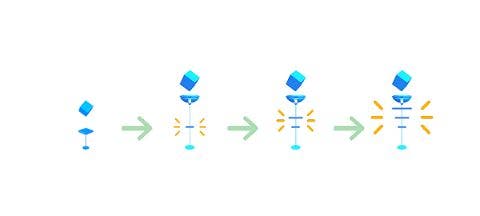
The PokéStop or Gym will also only stay powered up for a specific amount of time and, once this time is reached, will be depowered to level 0. This means that, to reach that level again or one higher, you and the other members of your local Pokémon Go community will have to start uploading scans from scratch.
Below you can discover how long each level will last and what rewards you'll receive when its activated:
Thank you to Amiibofan101 from reddit for the help with this information!
| Level | Time Available | Rewards |
|---|---|---|
| 1 | 48 hours | 1 Bonus item from spinning photo disc |
| 2 | 12 hours | 2 Bonus items from spinning photo disc Bonus hearts for Pokémon Buddy |
| 3 | 12 hours | 2 Bonus items from spinning photo disc Bonus hearts for Pokémon Buddy Gyms only: 3 Extra Premier Balls PokéStops only: Increased Pokémon spawns |
Remember - even if you're not currently Level 20 and can't contribute scans to the powering up process, you'll still be able to enjoy all of the rewards a powered up PokéStop or Gym will bring.
Good luck powering up PokéStops or Gyms!










