Pokémon Sword and Shield pre-order tracksuit: How to get the bonus Tracksuit explained
How to get your special orange tracksuit in Pokémon Sword and Shield.
If you pre-ordered either Pokemon Sword or Shield, then you'll be able to unlock an exclusive, pre-order bonus, Tracksuit for your trainer to wear.
You'll also receive this Tracksuit if you pre-ordered the Double Pack of Pokémon Sword and Shield, alongside the Dynamax Crystals.
This orange Tracksuit will make you look very snazzy as you venture through the Galar region catching and training the new Gen 8 Pokémon.
On this page:
How to get the Tracksuit in Pokémon Sword and Shield

You can only receive the Tracksuit if you pre-ordered Pokémon Sword, Shield or the double pack containing both games.
If you pre-ordered a digital version of either game, then you should receive an additional email containing the code you need for the Tracksuit.
If you decided to pre-order a physical version of either Pokémon Sword or Shield, then you will the code for the tracksuit with that copy of the game.
Either way you'll need this code if you want to download the Tracksuit.
Remember - this is a one-time only code. Once you've used it, you'll be unable to download the tracksuit again.
Ensure you're connected to the Internet before you try downloading the Tracksuit or you'll find yourself very clothes-less.
Below we've outlined the steps you need to complete to receive the Tracksuit:
- Turn on Pokémon Sword or Shield.
- Begin playing the game and open the X menu.
- From the X menu, select the option for 'Mystery Gift.'
- Now, select the option for 'Get a Mystery Gift' from the new menu.
- Next, pick the option for 'Get with Code / Password' to be connected to the Internet.
- Enter the Tracksuit code.
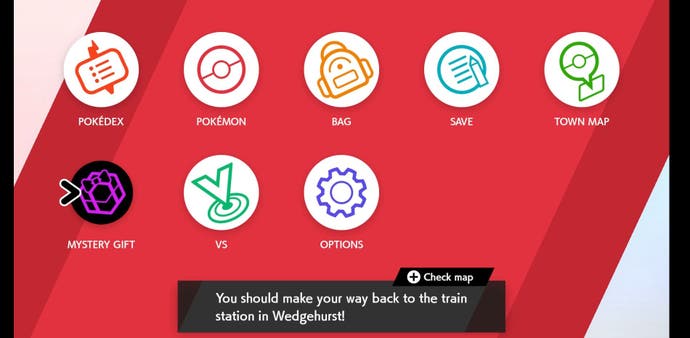
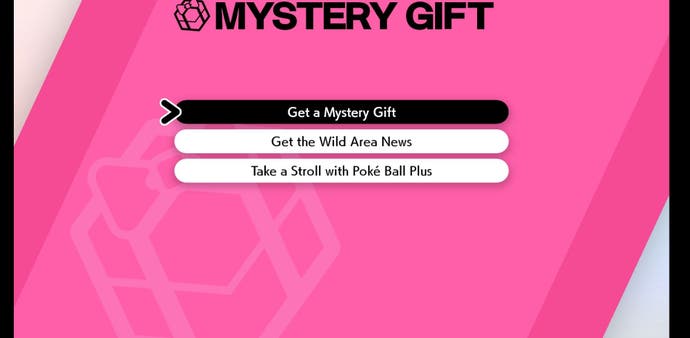
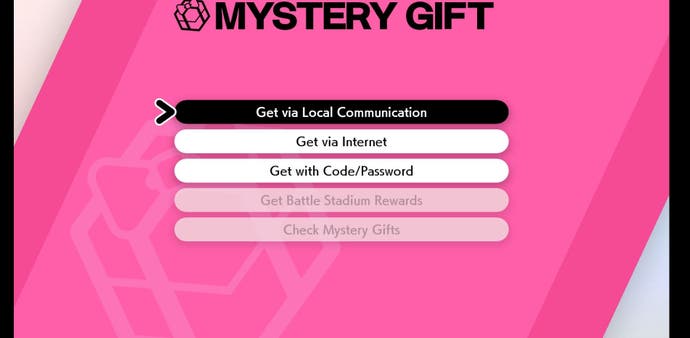
Make sure you save your game once the Tracksuit has finished downloading.
With it finally in the wild, here's how to start the Crown Tundra DLC and our full Pokémon Crown Tundra walkthrough. Plus, here's how to catch Calyrex, Glastrier and Spectrier, the Regieleki and Regidrago puzzle solution and Regirock, Regice, Registeel locations, details on how to catch Legendary Birds Articuno, Zapdos and Moltres in the Crown Tundra, the Ultra Beasts and Necrozma adventure, Dynamax Adventures, including the legendries you can catch on these adventures, and the new Crown Tundra Pokédex and returning Pokémon explained. For Isle of Armor players, here's how to find the Slowpoke, where to find Max Mushroom locations, and how to get Kubfu, become best friends and evolve it, plus all Diglett locations too! For the base game, here's info on the ability to transfer Pokémon to Pokémon Home, the Wild Area, lists of all TM locations and TRs, all Galarian forms and finally our main Pokémon Sword and Shield walkthrough for the whole game.
How to wear the Tracksuit in Pokémon Sword and Shield
You can change into your new Tracksuit by visiting any of the clothing stores that are dotted around the Galar region.
Simply head inside any of these stores to find a changing room where you can customise your trainers appearance.


If you've downloaded the Tracksuit correctly, then it should be available from the options in the changing room.
The first clothing store you encounter is in Wedgehurst.










