Xbox 360 HD-DVD player
Most def.
Remember when it was all just about the games? The Sony/Microsoft face-off has become a no holds barred battle for the very living room itself, with both companies hell-bent on making their machines the full-on media 'hub' of choice, capable of handling your pictures, music and videos... and now, next generation DVDs.
Eschewing an in-built solution, Microsoft has opted for an add-on HD DVD drive that costs £129 and plugs directly into the Xbox 360 via USB. The add-on itself is essentially nothing more than an enclosure for a PC HD DVD drive, along with an internal flash memory module for the HD DVD software to save off data such as user-defined bookmarks. The 360 media remote and a complimentary copy of Peter Jackson's gorgeous but yawnsome King Kong complete the package.
As you're basically just buying the drive, all of the main video decoding is done within the 360 itself, with all three CPU cores and even the Xenos GPU utilised in tandem for processing the advanced MPEG4 AVC and VC-1 compressed video. According to Microsoft, only Gears of War gets close to the workout the HD DVD player's '4.5m lines of code' gives the 360's architecture. In theory, this sounds like the makings of a 360 meltdown requiring all fans operating at maximum warp to things cool, but in practise the machine runs quietly (as it would playing a Live demo from the hard disk) and the add-on itself can barely be heard at all.
The big picture
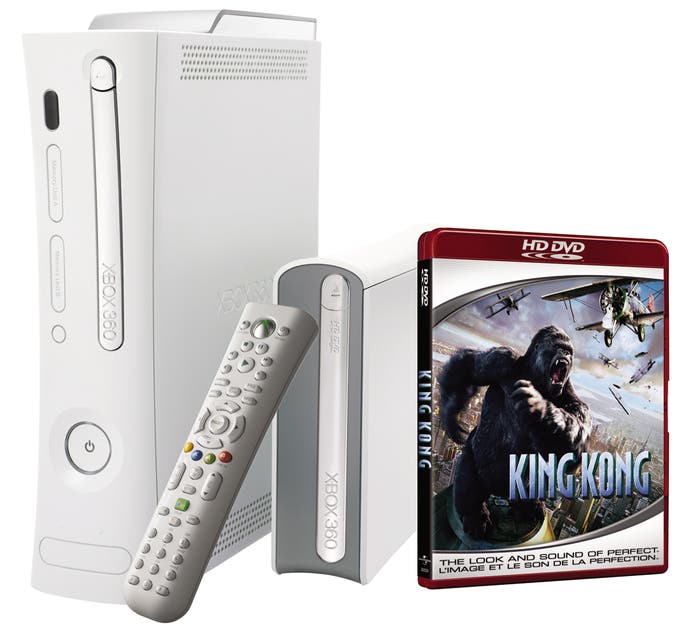
In terms of the key features of HD DVD itself, central to the whole experience is obviously the enormous improvement to picture quality. Both HD DVD and Blu-ray are capable of rendering an enormous 1920x1080 resolution - approximately six times that of the DVD format. But the amount of pixels alone only tells half the story. The advanced HD codecs have the potential to practically eliminate macroblocking in the hands of a skilled compressionist. Take a look at some of the 1080p shots we've taken of King Kong in the screenshots section. Picture quality truly is a generational leap over DVD.
The 360 add-on allows for HD DVD playback over component and VGA, with the latter connection offering the advantage of 'proper' 1080p playback, with component offering 1080i as its optimal resolution. In truth, on a good display, there's not much in it. The biggest difference between the component and VGA outputs appears to be in the colour balance with the component output offering higher saturation. As to which is better - I preferred VGA, but not for any reason I could really quantify. It just looked 'nicer' to my eyes.
Mixed in Dobly

Moving to audio, HD DVD offers support for Dolby Digital Plus and the lossless Dolby TrueHD. However, with no HDMI output and no discreet audio connectors on the add-on unit itself, the best you can hope for with the 360 add-on is a down-mixed Dolby Digital 5.1 signal output via the optical audio output on the component and VGA leads. In the coming months, Microsoft plans to upgrade this output to full-bitrate 1500kbps DTS, which should result in an audio mix that at least gets close to the next gen audio formats HD DVD supports.
This upgrade is more than necessary to be honest. HD DVD audio is somewhat quieter than DVD (in order to give it a better dynamic range) and the down-mixing from the HD DVD add-on lacks some of the punch of the original sound. At best HD DVD through the add-on sounds as good as the DVD version, but in some cases, it actually sounds slightly worse. Certainly, up against the Toshiba HD DVD standalone players, the 360 add-on definitely comes off second-best.
U-Control the IME

Bonus materials and basic interactivity have also been completely revamped with what the movie studios are calling the IME (In-Movie Experience) or U-Control. Right now this manifests itself in menus you can navigate without having to stop the film and picture-in-picture pop-ups featuring behind-the-scenes interviews and features that play out as the film continues in the background.
HDi also allows for a greater level of imagination in the bonus materials. In the case of The Fast and the Furious: Tokyo Drift, you're able to bring up an in-movie GPS system which tracks each car in-race, and even allows you to access such useful data as damage estimates on each racer's car.
It's the very essence of next gen gimmickry if we're being frank, but if it means a new level of imagination being put into bonus material apart from audio commentaries and PR-by-the-numbers junket-derived interviews, I'm all for it.
Like its BD-J equivalent on Blu-ray, HDi is a complete programming language that opens up a huge range of possibilities, not least of which is connecting your 'movie experience' to the Internet, with bonus content streamed over IP. Bearing in mind how some companies have exploited DVD's limited interactive potential, today's range of HD 'U-Control' interactive extras are barely the tip of the iceberg. Microsoft has been quick to point out that the 360 HD DVD add-on is fully featured in every way, and will support all of this content as it appears.
An HD no-brainer?

It's difficult to see how Microsoft can go wrong with this release. Provided you already own an Xbox 360 of course, its aggressive £129 price point means that it is by far the cheapest option in getting into high definition movies. So cheap in fact, that even if HD DVD eventually loses out to Blu-ray in the next gen DVD format war, it doesn't feel as though you've wasted too much money investing in what might possibly be the losing side. Its price is at a 'sweet spot' that will make many people dip in to see what the HD fuss is all about. And when they do, I think they'll be genuinely impressed.
The add-on easily matches the HDMI video output of any next gen DVD player be it HD DVD or Blu-ray. On a native 1080i or 1080p display, the picture quality is excellent, and thanks to the 360's in-built scaler, its performance at the native resolution of just about any HD display out there is exemplary - a downscaled image looks great on a 720p projector such as the Panasonic AE900, and with VGA, the standard plasma 1360x768 setting seems to offer a tangible quality improvement in many cases over feeding it a standard 720p or 1080i signal over component.
Its only negative points are the audio performance (which should be much improved once the promised DTS upgrade is made available) and its form factor as an add-on. Sorry Microsoft, but a collection of anonymous-looking white boxes isn't going to take pride of place in any one's lounge, let alone a full-on home cinema. But with performance like this at a price like this, it's definitely worth buying if you're in any way interested in getting the most from an HD display.

