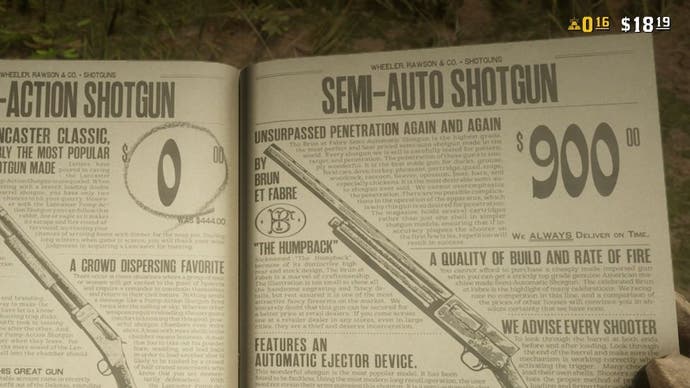Red Dead Online money making - how to make money in Red Dead's multiplayer
Our early advice for getting cash fast in the Red Dead Online beta.
Red Dead Online money works a little differently to in standard single-player, or even its GTA Online counterpart.
Instead of one type of cash, there are now two, and likewise unlike in single player the standard type of cash is earned much, much slower.
Here, we'll be covering the regular in-game variety - standard Dollars, as opposed to Gold - and so below we've put together some tips on how to earn money fast in Red Dead Online that we've discovered so far in our early steps in Red Dead's multiplayer mode.
On this page:
For more help, our Red Dead Redemption 2 walkthrough explains the requirements for fully completing the game's many story missions.
Red Dead Online money explained - how does money work in Red Dead Online?
Money, at first glance, doesn't work too differently in Red Dead Online to how it does in Red Dead Redemption 2's single-player. It's still earned from most activities, in varying amounts, and is still used for purchasing yourself anything useful or pretty in your playthrough.
The differences are twofold: firstly and most noticeably, there are two types of currency in Red Dead Online instead of just one - regular Dollars, and Gold.

For now - Red Dead Online is still in the beta phase, so some things can and will change - the main difference between regular money and Gold is their use. Gold is used to either buy something cosmetic - like a flashy gun belt or braided tail for your pony - or to buy something that's previously locked behind a level requirement, like a Fast Travel Post in your Camp, which is otherwise locked until level 65.
Regular money meanwhile is used to buy all the same sorts of things you can buy in single-player: upgrades, weapons, ammo, camp upgrades, some cosmetics, and so on. Regular money can only be earned by playing the game, whilst Gold can be earned both by playing the game (albeit very slowly) or through the microtransactions that have now been introduced.
The second major difference between how money works in single player versus the multiplayer Red Dead Online mode is that it's earned much slower in Red Dead Online, even after recent updates to try and address the issue. Take looting for instance: in the main single-player mode you might earn a few dollars from looting the body of a random Bandit you've killed; in Red Dead Online, it's about a tenth of that - ten or twenty Cents instead of one or two dollars.

Items aren't cheap in Red Dead Online, either - weapons have been reduced in cost, but are still very pricey (a Mauser Pistol originally set you back $1,000 for instance, but still costs $600 now) - so the long and short of it is this: earning money, be it regular Dollars or the soon-to-be-microtransactional Gold, is a real grind.
How to make money fast in Red Dead Online - the best ways to make money we've found so far
It's still very much early days, but we've done some tinkering around in Red Dead Online, and again after the update, and found a few ways to earn money relatively quickly, albeit still much slower than in single player. Here's a collection of our chosen ways to earn regular, Dollar-based cash in Red Dead Online - and thanks to posters such as tehdubya on the Red Dead Redemption subreddit for some helpful pointers, too.
How to earn money fast in Red Dead Online
- Hunting and Fishing - Hunting (and especially fishing) is still much more profitable in Red Dead Online, because it seems that despite the generally lower income available in Online mode, you earn about the same amount for your pelts and fish as you would in single-player. These are sold at Butchers (marked on your map already) rather than the Trappers found in single-player mode. We explain How to get perfect pelts in Red Dead Redemption 2 in our Hunting guide! Salmon-fishing seems to be most profitable if that's your preferred method.
- Loot everyone and everything - this always applies, but in Online every penny really does count. It might feel like painfully slow progress, but looting those ten bandits you just killed on a whim, say, or the two dozen you cleared out of a fort for a Stranger quest does add up over time, and occasionally you'll find valuable items on their bodies or in nearby lockboxes that can be sold, too.
- Grind out the multiplayer playlists - There are three playlists at the moment: Race Series, Showdown Series, or Showdown Series Large (with more players). You get a slow trickle of money ($6-10 or so) for each round you complete, but noticably more (up to around $40) if you win or do very wellwith most rounds lasting around 10 minutes. Different players have reported different degrees of success with each, but the rewards are largely the same.

- Treasure Maps - these work a little differently to ones the Jack Hall Gang Treasure Map or Poisonous Trail Treasure Map in single-player Red Dead. Instead of asking you to solve a riddle, they'll just mark a place on your map for you to go and search, where you'll be able to find a treasure chest with some loot inside. In our experience you're looking at about $50-100, plus a bit of gold and some other trinkets, per map. You get one right at the start of multiplayer, one for free for hitting Rank 10 (check your post), and can find them at random from Bandit leaders or on the bodies of bandits at Bandit Camps randomly found in the wild!
- Complete story missions effectively - Like in single-player, completing story missions is a decent way to earn an income. Complete the bonus requirements of missions, if they have them, to earn a bit more as well, and it'll stack up nicely over time. You can view the breakdown of how your mission is evaluated in the 'Log' section of the menu (press Left on the D-pad during the mission).