Red Dead Online Posses explained - how to make a Posse and join players
All you need to know about Posses and the basics of playing together in Red Dead Online.
Posses and joining players in general are going to be pretty essential in your time with Red Dead Online, and thankfully, for a change, they're pretty simple to handle.
Here, we'll provide a quick rundown of how to set up a Posse in Red Dead Online, as well as how to join other players and play in groups in general, so you know how it works.
On this page:
For more help, our Red Dead Redemption 2 walkthrough explains the requirements for fully completing the game's many story missions.
Red Dead Online Posse's explained - what are Posses?
Posses can essentially be two things in Red Dead Online: clans, or parties.
That's because you can set them up in two ways, Persistent or Temporary. Persistent Posse's are effectively clans, although they can still only have up to seven players in total. You can name them, choose their camp locations and sizes, and even undertake activities within your posse like deathmatches between member players.
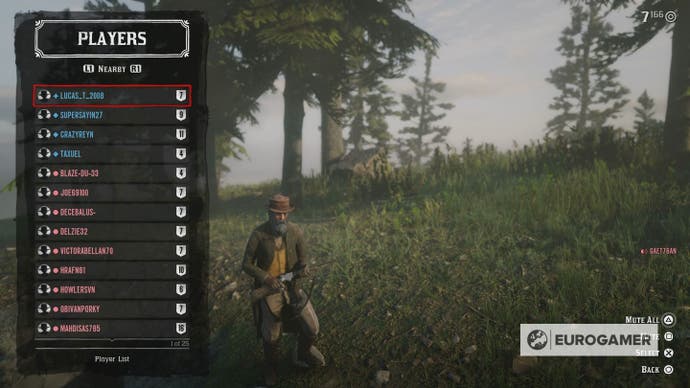
Temporary Posse's are more like parties, disbanding when the person that set them up leaves that game session. It groups you together for activities that pop up around the game world, or the story missions that require you to be in teams of four anyway - they have a max of four players, too.
With Red Dead Online still in beta for now, there aren't a huge amount of benefits to forming a Posse outside of convenience. It makes it easy to see which of your friends are online and to jump into games with them quickly, but in terms of rewards, for now things are pretty thin on the ground.
How to create a Posse and join palyers in Red Dead Online
You can join other players via the Posse system, or you can just join them manually on the side.
To join a player, simply bring up the player menu by pressing Left on the D-Pad, select Players, and select a player to join. You can only join players in your Posse or your platform friends list who are playing Red Dead Online at the time. Otherwise, you can invite anyone on your friends list to join you.

Alternatively, you can also select 'Posse Up' from the main Online menu. Press the pause button, go to Online, and then select Posse Up from there to be placed in a temporary Posse with some random players. You can also manually select a nearby open Posse to join by going to the 'Posse' section of the menu by pressing Left on the D-Pad, and picking one from the list.
How to create a Posse
Here's how to put together a Posse of your own, step-by-step:
- Load into Free Roam in Red Dead Online.
- Press Left on the D-Pad.
- Scroll down to Posse and select it.
- Press Square / X (the option's down in the bottom right of the screen)
- Select the type of Posse you want to create - Temporary or Persistent, and the settings for it.
- Scroll down and select 'Form a Posse', and you're done!

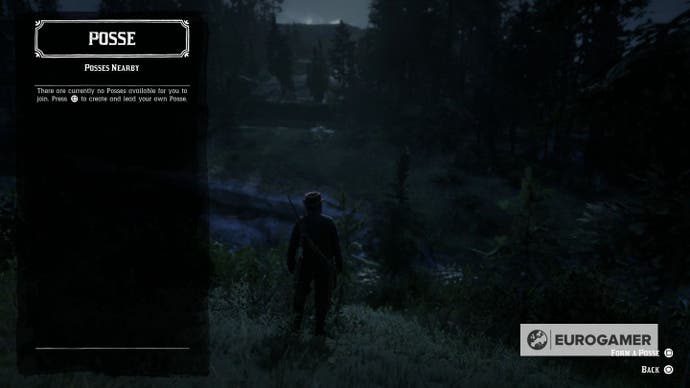
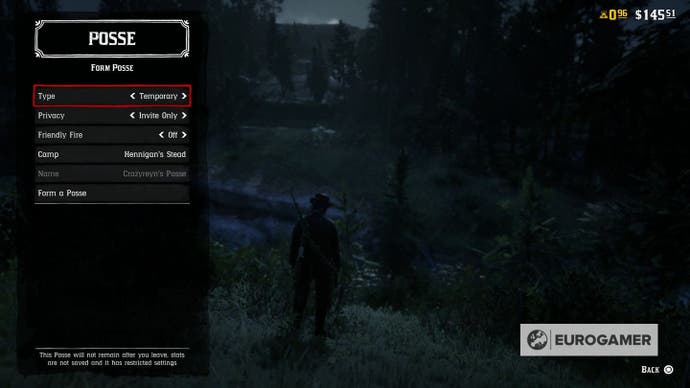
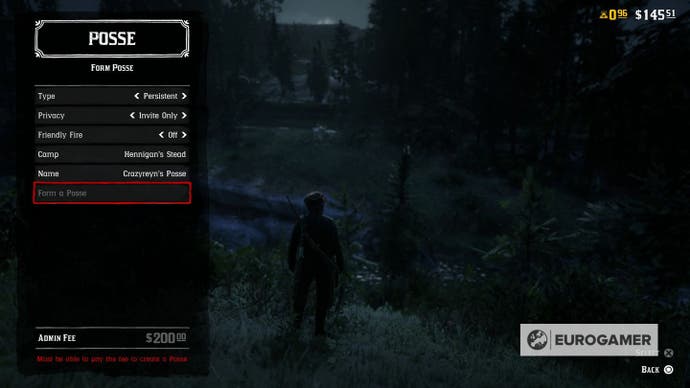
It's dead simple then, but there's one thing to bear in mind: Persistent Posse's require a setup fee of a whopping $200, huge money in current Red Dead Online terms.
There's no rapid way to earn that money, but we've but together a guide to the best ways to make money in Red Dead Online which will make things much simpler for you, at least. Here's Gamer Network's Arekkz with more:
Otherwise, that's it! Like we said, thankfully it's a simple one, but we can reasonably expect the system to expand over time as Rockstar brings the Online mode out of beta and closer to a full release.










