Math Block Race codes
How to redeem Math Block Race codes in Roblox.
Math Block Race is a Roblox game where you’ll try to beat other players to the finish line. Every few seconds, though, a timed math problem will appear, and you’ll have to solve it and end up on the block that has the correct answer to the math problem or else you’ll fall… to your death.
Without using boosts that cost Robux, it can be tricky to get ahead in Math Block Race, especially as a new player. But, if you’re determined to make it to the top of the leaderboard, you can use codes to your favour and input these to get free rewards. We’ve rounded up all of the current Math Block Race codes to save you some time and let you get back to what’s important: solving sums and making it past that finish line!
All working Math Block Race codes
There are two different versions of Math Block Race, one made by Block Game and the other made by UnderGame Studios. Whichever version you play, we've got a list of the active codes you need to claim free rewards.
Codes from Block Game
- like15k - 5 trophies
- like10k - 5 trophies
Codes from UnderGame Studios
- MOREUGCSOON - 10,000 time
- 35KLIKES - 1,035 time
- 25KLIKES - 1,000 time
- HAPPYCODE - 1,234 time
- MATHBLOCKRACEEE - 750 time
- RELEASE - 500 time
- TROPHY - 1 win
All expired Math Block Race codes
Block Game version
- THANKYOU
- like6k
- like3000
- like1000
UnderGame Studios version
- 22400
- MATHBLOCKRACER
- 10KLIKES
- 150
- UGCUGCUGC
- THANKYOU
How do I redeem codes in Math Block Race?
Not sure how to redeem codes in Math Block Race? Here’s what you’ll need to do in the two different versions:
Redeeming codes in the Block Game version
- Launch Math Block Race in Roblox.
- If you are in a game, wait until the game ends or fall off the map — you cannot enter codes unless you are in the lobby area.
- Walk over to the pink gift box.
- Enter your code in the field that pops up and hit redeem.

Redeeming codes in the UnderGame Studios version
- Once again, you first of all need to launch Math Block Race.
- All you need to do then is click the 'Codes' button on the left of your screen.
- A new menu will then appear. Type a code into the textbox and press the 'Redeem' button.
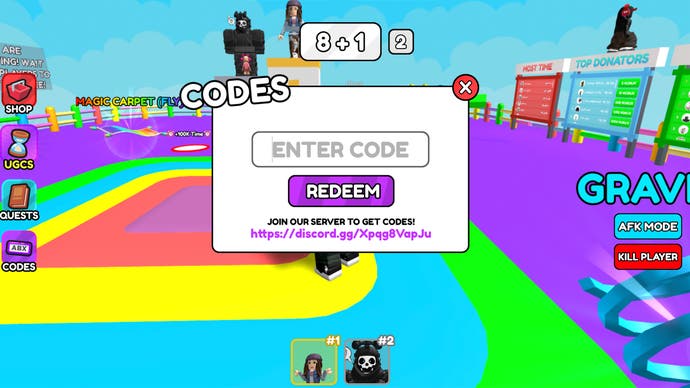
Done adding up numbers and racing to the finish line? We've got codes guides to let you get a head start in your next Roblox adventure, whether it's in Tower Defense, Death Ball, Arm Wrestle Simulator, FNAF Pizza Party, or Basketball Legends.









