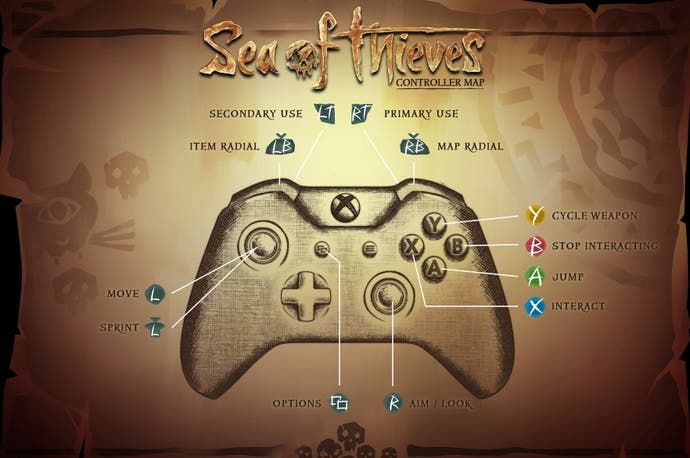Sea of Thieves controls - Xbox and PC control schemes for gamepad, keyboard and mouse and how to re-map controls explained
How to do just about everything with this list of Sea of Thieves controls.
Sea of Thieves controls are built around your ability to easily cycle through a set of radial 'dials' for various functions like communication, emotes, items, and so on.
Here, we've put together a simple page outlining the complete Sea of Thieves Xbox controls scheme, as well as the full Sea of Thieves PC controls scheme, and finally a quick comparison and some notes on the differences between playing Sea of Thieves with a controller or keyboard and mouse.
Sea of Thieves Xbox One controls scheme for using a controller
As we alluded to above, there are several radial dials you can bring up, containing various options for interaction or items you can equip. Below, we'll explain how to access all of those as well as how they work and how the controls for just about everything are laid out.

Xbox basic controls:
| Action | Button |
|---|---|
| Jump | A |
| Interact | X |
| Secondary Interact | Y |
| Stop Interacting | Button |
| Stow Item | Button |
| Drop Chest | Button |
| Move | Left Thumbstick |
| Look / Aim | Right Thumbstick |
| Sprint | Click Left Thumbstick |
| Dialogue Wheel | D-pad Up |
| Emotes Wheel | D-pad Down |
| Cycle Weapon | Y |
| Map Wheel | RB |
| Item Wheel | LB |
| Primary Use | RT |
| Secondary Use | LT |
| Options | View button |
| Reputation / Voyages | Menu button |
Xbox sailing controls:
| Action | Button |
|---|---|
| Map Table: Toggle Map Pin | A |
| Map Table: Pan | Left/Right Thumbsticks |
| Map Table: Zoom In | Right Trigger |
| Map Table: Zoom Out | Left Trigger |
| Adjust Sail Height | Left Thumbstick |
| Adjust Sail Angle | Left Thumbstick |
| Climb Ladder | Left Thumbstick |
| Aim Cannon | Right Thumbstick |
Xbox communication controls:
| Action | Button |
|---|---|
| Open Dialogue Wheel | D-pad Up |
| Open Dialogue Wheel | D-pad Up |
| Open Emotes Wheel | D-pad Down |
| Dialogue Wheel Next Set | X |
| Emote Zoom In | Right Trigger |
| Emote Zoom Out | Left Trigger |
Sea of Thieves PC controls scheme for keyboard and mouse
The PC control scheme for Sea of Thieves is slightly different in that there are specific hotkeys for specific items that are usually restricted to just your item wheel when using a controller or playing on xbox, but otherwise it's worth noting that it is similarly customisable, just as the controller can be.

PC basic controls:
| Action | Button |
|---|---|
| Jump | Space |
| Interact | F |
| Secondary Interact | R |
| Stop Interacting | F |
| Stow Item | X |
| Drop Chest | F |
| Move | WASD |
| Look / Aim | Mouse |
| Sprint | Left Shift |
| Walk | Left Ctrl |
| Dialogue Wheel | G |
| Emotes Wheel | Z |
| Item Wheel | Q |
| Item Wheel Next Page | F |
| Look at Equipped Map | Left Mouse Button |
| Cycle Weapon | Mouse Wheel |
| Primary Use | Left Mouse Button |
| Secondary Use | Right Mouse Button |
| Options | Esc |
| Reputation / Voyages | Tab |
PC item hotkeys
| Action | Button |
|---|---|
| Draw Primary Weapon | 1 |
| Draw Secondary Weapon | 2 |
| Equip Fruit | 3 |
| Equip Cannonball | 4 |
| Equip Wood Plank | 5 |
| Equip Shovel | 6 |
| Equip Compass | 7 |
| Equip Spyglass | 8 |
| Equip Tankard | 9 |
| Equip Pocket Watch | 0 |
| Equip Lantern | L |
| Equip Bucket | B |
| Equip Instrument | I |
| Text Chat | T |

PC sailing controls
| Action | Button |
|---|---|
| Map Table: Toggle Map Pin | Left Mouse Button |
| Map Table: Pan | WASD or Mouse |
| Map Table: Zoom In/Out | Mouse Wheel or = and - |
| Adjust Sail Angle | A/D |
| Adjust Sail Height | W/S |
| Climb Ladder | W/S |
| Aim Cannon | Mouse or WASD |
PC communication controls
| Action | Button |
|---|---|
| Push to Talk | Left Alt |
| Open Dialogue Wheel | G |
| Dialogue Wheel Next Set | F |
| Open Emotes Wheel | Z |
| Open Text Chat | T |
| Zoom In/Out Emotes | Mouse Wheel |
The first season has arrived! Learn about all Season 1 Battle Pass rewards and everything else added in the Sea of Thieves patch notes. New to the game? Learn what to do in Sea of Thieves and take take part in the Maiden Voyage tutorial, which teaches you the essentials of sailing and ship battles. It's also useful for beginners to know how to survive fights with skeletons and the kraken. Elsewhere we have advice on how to get easy gold and doubloons, complete skeleton forts and The Shroudbreaker, take part in fishing in Sea of Thieves and Sea of Thieves island maps.
How to re-map Sea of Thieves controls and other things to know
Remapping buttons for Sea of Thieves controls is reassuringly easy. Whether on PC or Xbox, simply bring up the Settings menu and head to the controls section, where you can re-map away to your heart's content.
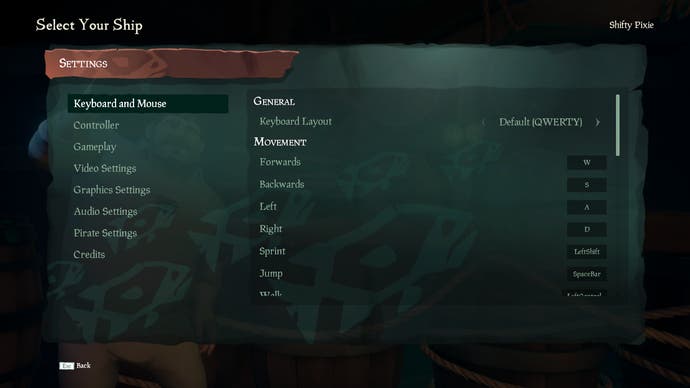
Away from remapping, the main thing to know about Sea of Thieves' controls is that, as with most games, you're probably going to be at a slight competitive advantage if you play with a mouse and keyboard as opposed to a gamepad.
The usual arguments apply - aiming is generally more precise with a mouse than it is with a thumbstick on a controller, and you're able to look around faster and with greater control.
Likewise, the various item hotkeys make it a little faster for you to bring up various items to use them in a pinch - like a bucket for clearing out that water rushing in on your punctured hull's lower deck.
But all that said, Sea of Thieves is a game built around accessibility for all levels and players on both platforms. Play with what you prefer, and don't worry about the minutiae of competitive advantages unless they really mean something to you. Of all games, Sea of Thieves is totally one to play how you want, rather than how other people tell you!