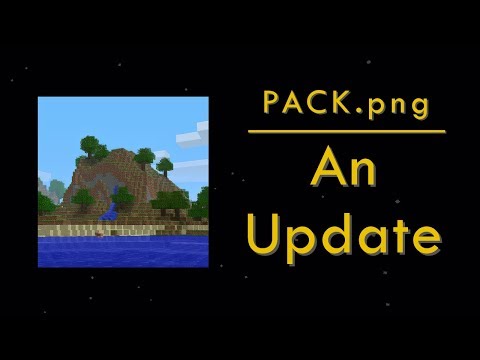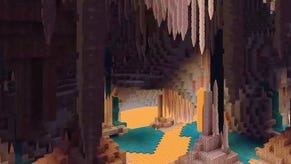Seed for "most iconic image in Minecraft history" found after eight month search
Pack it in.
The seed for Minecraft's fabled pack.png image - dubbed "the most iconic image in Minecraft history" - has finally been found, letting all players explore the world it was taken from.
If you've ever played Minecraft Java Edition, you probably recognise this image: it depicts a grassy hill with trees and a beach with a waterfront. Newer players have probably only seen the image in black and white. What is it? Where did it come from?

This image, called pack.png in the game files, is seen in two places in Minecraft: in the resource pack selection screen, where the image is shown as the icon for the default resource pack of Minecraft, and on the server selection screen, when it is shown in black and white when a host has not selected an icon for their server.
The search for the world seed for pack.png was sparked by SalC1, an American Minecraft fan who makes videos about the world famous block-building game. SalC1 began investigating the origin of pack.png in early 2020, and found it was taken in a much older version of the game. To be exact, it was added to Minecraft with the launch of alpha version 1.2.2, which was released on 10th November 2010. This is the version of the game that added official support for texture packs, and with that feature the image was added to the texture pack selection screen.
But internet sleuths found it almost impossible to work out a world seed using the image alone. It's tiny, weighing in at just 128 x 128 pixels. But snippets of information in the image proved useful. By looking at the clouds in relation to the blocks, it was possible to find the approximate location in a Minecraft world on one axis. This, combined with looking at the water texture to give the orientation, significantly reduced the area that needed to be searched in a potential world.
Fans tried to recreate the image block by block to help the developers working on reverse engineering the seed. Exact block placements were needed to get exact results, but given the low resolution of the image, it was difficult to work out where each block went.
An AI upscaler was needed, and this AI upscaler needed to be "trained" with images of Minecraft. Millions of screenshots were submitted by the Minecraft community as part of the growing effort to find the seed for the image, and it produced a clearer image that helped the developers work out where certain blocks should be placed.

From there, the waterfall in the image was used for "chunk seed" reversal - the chunk seed relating to the part of Minecraft world generation that works out the population of the world (flowers, animals etc). The plan was to convert potential chunk seeds into potential world seeds, and in June this year the search was on for those potential chunk seeds.
Due to the very large number of potential seeds for randomly generated Minecraft worlds (281,474,976,710,656), no one person could check every seed themselves. Instead, the developers used the compute-sharing platform BOINC to search through this entire seedspace to get a list of around 700,000 possible world seeds. These were then run through another program that checked if the height of the terrain matched the recreation of pack.png.
On 1st September, the Minecraft@Home team - the same one that helped unearth the seed for Minecraft's famous title-screen background panorama back in July - developed a new seed cracking method for pack.png that anyone could run on their computers at home, providing they had an Nvidia graphics card. In a call to arms on Discord, the group asked for users to help, turning what would have taken thousands of hours to complete on a single computer into something that ran in only a few days. Four days later, on the morning of 5th September 2020, the announcement was made that the seed was finally found.
SalC1 has confirmed the discover is real, and for the army of Minecraft fans on his Discord and elsewhere, it's an exciting time. Now, Minecraft players across the globe can play in the world they've been staring at for a decade.
The seed to pack.png is:
- 3257840388504953787
- Coordinates: x=49, z=0
To get the exact foliage seen in the original pack.png, you need to generate the world in Minecraft alpha 1.2.2a. Here's how to do it, courtesy of SalC1 via his Discord:
- Create a new world in the version and then exit the game.
- Locate your saves folder, open your save you just created (should be called "World1") and delete all the folders inside that folder. The level.dat, level.dat_old, and session.lock should remain.
- You're then going to have to open the level.dat file with this program: https://github.com/jaquadro/NBTExplorer/releases
- Under "Data", change the "RandomSeed" to the one listed above.
- Save and exit NBTExplorer.
- Open your world, go to the coords, and you'll have the original pack.png world!