Starfield character creation guide
All character creation options in Starfield.
Creating your character in Starfield is one of the first things you get to do, and with numerous options on offer for you to make your character look exactly how you want them to, you could easily spend hours in this one section.
Whipping up your character in Starfield can take a bit of time, but we strongly advise focusing on this part as there are certain aspects of your character that you cannot change after you exit character creation.
We're here to show you everything on offer in character creation in Starfield.
If you’d like more help in your galactic adventures, visit our Starfield guides, tips and tricks page.
All Starfield character creation options
When you begin to create your character in Starfield, there will be five different tabs available to you on the creation screen. Each tab comes with its own set of customisation options for your character, and you can even refine the smallest of details if you really want to.
We've broken down the customisation options on each menu for you, so you know exactly what you're getting.
Biometric ID
This is the first tab in the character creator and it's essentially a base template that you can use to create your character from. There are 40 different options on offer, so take your time and scroll through them all to find one that you really like.
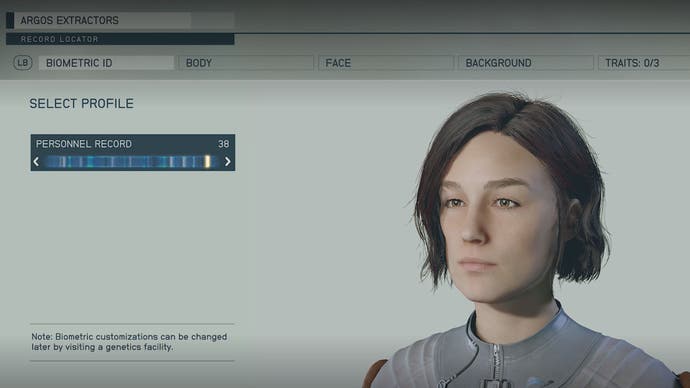
Simply use your directional controls to flick through the options on the 'Personnel Record' option. Once you find a base you like, it's time to move over to the next tab.
Also, it's worth mentioning that you can always change your Biometric ID later on by visiting a Genetics facility if you want to.
Body
The body tab is, unsurprisingly, where you can adjust, alter and customise the body of your character.
The options on offer are:
- Body Style - You can use the first option on this screen to alter how your character's body is built by adjusting the position of the dots on the circles.
- Body Type - There are two options here for you to choose from, simply switch between one or two.
- Walk Style - Again, there are two options here for you to choose from to customise how your character walks.
- Skin Tone - There are quite a few options here, navigate through them all using your directional controls while highlighting the bar here to find one you want.
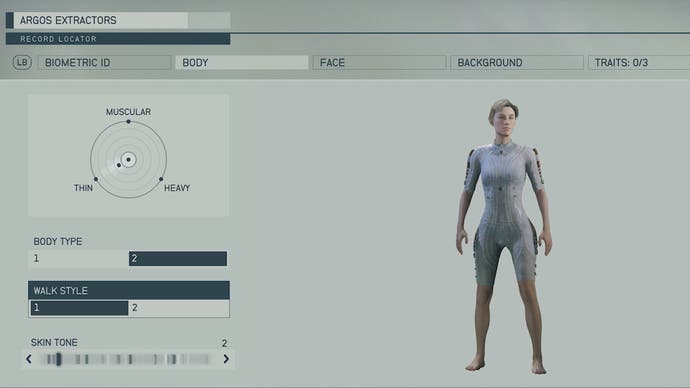
If you decide you want to change how your body looks, you can always change your appearance later on by visiting specific stores designed for the job. These stores are called Enhance, and you'll quickly come across one in New Atlantis.
Face
The face tab is where you customise the face of your character, and this is the tab that has the most options for changing how your character looks. With all of the options listed on this page, highlight the one you want to use to adjust your character's face and flick through the available choices to find one you like.
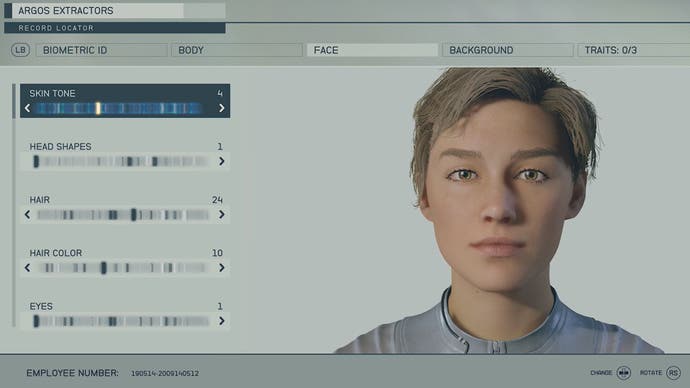
Also, options found in the face tab can be further customised by choosing to 'refine' them. If available on the customisation section you're on, the prompt for refining a certain part will appear in the lower right corner of the highlighted section.
From here, you can then use the sliders that appear next to the customisation menu to adjust specific details. However, not all of the options on offer will have the same 'refine' options.
Here is a list of all of the face customisation options on offer and which 'refine' options they have, if any:
| Customisation Option | Refine Options |
|---|---|
| Skin Tone | N/A |
| Head Shape | Can use directional controls to make the head more round, square, thinner or wider. |
| Hair | N/A |
| Hair Colour | N/A |
| Eyes |
|
| Eye Color | N/A |
| Eyebrows |
|
| Eyebrow Color | N/A |
| Forehead |
|
| Nose |
|
| Ears |
|
| Cheeks |
|
| Mouth |
|
| Teeth | N/A |
| Jaw |
|
| Chin |
|
| Neck |
|
| Jewelry | N/A |
| Jewelry Colour | N/A |
| Dermaesthetic |
|
| Complexion Color Temp |
|
| Complexion Blemishes |
|
| Scars |
|
| Facial Forms 1 |
|
| Facial Forms 2 |
|
| Tattoos |
|
| Lipstick Base |
|
| Lipstick Accent |
|
| Cheeks 1 |
|
| Cheeks 2 |
|
| Eyeshadow Upper |
|
| Eyeshadow Lower |
|
| Eyeliner Upper |
|
| Eyeliner Lower |
|
| Dirt |
|
As with your body type, you can change everything listed above here by visiting Enhance in New Atlantis. You may also be able to visit other stores in different areas, but this was one of the first ones we found.
Background
The next tab in the character creator is Background. Now, we've got a whole guide explaining your character background and why it's so important, so we'll just stick to the basics here.
There are 21 backgrounds for you to choose from, from being a Space Scoundrel to a Chef, the choice is yours.
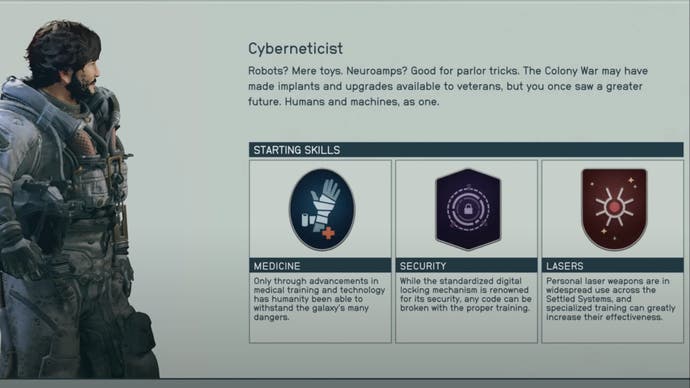
Your character background gives your character a bit of backstory from their life before Starfield's story begins. It gives you a hint of a personality, but it also gives you a set of three starting skills to begin your adventure with. You can add more skills later on, so don't worry too much if you want a background that sounds cool but doesn't carry all of the skills you'd want.
However, your background cannot be changed once you decide what it is - so choose wisely.
Traits
The final tab in the character creator is Traits. We also have a whole guide explaining your character traits and all of the options on offer here. So, again, we will stick to the basics.
When creating your character, you can pick up to three traits to give them and there are 17 to choose from.
These traits may seem unimportant at first but they can help shape your adventure through the stars and who joins you along the way, they may even get you out of trouble once in a while too.

Traits are entirely optional, if you don't want any then you don't need to apply any. However, if you do equip a trait and decide you don't like it, you can get it removed at a Reliant Medical surgical center or through unique gameplay scenarios.
Be warned, once you get rid of a trait you have equipped you cannot get it back.

That's it! Once you're happy with your choices, you can name your character and pick their pronouns. From there, you can exit the creator by selecting 'Finish' and your character creation journey will be complete.
This is just the beginning of your time in Starfield, so as you get out there exploring, you might need help from our Starfield walkthrough, or our tips on lockpicking and pickpocketing.









