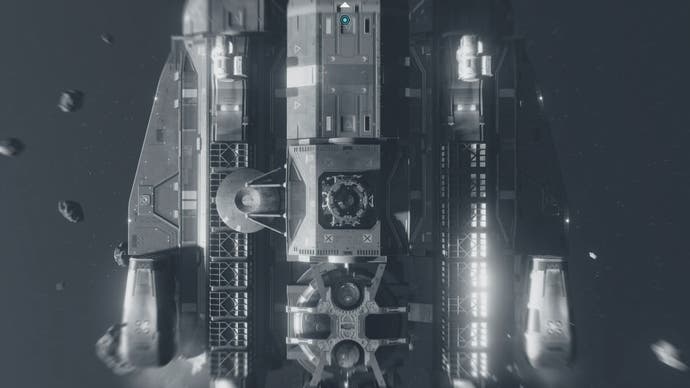How to dock in Starfield
Including how to dock ships.
Unlike planets where you can just pick a landing spot and go, you have to dock in Starfield if you want to explore a ship or space station in your travels across the stars.
Although it's not a very complicated process, Starfield has made it one by not explaining properly exactly how it works, so to help you out we've got a quick explainer on how to dock in Starfield below.
If you need more help with Starfield's systems, we've also got pages on how persuasion works, how to pick locks, and how to change your appearance.
On this page:
If you'd like even more help in your galactic adventures, visit our Starfield guides, tips and tricks page.
How to dock in Starfield
To dock in Starfield you need to get close enough to a stationary ship or space station so the 'Dock' prompt appears, then hold down the dock button. This is 'X' on Xbox controllers and 'R' by default if you're playing on PC.

This 'Dock' prompt appears when you're close enough to a ship or space station's docking port, as long as you're targeting it properly and it's not moving. So if you're trying to board a ship, you have to get it to stop first by targeting its engines and damaging it enough.
To target a ship or space station and get the dock prompt to appear, press 'A' on Xbox controllers, or 'E' if you're playing on PC. Keep pressing this button if the prompt isn't showing up so it eventually cycles through the options to show it - but make sure you're close enough to the place you want to dock, or the dock prompt won't show up!
Once you're docked and the brief cutscene plays, you can now get out of your ship and finally explore your target destination.
How to dock ships in Starfield
To dock ships in Starfield you must stop them from moving first. This is done by targeting its engines and damaging them enough.
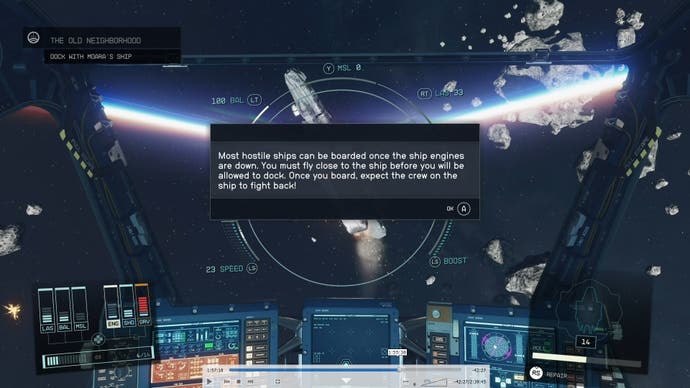
Once a ship's engines is damaged enough and stops, you can now follow the exact same process as mentioned above to dock it, by targeting the ship and getting close enough for the 'Dock' prompt to appear, then holding down 'X' on Xbox controllers or 'R' if playing on PC.
One of the first times you might come across this is while on The Old Neighbourhood main mission, where Sarah tells you that you have to target Moara's ship engines to get it to stop so you can dock it.
The instructions are a little confusing, however, as you don't need to do any targeting other than locking onto Moara's ship. All you have to do is fire at the ship like you would in any other space battle to get its health and shields all the way down, then it stops and you can approach it for docking.

All the best exploring the rest of Starfield!