Valve overhauls Steam wishlists with new filters and sorting options for greater user control
Sort by discounts, genres, and more.
Valve has overhauled Steam's wishlist feature, introducing new filters and sorting options designed to make it easier for users to keep track of the games they're most interested in.
The new wishlist changes, as detailed in Valve's latest blog, are surprisingly comprehensive, and based on Steam users' most requested features. There are a lot of genuinely handy additions too, particularly if you're the kind of person who frequently finds themselves poring over a seemingly endless wishlist whenever you have the compulsion to buy something new.
For instance, you now have the ability to filter your wishlist by genre, meaning that you can more easily whittle down your options when you're in the mood to play a specific kind of game. You simply need to click one of the tags displayed next to a game to hide titles that don't share that tag. Additionally - and this one's particularly pertinent given that Steam has just launched its Lunar New Year Sale - you can also filter your wishlist based on discounts.

It's now possible to filter your list to show games discounted by a certain percetage, and there's the more generally useful option to only show titles that are currently on sale. This, combined with a filter that can display games beneath certain price thresholds - below £7 and £4 at present - should make things easier when you're looking to snag a bargain.
Additionally, there are a now a couple of options designed to help temporarily shrink your wishlist by hiding those games that you want to track but that you can't or don't want to buy just yet. Specifically, the new wishlist makes it possible to filter out all Early Access games, should you be the kind of person who'd rather wait for Version 1.0, and it's likewise possible to hide games that have a Steam page but aren't currently available to purchase.
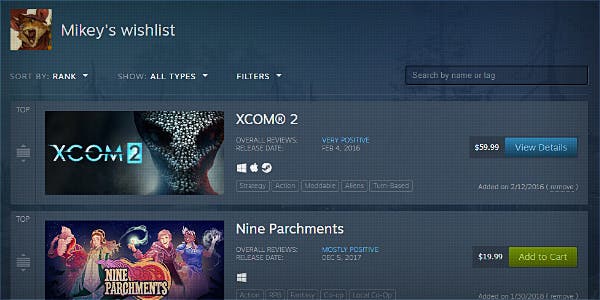
Finally, Valve has remedied one of the original Steam wishlist's more annoying omissions. It's now possible to add a game to your basket directly from the list, without having to leap around to the store page first. That's especially useful if you want to whizz down your list and stick games in your cart as you go - say, when it's sale time.
Valve says this feature wasn't previously available because it didn't "want to make assumptions about which version" of a game you were interested in when multiple editions of the same game were available. The new wishlist will display an 'add to cart' option only for those games with a single purchasing option. You'll still need to go to the store page first if multiple versions are available.
And that's all for now. The above changes are live on Steam, and it sounds like Valve will be making further improvements as it receives more feedback on the new-look wishlists.

