What's new in PlayStation 4's firmware update 2.0?
UPDATE: Now available to download in the UK.
UPDATE 28/10/14 9.20am: PlayStation 4's firmware update 2.0 is now available to download in the UK.
The system update has gone live a little before the usual PlayStation Store refresh. Full details on what to expect lie below:
UPDATE 27/10/14 5.00pm: The Share Play feature that's coming to PlayStation 4 as part of the firmware 2.0 update caps the resolution for guests to 720p, with frame-rate also taking a hit as games are streamed from one console to another.
Sony showed the feature off in a demonstration at its London offices, with two players connected via a wired internet connection with EA Sports' FIFA 15 as the test subject. Image quality was impressive, and lag was reportedly non-existent - although, obviously, results are dependent on the quality of internet available to the player.
Share Play works in a similar fashion to RemotePlay with a PlayStation Vita, with the process of connecting simple and straightforward. Guests can be invited by heading to the Party tab in the PlayStation 4's XMB, and once they're connected hosts will be notified that they have company. A Share Screen allows guests to simply spectate, and the controller can be passed virtually from one player to another regardless of whether the guest owns the game or not.
Guests need not be subscribed to PlayStation Plus, though hosts do. There are other restrictions in place. Sessions are limited to 60 minutes, though it's simply a case of starting up a new connection to kickstart another 60 minute session, and while the host must be a paid-up Plus subscriber any PlayStation 4 owner with an internet connection can be invited along.
Once connected, guests can take over control, as well as being able to partake in local multiplayer games - so a two player FIFA game is perfectly possible through Share Play, though it does require both players to have PlayStation Plus. There are features in place to limit griefing. The host can take control away from the guest at any point, should the guest outstay their welcome or, quite simply, start playing like a jerk.
Publishers can also opt out of Share Play for certain scenes of their games - for instance a spoiler heavy moment in a single-player game - although Sony insists that it is a feature it wants to be available across all PlayStation 4 titles.
Like its brethren Remote Play - with which it seems to share many of its foundations - SharePlay feels like a niche but welcome part of the PlayStation 4's feature set, a neat addition that doesn't seem hobbled by technology. It remains to be seen how it performs in the wild, of course, and Digital Foundry will be following up in due course with a more in-depth analysis of its performance.
There won't be long to wait until you can try it for yourself, with the Firmware Update 2.0 that SharePlay's a part of due to go live tomorrow - and SharePlay's not the only new feature inbound. Here's a rundown of what to expect from the update tomorrow.
YouTube functionality
From tomorrow you'll have the option to upload directly to YouTube when hitting the share button on the PlayStation 4. After hitting the button you'll be able to trim and preview the footage before sharing - and you will need a Google account connected to your PlayStation account before being able to publish.
Themes
Simple but much requested, the ability to customise your PlayStation 4's interface finally arrives tomorrow. Different colours are available for the existing Flow theme that's the default for the console, and three to four different themes will also be available. Game-specific themes from publishers shouldn't be too far behind - though we don't know just yet when and what to expect.
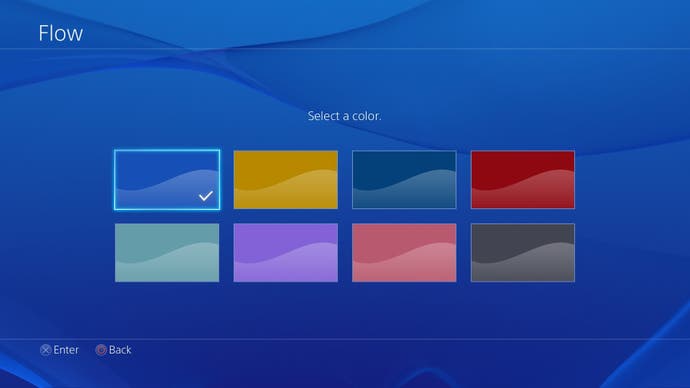
USB music player
Inserting a USB loaded with some of your favourite music into the PlayStation 4 will now allow you to play your own tunes while playing. You can jump into the XMB at any point while playing a game to alter volume levels or skip tracks, and Sony demonstrated the feature by streaming some Oasis over FIFA 15 - lads! There's no option to store or play music from the hard drive, but - in what became a recurrent theme - Sony's aware of the demand and looking at solutions.
Home Screen improvements
The number of applications visible on the home screen has now been limited to 15, with any that stretch beyond that punted to the PlayStation 4's library. The library's had a due overhaul, with categories now splitting applications up into their relevant sections. As for folders, a perhaps more elegant solution to the problem of clutter on the PlayStation 4 - Sony's aware of the demand, and looking at solutions.
Live from PlayStation improvements
An overhaul of Live from PlayStation now makes it easier to follow streamers, and general usability has been improved. A follow button as well as a featured section front and centre should make it easier to bypass the hundreds of streams of drunken, confused people sharing their Friday nights with you via Playroom. And you can now search for a stream by game too. Perhaps the best addition is the small picture-in-picture stream that pops up when you're looking to switch sessions - a function that could well make its way to other parts of the PlayStation 4 experience.
And finally, the little things
Downloads can now be paused, available voice commands are now listed and Polish and Russian voice support has been added. How does it all improve the previously threadbare PlayStation 4 front-end? It's hard to say without experiencing it for ourselves, and while the additions are all welcome there are still some features that remain absent. Still, it's a move in the right direction - and we'll have further thoughts for you from Digital Foundry in the near future.













