You can now hide your Steam games from public view
UPDATE: Feature now out of beta.
UPDATE 5/3/24: The ability to mark individual games in your library as private has now rolled out across Steam on desktop, mobile, and Steam Deck following a couple of months in beta.
In Valve's announcement of the update rolling out, the company summarised the changes included. As well as making games in your library private, you can now mark a game as private before you buy it, ensuring there's no public record of you owning whatever it is you want to keep secret.
There's now also an easier way to gift games to multiple friends at a time, and your cart will be synchronised across all devices.
The new features should be available from when you sign into Steam, if you weren't already using them through the Steam Client Beta.
ORIGINAL STORY 21/12/23: If there are some games you would rather your friends and family didn't know you were playing, for whatever reason that may be, Steam has your back.
As part of its recent Steam Client Beta update, Valve has added the ability for players to mark certain games as private. How handy!
"Starting today you'll be able to mark specific games as private and they'll disappear from anywhere they'd be viewed by someone other than you," it wrote on Steam.
"That includes: your ownership, in-game status, playtime, and activity in that game. This additional control allows you to keep most of your Steam Library visible to your friends, so they can see what you are playing and join in, yet also keep a few of those games just to yourself."
If you are keen to mark your games as private, you will be able to do just that in one of three places. These are from your shopping cart, your game list (which is accessible from a web browser), or from your Steam Client Library.
You can see an example of how it looks below.
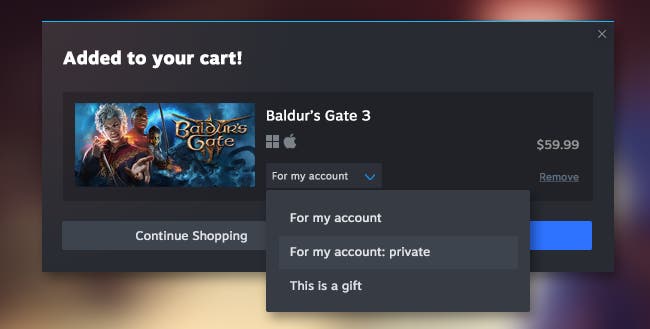
Valve has also added a few other changes along with this particular Steam Client Beta update, which you can read in full below.
General
- The ability to mark games as Private has been added to the Manage menu for games in the library. Read more about the feature here.
- Added a new "Privacy" page to the app properties dialog with the new Private setting. The "Hidden" option is also available on this new page.
- The option to reset overlay settings and cache data has moved to the new Privacy page.
- Added a private mode indicator to the Manage button if it has been enabled.
Steam Store
- An updated shopping cart is now available.
SteamVR
- Fix for rare crash when showing or hiding non-VR apps in the SteamVR dashboard
SteamInput
- Fixed Controller LED Color selector UI.
We first got wind that Valve was planning on introducing a new privacy setting back in November.
As Matt pointed out at the time, this move will finally give players some peace of mind next time they want to play something that would likely raise an eyebrow... or something else entirely.


