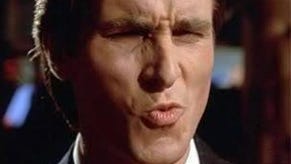Preparing your PC for Battlefield 3
Give it a Digital Foundry tune-up.
In an age where triple-A game development leads on console, there's a strong argument that cutting-edge PC development is a thing of the past, a relic of a bygone era. But next week, PC gaming enthusiasts can afford themselves a little old-school rejoicing, because DICE's Battlefield 3 changes that: it's a top-of-the-line experience that leverages the power of PC architecture and offers up a game that is technologically way in advance of its console siblings.
So is now the time for the enthusiast gamer to consider a PC upgrade? There are some compelling arguments. For a start, we're approaching a time of transition in the games market. Realistically we are now just two years away from the release of next-gen hardware from Microsoft and perhaps Sony. Developers are embracing the new technological possibilities offered by DirectX 11 on PC because it's a stepping stone to the next wave of consoles. In that respect, a PC upgrade offers a taste of tomorrow's games today - with the added bonus that, in most cases, you get a console-beating experience by default on virtually every multi-platform game released today.
In this article we'll be taking a look at Battlefield 3 and what's required from a hardware perspective to handle the game at its higher quality levels. We're assuming that a top-end BF3 experience in the here and now will be more than enough to handle games over the next couple of years until the next-gen consoles come along. We'll be offering up tips on how to upgrade your system, and making suggestions on brand new PC gaming hardware if your current rig is a lost cause.
First up, let's take a look at the official minimum and recommended specs:
Minimum system requirements
- OS: Windows Vista or Windows 7
- Processor: Core 2 Duo 2.4GHz or Athlon X2 2.7GHz
- RAM: 2GB
- Graphic card: DirectX 10 or 11 compatible Nvidia or AMD ATI card, ATI Radeon 3870 or higher, Nvidia GeForce 8800GT or higher
- Graphics card memory: 512MB
- Sound card: DirectX compatible sound card
- Hard drive: 15GB for disc version or 10GB for digital version
Recommended system requirements
- OS: Windows 7 64-bit
- Processor: Quad core Intel or AMD CPU
- RAM: 4GB
- Graphics card: DirectX 11 Nvidia or AMD ATI card, Nvidia GeForce GTX 560 or ATI Radeon 6950
- Graphics card memory: 1GB
- Sound card: DirectX compatible sound card
- Hard drive: 15GB for disc version or 10GB for digital version


We kicked off by taking a look at the recent Battlefield 3 multiplayer beta on something close to the minimum spec - this is the sort of PC you could probably buy from eBay second-hand for around £200 to £250. We ran a Pentium E2140 overclocked to 2.66GHz and married it up with an NVIDIA 250GTS - this is basically the same as the 9800GTX. On top of that, we ran with 3GB of RAM - a spare gig over the minimal level.
The results were best described as sub-optimal. Whether we ran the game at 1680x1050 or 1280x720, frame-rate varied between 20-30FPS even on lower settings, and it's clear that the game was really struggling, visibly stuttering in terms of both audio and video.
So if you already own a PC like this, where do you go from here in getting a superior Battlefield 3 experience? First up, it's important to know exactly what components you have in your system. CPUID's CPU-Z is the tool of choice for identifying system components. From there, it's a case of figuring what can be upgraded - if anything - and how you can do it.
Step 1: The CPU
The brains of your system. While the graphics card is most directly tied into game performance, CPU power is increasingly becoming much more important. The future is "many core" and most games these days are optimised for quad-core systems. Battlefield 3 is a case in point: tests reveal that an Intel Core i3 530 CPU running the game in "ultra" mode at a tiny 640x480 resolution offers just 25-26 per cent of the performance of the exact same setup using a Core i5 quad core CPU.
In assessing a CPU upgrade to an existing system, there are two routes going forward:
If your PC was prebuilt by an OEM like Dell or HP: Go to the support website, find the quad core (or even hex core) CPUs supported by your platform, then use Google to double-check on enthusiast forums - sometimes more powerful CPUs are compatible, but are not officially recognised. Figure out which CPU offers the best price vs. performance and go for it.
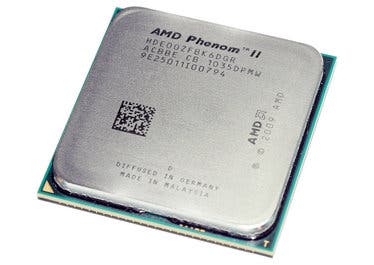

If your PC was custom-built: Use CPU-Z to determine the motherboard you have in your system, go to the support website of the vendor and see which chips are supported and make your choice from there. In all cases, you should update the BIOS of your motherboard to the latest in order to make sure that the most recent CPUs are supported. Failure to do this could result in the system failing to boot once you've swapped the chip over.
Recommendations: A system with an Intel Core 2 Duo should easily be able to run a Core 2 Quad. After a BIOS update, it's a simple drop-in replacement and provides up to a 200 per cent improvement in frame-rates. However, not all quads are equal: swapping an AMD Phenom X2 to an bargain basement Athlon X4 quad core only gave something in the region of a 33 per cent boost but the improvement is substantial by scaling up to a Phenom II X4. The newest Intel "Sandy Bridge" chips provide the best performance for Battlefield 3, but the AMD Phenom II X6 hex core CPUs are very worthy runners-up and are highly cost efficient, and the Phenom II quads appear to offer marginally superior performance to the older Intel Core 2 Quads.