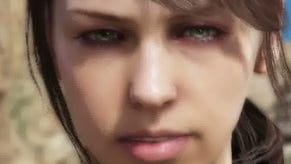Metal Gear Solid 5 - Diamond Dogs: How to operate Mother Base, Use Fulton Recovery Device and iDroid
Learn how to master the basics of running Mother Base, practise extractions, and understand close quarters combat in Metal Gear Solid 5.
Welcome to Metal Gear Solid 5 - Diamond Dogs, the second main story mission of the game, following on from Phantom Limbs.
Diamond Dogs Mission checklist:
- Completed the Fulton extraction training
- Extracted staff, raising your R&D Team's level
- Developed the cardboard box, and completed basic training
- Completed the restrain training
- Completed strike training
Diamond Dogs: Learn how to run Mother Base
With Kaz safely rescued and returned to Mother Base, it's time to have a poke around your new home. Approach Ocelot (who's waiting by the steps up ahead) and follow his instructions to learn how to fill Mother Base with helpful personnel while out in the field.
Once you've received the Fulton Recovery Device, aim your tranquiliser gun at one of the soldiers roaming the platform nearby and fire a shot to put them to sleep. Next, head on over and follow the prompt to extract them. Any personnel that you extract will be assigned to the team that best suits their abilities. Open your iDroid and select Staff Management from the Mother Base menu to find out where the soldier you just extracted has gone.
Next, go back up a menu level and select Weapons/Items under Development. In order to start development on the Cardboard Box (hooray!), you'll need to extract a few more soldiers. Close your iDroid then prepare to knock out another soldier, this time using CQC (close quarters combat).
Practice extractions
Follow the prompts to throw your target to the ground, then extract them as before. As Ocelot explains, a target's health and the weather can affect the success rate of an extraction. However, you can see the percentage chance of success prior to deploying your Fulton device - something to bear in mind before you launch them into the stratosphere.
Extract the third and final nearby solider using whichever method you prefer then open your iDroid again. Return to the Weapons/Items menu then select the Cardboard Box to being development. You'll need sufficient GMP (earned by completing missions) to begin development so make sure you have enough before setting your R&D team on another project. Finally, have your new Cardboard Box supply-dropped into Mother Base.
Take up training in close quarters combat
You're now free to begin a new mission if you choose - but there are a few more things you can learn on Mother Base before continuing.
Head over to Ocelot once more and begin his additional CQC training. Approach any of the nearby guards as instructed, grab one and knock them out. Once again, extract them to proceed. Next, follow the prompts to begin pummeling a new target and extract that poor fellow too.
Need help with The Phantom Pain? Our Metal Gear Solid 5 guide and walkthrough explains how to complete every main story mission, and explains their many optional objectives. We also have lists of Blueprint locations, Tape locations, Key Item locations, how to unlock S Ranks and a Metal Gear Solid 5 Achievement and Trophy list.
Board the chopper and head to the AO (area of operations)
Before continuing, feel free to take a shower and wipe away the congealed blood that you accrued on your previous mission. After all, why shouldn't you look your best when you're out in the field?
With that taken care of, open your iDroid and navigate to the Mission menu. Next, select Helicopter to summon your ride then, once it arrives, climb onboard to get the hell out of the area.
As you depart, a host of new development projects will be added to your R&D screen and the current mission will come to a close. You'll get the Ocelot's Briefing [3] cassette tape and the Back: Dog Tag emblem for your troubles. Good work.
Now in the air, you're able to select from a list of Ocelot's missions. Open your iDroid, switch to the Missions menu and select Missions List. There are three new missions currently available: A Hero's Way, C2W and Over the Fence. Each has a number of core and side missions, and each awards BMP on completion. We'll make our way through them in order.
- Our walkthrough continues with a step-by-step guide to completing A Hero's Way in MGS 5.
- You can find the rest of our Metal Gear Solid 5 walkthrough from the first page of this article.